Unlock a world of possibilities! Login now and discover the exclusive benefits awaiting you.
- Qlik Community
- :
- Forums
- :
- Analytics & AI
- :
- Products & Topics
- :
- Visualization and Usability
- :
- Sort order in bar chart
- Subscribe to RSS Feed
- Mark Topic as New
- Mark Topic as Read
- Float this Topic for Current User
- Bookmark
- Subscribe
- Mute
- Printer Friendly Page
- Mark as New
- Bookmark
- Subscribe
- Mute
- Subscribe to RSS Feed
- Permalink
- Report Inappropriate Content
Sort order in bar chart
Hi,
I am trying to sort my bar chart using the expression : right([FiscalYear],'2') & Num([FiscalMonth],'00')
It works correctly in my qlikview apps. However, it is not working in qliksense. Please help.
Dimension: ='FY' & right(FiscalYear,'2') & ' MN' & [FiscalMonth]
Qlikview:
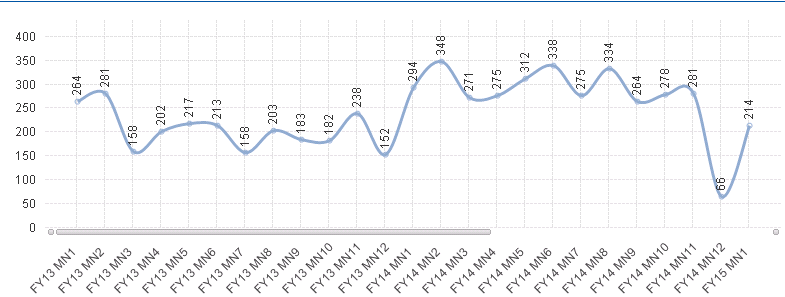
Qliksense:
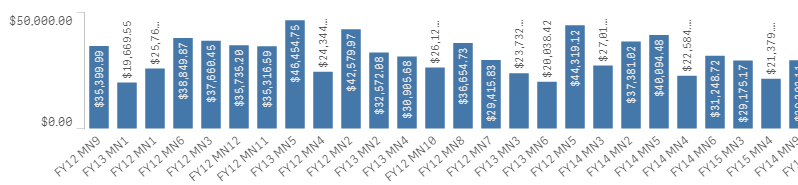
Accepted Solutions
- Mark as New
- Bookmark
- Subscribe
- Mute
- Subscribe to RSS Feed
- Permalink
- Report Inappropriate Content
Have you tried to move 2 to be the 1st dimension based on which you will sort? You just need to drag the dimension 2 in your Sorting menu in Qlik Sense.
- Mark as New
- Bookmark
- Subscribe
- Mute
- Subscribe to RSS Feed
- Permalink
- Report Inappropriate Content
May be the sorting is done differently? Have you checked that?
- Mark as New
- Bookmark
- Subscribe
- Mute
- Subscribe to RSS Feed
- Permalink
- Report Inappropriate Content
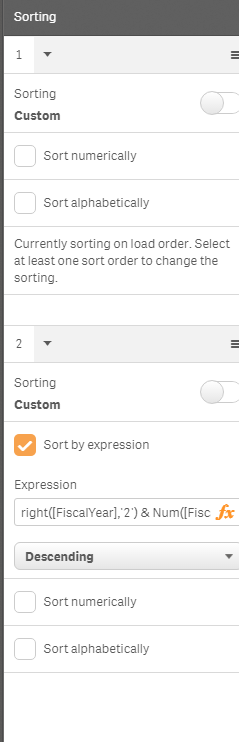
This is what I am doing. In qlikview I just sort in by expression and mention ascending(starts from 2013) or descendin(starts from 2016)
- Mark as New
- Bookmark
- Subscribe
- Mute
- Subscribe to RSS Feed
- Permalink
- Report Inappropriate Content
Have you tried to move 2 to be the 1st dimension based on which you will sort? You just need to drag the dimension 2 in your Sorting menu in Qlik Sense.
- Mark as New
- Bookmark
- Subscribe
- Mute
- Subscribe to RSS Feed
- Permalink
- Report Inappropriate Content
Thanks!