Unlock a world of possibilities! Login now and discover the exclusive benefits awaiting you.
- Qlik Community
- :
- Forums
- :
- Analytics & AI
- :
- Products & Topics
- :
- Visualization and Usability
- :
- Using the If Statement in the colour expression
- Subscribe to RSS Feed
- Mark Topic as New
- Mark Topic as Read
- Float this Topic for Current User
- Bookmark
- Subscribe
- Mute
- Printer Friendly Page
- Mark as New
- Bookmark
- Subscribe
- Mute
- Subscribe to RSS Feed
- Permalink
- Report Inappropriate Content
Using the If Statement in the colour expression
Hi guys,
I'm trying to change the colour of the data points in a scatter graph where those between 80-95% and 105-120% are blue, those between 95-105% are green, and the rest are red.
So far I have:
if(value > 0.8 and value < 1.2, green(), red())
But I have no idea how to add in a third colour.
Hope you guys can help!
- Mark as New
- Bookmark
- Subscribe
- Mute
- Subscribe to RSS Feed
- Permalink
- Report Inappropriate Content
if(value > 0.8 and value < 1.2, green(), if(value > 1.2 and value < 1.6, blue(), red()))
- Mark as New
- Bookmark
- Subscribe
- Mute
- Subscribe to RSS Feed
- Permalink
- Report Inappropriate Content
you can add as many colors you want (change number and color in my example), just pay attention to position and number of brackets at the end; QlikView helps you highlighting the brackets (see arrow in image)
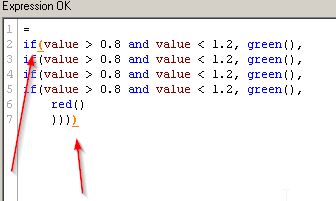
- Mark as New
- Bookmark
- Subscribe
- Mute
- Subscribe to RSS Feed
- Permalink
- Report Inappropriate Content
Hi,
Try this
'm trying to change the colour of the data points in a scatter graph where those between 80-95% and 105-120% are blue, those between 95-105% are green, and the rest are red.
=If(value > 1.05 and value <= 1.2, Blue(),
If(value > 0.95 and value <= 1.05, Green(),
If(value > 0.80 and value <= 0.95, Blue(),
Red())))
Regards,
Jagan.
- Mark as New
- Bookmark
- Subscribe
- Mute
- Subscribe to RSS Feed
- Permalink
- Report Inappropriate Content
Hi,
Try this:
if((value>0.80 and value<0.95) OR (value>1.05 and value<1.20),blue(),
if(value>=0.95 and value<=1.05,green(),red()))
- Mark as New
- Bookmark
- Subscribe
- Mute
- Subscribe to RSS Feed
- Permalink
- Report Inappropriate Content
Thanks everyone for the helpful comments ![]() But I still can't seem to get it to work. All data points instead turn red, so it's sort of working.
But I still can't seem to get it to work. All data points instead turn red, so it's sort of working.
My value in question is:
(1-(fabs(Sum([Monthly_Data.Budget])))-(fabs(Sum([Monthly_Data.Actuals])))/(fabs(Sum([Monthly_Data.Budget]))))
So my expression ends up being a jumbled mess:
If (((1-(fabs(Sum([Monthly_Data.Budget])))-(fabs(Sum([Monthly_Data.Actuals])))/(fabs(Sum([Monthly_Data.Budget])))) > 0.80
and (1-(fabs(Sum([Monthly_Data.Budget])))-(fabs(Sum([Monthly_Data.Actuals])))/(fabs(Sum([Monthly_Data.Budget])))) < 0.95)
OR ((1-(fabs(Sum([Monthly_Data.Budget])))-(fabs(Sum([Monthly_Data.Actuals])))/(fabs(Sum([Monthly_Data.Budget])))) > 1.05
and (1-(fabs(Sum([Monthly_Data.Budget])))-(fabs(Sum([Monthly_Data.Actuals])))/(fabs(Sum([Monthly_Data.Budget])))) < 1.20), Blue(),
If ((1-(fabs(Sum([Monthly_Data.Budget])))-(fabs(Sum([Monthly_Data.Actuals])))/(fabs(Sum([Monthly_Data.Budget])))) >= 0.95
and (1-(fabs(Sum([Monthly_Data.Budget])))-(fabs(Sum([Monthly_Data.Actuals])))/(fabs(Sum([Monthly_Data.Budget])))) <= 1.05, Green(), Red()))
Probably a big ask, but can you guys spot any errors in that?
- Mark as New
- Bookmark
- Subscribe
- Mute
- Subscribe to RSS Feed
- Permalink
- Report Inappropriate Content
Hi,
If you attach the sample file it would be easier to fix the issue, otherwise it would be difficult.
Regards,
Jagan.
- Mark as New
- Bookmark
- Subscribe
- Mute
- Subscribe to RSS Feed
- Permalink
- Report Inappropriate Content
Hi Jagan,
Not sure if I can disclose some of the data on the file so I'm going to play it safe.
Don't worry about fixing this issue actually, I've decided it's not necessary anymore. I did learn a lot about expressions though while trying to fix it so thanks everyone who helped ![]()
- Mark as New
- Bookmark
- Subscribe
- Mute
- Subscribe to RSS Feed
- Permalink
- Report Inappropriate Content
Hi James,
One more thing in Background color expression you can refer Expression name instead of actual expression like below
Assume Expression name is Exp1 then your color expression i
If ((([Exp1] > 0.80
and [Exp1] < 0.95)
OR ([Exp1] > 1.05
and [Exp1] < 1.20), Blue(),
If ([Exp1] >= 0.95
and [Exp1]<= 1.05, Green(), Red()))
Hope this helps you.
Please close this thread.
Regards,
Jagan.