Unlock a world of possibilities! Login now and discover the exclusive benefits awaiting you.
- Qlik Community
- :
- Forums
- :
- Analytics & AI
- :
- Products & Topics
- :
- Visualization and Usability
- :
- colors in table rows
- Subscribe to RSS Feed
- Mark Topic as New
- Mark Topic as Read
- Float this Topic for Current User
- Bookmark
- Subscribe
- Mute
- Printer Friendly Page
- Mark as New
- Bookmark
- Subscribe
- Mute
- Subscribe to RSS Feed
- Permalink
- Report Inappropriate Content
colors in table rows
Hi all,
How can i add custom colors in table rows?
Regards,
Pramod
- Tags:
- color expresion
Accepted Solutions
- Mark as New
- Bookmark
- Subscribe
- Mute
- Subscribe to RSS Feed
- Permalink
- Report Inappropriate Content
Hi
To add a special color in table row use color panel in the mesure panel
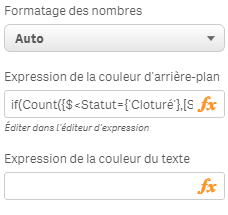
Set expression in back ground color and text color. for example add
lightred()
Or
Rgb(255,60,125)
Or expression with if statement :
if(sum(sales)> 25, lightred(),lightgreen())
etc
Bruno
- Mark as New
- Bookmark
- Subscribe
- Mute
- Subscribe to RSS Feed
- Permalink
- Report Inappropriate Content
Hi
To add a special color in table row use color panel in the mesure panel
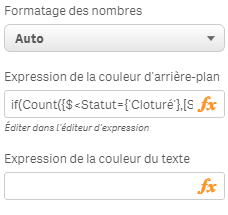
Set expression in back ground color and text color. for example add
lightred()
Or
Rgb(255,60,125)
Or expression with if statement :
if(sum(sales)> 25, lightred(),lightgreen())
etc
Bruno
- Mark as New
- Bookmark
- Subscribe
- Mute
- Subscribe to RSS Feed
- Permalink
- Report Inappropriate Content
Hi Promodgc3,
You can colour the cells using an expression as mentioned by Bruno Bertels. What you can even do is make use of the color mix wizard of QV and use the code in QlikSense for complex expressions.