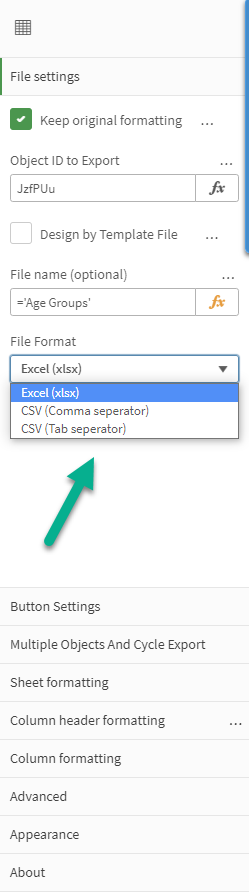Unlock a world of possibilities! Login now and discover the exclusive benefits awaiting you.
- Qlik Community
- :
- Forums
- :
- Analytics & AI
- :
- Products & Topics
- :
- Visualization and Usability
- :
- what is the download limit for exporting to excel?
- Subscribe to RSS Feed
- Mark Topic as New
- Mark Topic as Read
- Float this Topic for Current User
- Bookmark
- Subscribe
- Mute
- Printer Friendly Page
- Mark as New
- Bookmark
- Subscribe
- Mute
- Subscribe to RSS Feed
- Permalink
- Report Inappropriate Content
what is the download limit for exporting to excel?
Within Qlik sense a user can view millions of lines of data, but when your user wants to export to excel, how many line items can a user successfully download? Is there a message displayed to the user when they try to export a sheet that is too big or will the process just fail?
Accepted Solutions
- Mark as New
- Bookmark
- Subscribe
- Mute
- Subscribe to RSS Feed
- Permalink
- Report Inappropriate Content
Yes, there's a message and it'll look like:

Roughly it's at a million records, but this can vary so do not depend on this. In general, I would highly recommend against exporting massive amounts of data from Qlik Sense. Qlik Sense is built to bring in data and visualize and wasn't designed to be as efficient as possible in getting data outside of it. As an overview, here's a sense of what all occurs when exporting data:
the Engine has to locate the associative [granular] data, construct a HyperCube in RAM on the box with the Engine, calculate visible aggregates, explode the HyperCube in memory and dump it to a temporary file, notify the browser that a temporary file is available, deliver it across the network, and then let the browser write the file to disk (taken from one of our very senior resources here)
- Mark as New
- Bookmark
- Subscribe
- Mute
- Subscribe to RSS Feed
- Permalink
- Report Inappropriate Content
This might help you:
- Mark as New
- Bookmark
- Subscribe
- Mute
- Subscribe to RSS Feed
- Permalink
- Report Inappropriate Content
Yes, there's a message and it'll look like:

Roughly it's at a million records, but this can vary so do not depend on this. In general, I would highly recommend against exporting massive amounts of data from Qlik Sense. Qlik Sense is built to bring in data and visualize and wasn't designed to be as efficient as possible in getting data outside of it. As an overview, here's a sense of what all occurs when exporting data:
the Engine has to locate the associative [granular] data, construct a HyperCube in RAM on the box with the Engine, calculate visible aggregates, explode the HyperCube in memory and dump it to a temporary file, notify the browser that a temporary file is available, deliver it across the network, and then let the browser write the file to disk (taken from one of our very senior resources here)
- Mark as New
- Bookmark
- Subscribe
- Mute
- Subscribe to RSS Feed
- Permalink
- Report Inappropriate Content
understood... some of our users would like to export smaller chunks to excel so that they can use minitab to conduct their own analysis outside the app.
thanks for your response!
- Mark as New
- Bookmark
- Subscribe
- Mute
- Subscribe to RSS Feed
- Permalink
- Report Inappropriate Content
According to this source:
Default limitations in number of cells
The default maximum number of cells in the export file is:
- 1000000 to export to an Excel file
- 5000000 to export to a CSV file
- Mark as New
- Bookmark
- Subscribe
- Mute
- Subscribe to RSS Feed
- Permalink
- Report Inappropriate Content
You can use the LogiExport extension to overcome the limitation.
the extension allows exporting a qlik sense objects to CSV files without rows limit, such as many other exciting features.
https://logiexport.logsys.co.il/documentation/