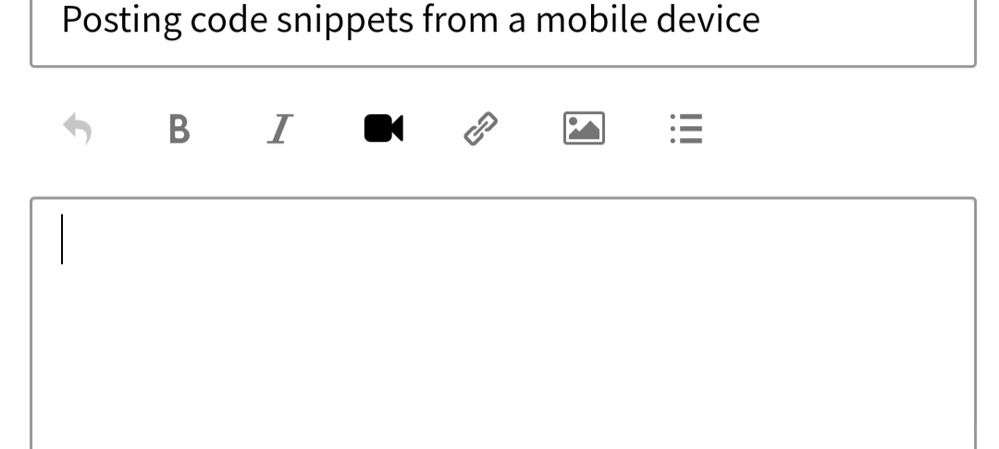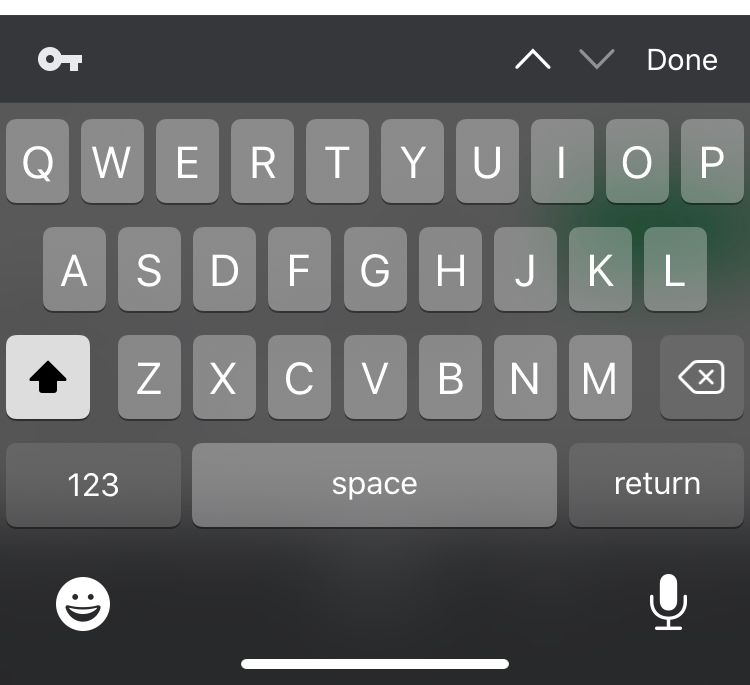Unlock a world of possibilities! Login now and discover the exclusive benefits awaiting you.
- Qlik Community
- :
- Discover
- :
- Qlik Community
- :
- Water Cooler
- :
- Re: Posting code snippets from a mobile device
- Subscribe to RSS Feed
- Mark Topic as New
- Mark Topic as Read
- Float this Topic for Current User
- Bookmark
- Subscribe
- Mute
- Printer Friendly Page
- Mark as New
- Bookmark
- Subscribe
- Mute
- Subscribe to RSS Feed
- Permalink
- Report Inappropriate Content
Posting code snippets from a mobile device
The post code snippets button is not available when posting from an mobile device. (See screenshot me using the Chrome browser on a Samsung Galaxy 10 phone.)
This leaves us to write our code examples in the normal dialogue. The issue by using the normal dialogue is that every time I do a line break I get a new paragraph, creating a lot of white space between the lines. This makes the code snippet less readable.
Example;
Load
Field1,
Field2,
Field3
From
My.qvd (qvd)
Where
Field1 > $(vAriable)
;
I would suggest that when typing from a mobile device the line breaks by pressing enter are not interpreted as a new paragraph. Instead line break on my mobile keyboard should be interpreted as just a simple line break. Personally I have no problem pressing enter twice to get the looks of a paragraph in normal text.
If you implement simple line breaks the code snipplet above would look like this:
Example;
Load
Field1,
Field2,
Field3
From
My.qvd (qvd)
Where
Field1 > $(vAriable)
;
What do you say? Is this possible to implement or do you have another suggestion on how to post examples of script code from an mobile device?
BR
Vegar
Qlik Community MVP
- Tags:
- script
Accepted Solutions
- Mark as New
- Bookmark
- Subscribe
- Mute
- Subscribe to RSS Feed
- Permalink
- Report Inappropriate Content
Hi Vegar,
Thanks for your question.
That’s correct that using the Return/Enter key creates a double-spaced line break (as follows).
However, you can also hold Shift while pressing Return/Enter to create a single-spaced line break (as follows).
[Single-spaced line here.]
This works on desktop as well as mobile. On my mobile iOS, the shift key is the “up arrow” icon.
Let me know if you have any issues.
Best,
Jeremy
- Mark as New
- Bookmark
- Subscribe
- Mute
- Subscribe to RSS Feed
- Permalink
- Report Inappropriate Content
@Anonymous Hey Jeremy, any thoughts on this? Thanks
- Mark as New
- Bookmark
- Subscribe
- Mute
- Subscribe to RSS Feed
- Permalink
- Report Inappropriate Content
Hi Vegar,
Thanks for your question.
That’s correct that using the Return/Enter key creates a double-spaced line break (as follows).
However, you can also hold Shift while pressing Return/Enter to create a single-spaced line break (as follows).
[Single-spaced line here.]
This works on desktop as well as mobile. On my mobile iOS, the shift key is the “up arrow” icon.
Let me know if you have any issues.
Best,
Jeremy
- Mark as New
- Bookmark
- Subscribe
- Mute
- Subscribe to RSS Feed
- Permalink
- Report Inappropriate Content
I where aware of the Shift-Enter on the computer. I didn't know it was possible to achieve on an iOS device. Unfortunately it is not a supported feature on my Android keyboard so your tip didn't help me 😥
Qlik Community MVP