Unlock a world of possibilities! Login now and discover the exclusive benefits awaiting you.
New to Qlik Analytics
If you’re new to Qlik Cloud or Qlik Sense, start with this Discussion Board and get up-to-speed quickly.
- Qlik Community
- :
- Forums
- :
- Analytics
- :
- New to Qlik Analytics
- :
- Who Me Too'd this topic
Who Me Too'd this topic
- Mark as New
- Bookmark
- Subscribe
- Mute
- Subscribe to RSS Feed
- Permalink
- Report Inappropriate Content
Turn off Intellisense Syntax Help in Qlik Sense
Hi,
I need someone to help me keep my sanity!
I work all day, every day in Qlik Sense as my company is a Qlik Sense partner. Generally we love the product, however the intellisense syntax help popup is phenomenally annoying. I can appreciate if you are new to Qlik Sense that this may be useful when writing a new function. However, the majority of functions I use, I use constantly, so have no need for syntax help. If I need a new funtion then the Community or the excellent 1.1 Script and Function guide are what I use.
I spend most of my day with the annoying yellow popup covering my lines of code:
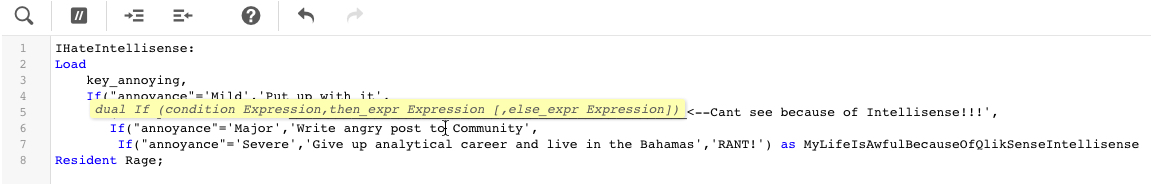
Is there any way to turn this off? We have some people in our group who are capable of editing the Qlik Sense source code if we can be directed to the right location.
My sanity is a precious commodity......
Mike
- Tags:
- intellisense