Unlock a world of possibilities! Login now and discover the exclusive benefits awaiting you.
- Qlik Community
- :
- All Forums
- :
- QlikView Administration
- :
- screen shots?
- Subscribe to RSS Feed
- Mark Topic as New
- Mark Topic as Read
- Float this Topic for Current User
- Bookmark
- Subscribe
- Mute
- Printer Friendly Page
- Mark as New
- Bookmark
- Subscribe
- Mute
- Subscribe to RSS Feed
- Permalink
- Report Inappropriate Content
screen shots?
how can i take the screen shots in qlikview dashboards
- « Previous Replies
-
- 1
- 2
- Next Replies »
Accepted Solutions
- Mark as New
- Bookmark
- Subscribe
- Mute
- Subscribe to RSS Feed
- Permalink
- Report Inappropriate Content
Or these multiple items in the right-mouse-button-menu, like these for sheet images:
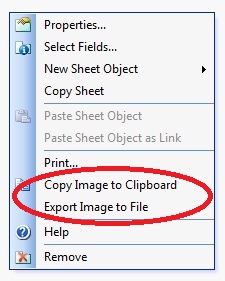
and this one for object images.
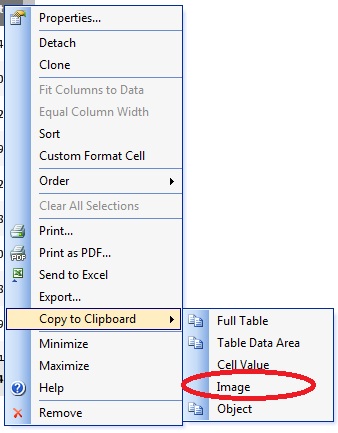
Note that you won't get captions or borders with object images. And a sheet image comes without window decoration like toolbars etc. QV copies the "client area".
Capturing images in the AccessPoint with the AJAX client is also possible, but has more of the Copy-Paste into Paint method suggested earlier. See this discussion: Re: How to copy the Charts in AJAX Mode ?
Peter
- Mark as New
- Bookmark
- Subscribe
- Mute
- Subscribe to RSS Feed
- Permalink
- Report Inappropriate Content
Print Screen of Keyboard
Take into Paint
Cut the necessary section....
or
in windows 7 or 8
All Program
Accessories
Snipping Tool
- Mark as New
- Bookmark
- Subscribe
- Mute
- Subscribe to RSS Feed
- Permalink
- Report Inappropriate Content
it is only possible way to get the screen shots using snipping tools in qlikview?????
- Mark as New
- Bookmark
- Subscribe
- Mute
- Subscribe to RSS Feed
- Permalink
- Report Inappropriate Content
Check below also..
SnagIt
This next tool is not a QlikView tool at all, but it deserves a mention as I now can’t imagine my life without it. SnagIt is a screen capture tool with every whistle and bell you could possibly want thrown in.
Capture any area or window on the screen, manipulate it and then send it out to any number of locations other services. Where it has a real application in a QlikView environment is when building a quick QlikView theme based on a company’s website. It can also be very helpful when distributing screenshots from QlikView apps – thanks to the ability to blur areas of your screen-grab, to hide any sensitive information. A great tool, and one I highly recommend.
- Mark as New
- Bookmark
- Subscribe
- Mute
- Subscribe to RSS Feed
- Permalink
- Report Inappropriate Content
Are you followed Manish kachhai post aren't you ?
- Mark as New
- Bookmark
- Subscribe
- Mute
- Subscribe to RSS Feed
- Permalink
- Report Inappropriate Content
cant get u buddy
- Mark as New
- Bookmark
- Subscribe
- Mute
- Subscribe to RSS Feed
- Permalink
- Report Inappropriate Content
it is only possible way to get the screen shots using snipping tools in qlikview?????
Re: screen shots?
MRKachhiaIMP Mar 4, 2014 2:32 AM (in response to narayanan hari)
Print Screen of Keyboard
Take into Paint
Cut the necessary section....
- Mark as New
- Bookmark
- Subscribe
- Mute
- Subscribe to RSS Feed
- Permalink
- Report Inappropriate Content
Hi,
You can also use the "Print Sheet" option available under File Menu of the QlikView Desktop.
Regards,
Kaushik Solanki
- Mark as New
- Bookmark
- Subscribe
- Mute
- Subscribe to RSS Feed
- Permalink
- Report Inappropriate Content
Or these multiple items in the right-mouse-button-menu, like these for sheet images:
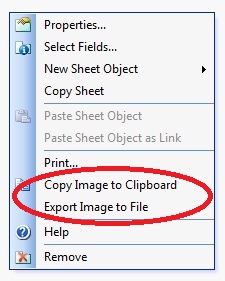
and this one for object images.
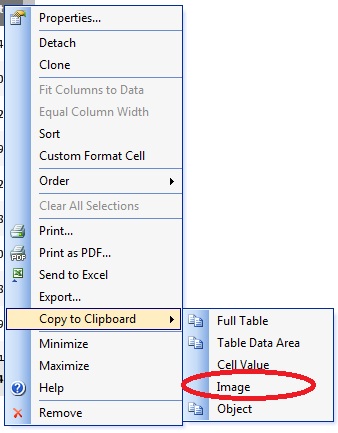
Note that you won't get captions or borders with object images. And a sheet image comes without window decoration like toolbars etc. QV copies the "client area".
Capturing images in the AccessPoint with the AJAX client is also possible, but has more of the Copy-Paste into Paint method suggested earlier. See this discussion: Re: How to copy the Charts in AJAX Mode ?
Peter
- Mark as New
- Bookmark
- Subscribe
- Mute
- Subscribe to RSS Feed
- Permalink
- Report Inappropriate Content
Hello,
Depending on what you want to achieve, then the snipping tool may be the best option. The File > Print Screen option in QlikView Dashboard only actually physically prints out a page of a QlikView App.
As a final alternative, you may wish to make a copy of the actual objects (copying to clipboard --> right mouse click > copy to clipboard > object).
This of course depends on what you want to achieve, but I believe this will help. Please mark this as useful if this helps.
Thanks,
Mark
- « Previous Replies
-
- 1
- 2
- Next Replies »
