Unlock a world of possibilities! Login now and discover the exclusive benefits awaiting you.
- Qlik Community
- :
- All Forums
- :
- QlikView App Dev
- :
- Chart with additional data
- Subscribe to RSS Feed
- Mark Topic as New
- Mark Topic as Read
- Float this Topic for Current User
- Bookmark
- Subscribe
- Mute
- Printer Friendly Page
- Mark as New
- Bookmark
- Subscribe
- Mute
- Subscribe to RSS Feed
- Permalink
- Report Inappropriate Content
Chart with additional data
I have a bar chart showing numbers let say per sales
30
25
20
Is it possible to add numbers of Sales men in the bracket.
So the numbers will be looking like this
20(3)
25(4)
30(5)
- « Previous Replies
-
- 1
- 2
- Next Replies »
Accepted Solutions
- Mark as New
- Bookmark
- Subscribe
- Mute
- Subscribe to RSS Feed
- Permalink
- Report Inappropriate Content
Hi Robert,
the already proposed dual function could work like:
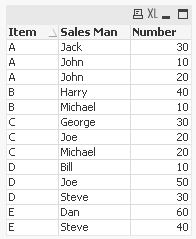
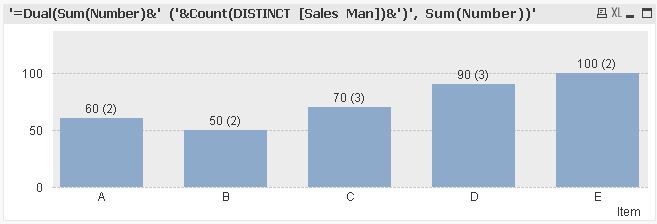
=Dual(Sum(Number)&' ('&Count(DISTINCT [Sales Man])&')', Sum(Number))
hope this helps also
regards
Marco
- Mark as New
- Bookmark
- Subscribe
- Mute
- Subscribe to RSS Feed
- Permalink
- Report Inappropriate Content
Hi Robert,
In general yes let me imagine your table structure like this:
Sales Man | Sales | Number
Jhon | 30 | 3
Mary | 25 | 4
Xavier| 20 | 5
You can try Sales Man as Dimension and this expression: =Sum(Sales) & '(' & Number & ')'
Best Regards.
- Mark as New
- Bookmark
- Subscribe
- Mute
- Subscribe to RSS Feed
- Permalink
- Report Inappropriate Content
Thanks but this does not work.
As it will take the second calculation and merge with first one and the result is a blank chart.
I think I need a text wrapper for the sum of the second calcaulation but I can not find an appropiate fuction.
- Mark as New
- Bookmark
- Subscribe
- Mute
- Subscribe to RSS Feed
- Permalink
- Report Inappropriate Content
You need an aggregation function around both parts:
=Sum(Sales) & '(' & Sum(Number) & ')'
- Mark as New
- Bookmark
- Subscribe
- Mute
- Subscribe to RSS Feed
- Permalink
- Report Inappropriate Content
Add a new expression and uncheck bar and only show data points
- Mark as New
- Bookmark
- Subscribe
- Mute
- Subscribe to RSS Feed
- Permalink
- Report Inappropriate Content
Still does not work.
Coudl you provide an exaple?
- Mark as New
- Bookmark
- Subscribe
- Mute
- Subscribe to RSS Feed
- Permalink
- Report Inappropriate Content
In this situatio whe let say the Sales will let say 50,000 ad only 1 sales men the data will be not visible.
- Mark as New
- Bookmark
- Subscribe
- Mute
- Subscribe to RSS Feed
- Permalink
- Report Inappropriate Content
I'm an idiot and Thomas is right. I see what you mean about the wild difference in values though. I suggest you use Dual() to give the Salesmen sum the same value as the Sales sum, but present using the Salesmen sum:
Bars expression = Sum(Sales)
Bars2 (only data points) expression = Dual('(' & Sum(Number) & ')',Sum(Sales))
See if that works...
Jason
- Mark as New
- Bookmark
- Subscribe
- Mute
- Subscribe to RSS Feed
- Permalink
- Report Inappropriate Content
Hi,
This thing can be achieved through the dual function
dual(Sum(Sales) & '(' & Sum(Number) & ')')
,
Sum(Sales))
- Mark as New
- Bookmark
- Subscribe
- Mute
- Subscribe to RSS Feed
- Permalink
- Report Inappropriate Content
Hi Robert,
the already proposed dual function could work like:
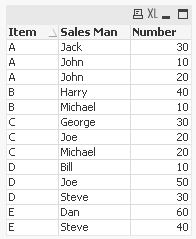
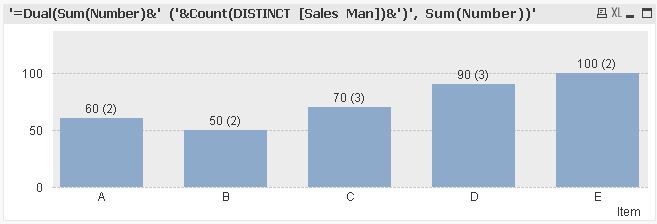
=Dual(Sum(Number)&' ('&Count(DISTINCT [Sales Man])&')', Sum(Number))
hope this helps also
regards
Marco
- « Previous Replies
-
- 1
- 2
- Next Replies »