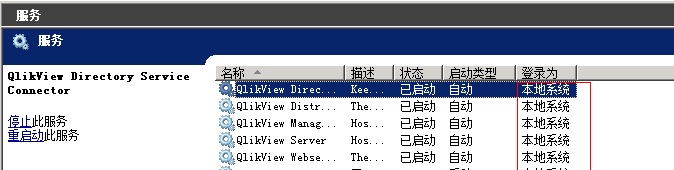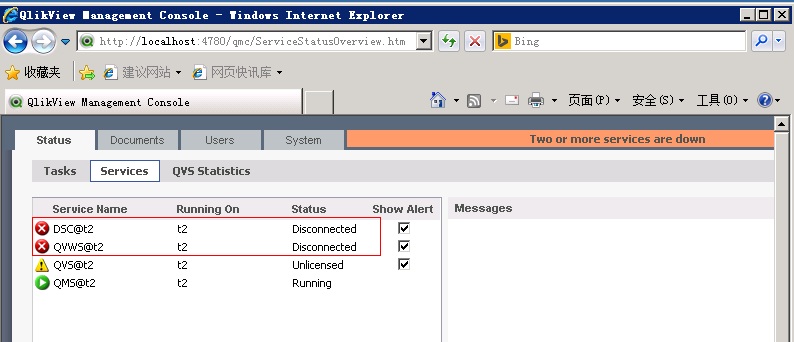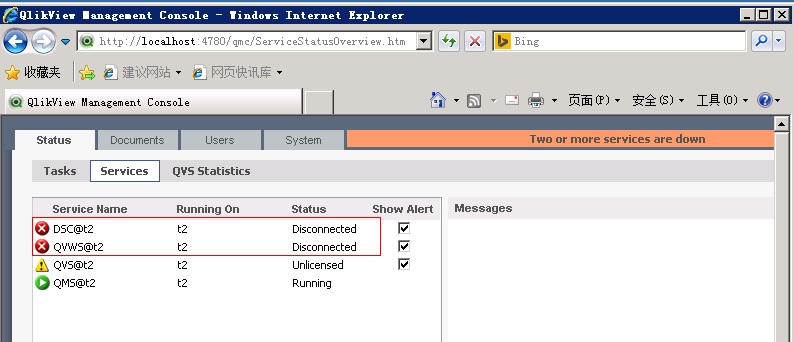Unlock a world of possibilities! Login now and discover the exclusive benefits awaiting you.
- Qlik Community
- :
- All Forums
- :
- QlikView Administration
- :
- Server failed to set license: QVS@t2: Failed to co...
- Subscribe to RSS Feed
- Mark Topic as New
- Mark Topic as Read
- Float this Topic for Current User
- Bookmark
- Subscribe
- Mute
- Printer Friendly Page
- Mark as New
- Bookmark
- Subscribe
- Mute
- Subscribe to RSS Feed
- Permalink
- Report Inappropriate Content
Server failed to set license: QVS@t2: Failed to connect to server Server failed to set license: QVS@t2: Failed to connect to server
hi
I install QlikviewServer,
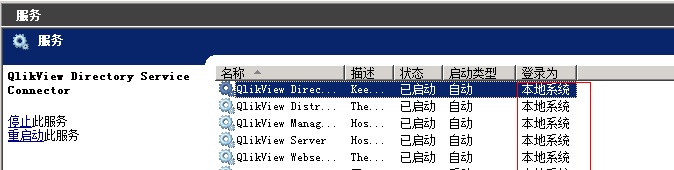
I set license, error:
“Server failed to set license: QVS@t2: Failed to connect to server ”
please help me! thanks!![]()
- « Previous Replies
-
- 1
- 2
- Next Replies »
- Mark as New
- Bookmark
- Subscribe
- Mute
- Subscribe to RSS Feed
- Permalink
- Report Inappropriate Content
Hi,
Please check weather "Lef" file is created or not
path:c:\Programdata\QlikTech
if not created then create manually .txt file and copy the lef content.
- Mark as New
- Bookmark
- Subscribe
- Mute
- Subscribe to RSS Feed
- Permalink
- Report Inappropriate Content
Dear Xiao,
Make sure those Qlikview services are "log on as" service account ( domain account or local account is fine) and that service account is part of the Administrator groups and Qlikview administator group.
Principal Technical Support Engineer @ Qlik
- Mark as New
- Bookmark
- Subscribe
- Mute
- Subscribe to RSS Feed
- Permalink
- Report Inappropriate Content
hi
I install QlikviewServer11.2,Qlikview services are started with domain account
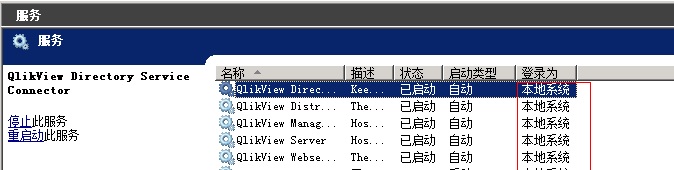
two services is disconnected in QMC,error:
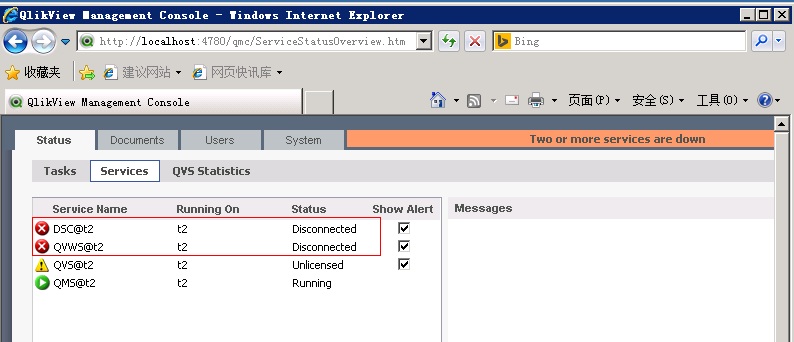
I set license, error:
“Server failed to set license: QVS@t2: Failed to connect to server ”
please help me! thanks!
- Mark as New
- Bookmark
- Subscribe
- Mute
- Subscribe to RSS Feed
- Permalink
- Report Inappropriate Content
- Mark as New
- Bookmark
- Subscribe
- Mute
- Subscribe to RSS Feed
- Permalink
- Report Inappropriate Content
Hi,
did you follow my suggestion?
Regards
ASHFAQ
- Mark as New
- Bookmark
- Subscribe
- Mute
- Subscribe to RSS Feed
- Permalink
- Report Inappropriate Content
- Mark as New
- Bookmark
- Subscribe
- Mute
- Subscribe to RSS Feed
- Permalink
- Report Inappropriate Content
Your QVS isn't licensed. Please make sure you are entering the correct license and control number. Please make sure the Server\Computer Name and the Net Bios names are the same. Make sure you are entering the correct user name and password for the service account. Make sure the internet is up and running. Make sure you have the correct ports open also.
- Mark as New
- Bookmark
- Subscribe
- Mute
- Subscribe to RSS Feed
- Permalink
- Report Inappropriate Content
Hi,
What I see is your server still unlicensed.
Can you post snapshot of QEMC--> System --> License --> QlikviewServer.
Regards
ASHFAQ
- Mark as New
- Bookmark
- Subscribe
- Mute
- Subscribe to RSS Feed
- Permalink
- Report Inappropriate Content
Other services will get connected only when your QVS is licensed. Please share us the response when applying your license.
Regards,
Karthi
- « Previous Replies
-
- 1
- 2
- Next Replies »