Unlock a world of possibilities! Login now and discover the exclusive benefits awaiting you.
- Qlik Community
- :
- All Forums
- :
- QlikView App Dev
- :
- How To Create a Button for Multiple Containers
- Subscribe to RSS Feed
- Mark Topic as New
- Mark Topic as Read
- Float this Topic for Current User
- Bookmark
- Subscribe
- Mute
- Printer Friendly Page
- Mark as New
- Bookmark
- Subscribe
- Mute
- Subscribe to RSS Feed
- Permalink
- Report Inappropriate Content
How To Create a Button for Multiple Containers
Hello,
Thanks in advance for taking this question.
Basically, I have several three different Containers on the same sheet. Each has a Market, Region, and Industry chart embedded in the container for their respective Business Type(boxed in RED in the attachment, NOTE: Ignore the black drawing- only meant to cleanse data).
Basically what I want to do is create a 3 buttons on the left where the 4th red box is. One button for Market, Region, and Industry respectively.
The goal of this button is so that when I click on Region, for example, all three containers will move to the Region chart in the container. Same with Market and Industry.
This would add a dynamic element to the sheet and would prove very useful.
In summary, can someone please let me know what I have to do to:
a) Create a button and whether or not an expression is needed
b) What the expression needs to be
c) Can you make each container sync to the button so the container charts change simultaneously?
Thanks so much in advance!
Ryan
- Mark as New
- Bookmark
- Subscribe
- Mute
- Subscribe to RSS Feed
- Permalink
- Report Inappropriate Content
Hi,
Instead of using Containers use Buttons and Variables to show and hide the charts using
Chart Properties -> Layout -> Show-Conditional option.
With Container it is difficult to manage.
Hope this helps you.
Regards,
jagan.
- Mark as New
- Bookmark
- Subscribe
- Mute
- Subscribe to RSS Feed
- Permalink
- Report Inappropriate Content
I think this is not possible (maybe with macro).
I used to be a fan of container boxes, but I faced some layout bugs in the web view - especially when using long labels. Therefore today I try to avoid container and use either the minimized icons of the objects or simple buttons and variables.
Please find attached an example of how to use 3 buttons for Market, Region, Industry and a Colorcode controlled by a variable I called vColor=1,2,3
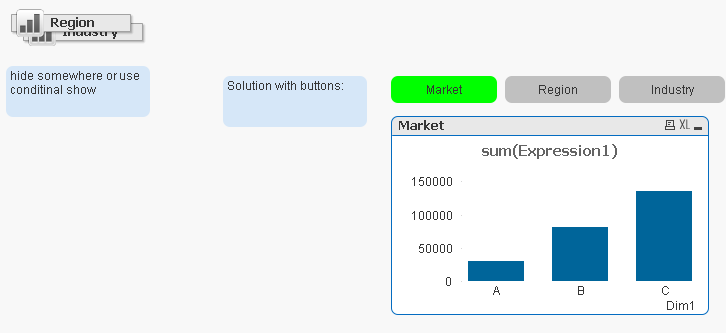
Edited: you can also use show conditional instead of restoring/minimizing the chart-objects.
Hope this helps
Kind Regards
Daniel