Unlock a world of possibilities! Login now and discover the exclusive benefits awaiting you.
- Qlik Community
- :
- All Forums
- :
- QlikView App Dev
- :
- Position of Dimension Label
- Subscribe to RSS Feed
- Mark Topic as New
- Mark Topic as Read
- Float this Topic for Current User
- Bookmark
- Subscribe
- Mute
- Printer Friendly Page
- Mark as New
- Bookmark
- Subscribe
- Mute
- Subscribe to RSS Feed
- Permalink
- Report Inappropriate Content
Position of Dimension Label
Hi,
I have bar chart in my report. I taken one dimension and given a label for that by default it displays right side of the axis. But i want to display that label at the center of the axis in bold format. How can i do this Plz help me.
Regards,
Boppy.
- Mark as New
- Bookmark
- Subscribe
- Mute
- Subscribe to RSS Feed
- Permalink
- Report Inappropriate Content
don't know if the dimension label can be moved.
but with ctrl-shift on the graph you see red lines of area's which can be moved ...
if this doesn't work you could think of adding a text (options->presentation->text in chart) ... this text you can put on the place you want with ctrl-shift and dragging.
- Mark as New
- Bookmark
- Subscribe
- Mute
- Subscribe to RSS Feed
- Permalink
- Report Inappropriate Content
Hi
Step1:
Disable the option Chart Property--->Dimension--->Lable(Uncheck).
Step2:
Go to
Chart Property--->Presentation tab-->click button in taext in chart,write the label name then click ok
Step 3:
Hold the shift and control button and using mouse u can set ur label in center.
Regrads
Kaushal mehta
- Mark as New
- Bookmark
- Subscribe
- Mute
- Subscribe to RSS Feed
- Permalink
- Report Inappropriate Content
Hi,
Thanq for u r solution. But i want to display that text under the values of particular dimensions in the axis.
Regards,
Boppy
- Mark as New
- Bookmark
- Subscribe
- Mute
- Subscribe to RSS Feed
- Permalink
- Report Inappropriate Content
Hi
Can u send ur application
Regrads
kaushal Mehta
- Mark as New
- Bookmark
- Subscribe
- Mute
- Subscribe to RSS Feed
- Permalink
- Report Inappropriate Content
CTRL Shift on the graph is fantastic! Just what I was looking for!
- Mark as New
- Bookmark
- Subscribe
- Mute
- Subscribe to RSS Feed
- Permalink
- Report Inappropriate Content
I second to Kaushal.
This is the quick approach i guess..
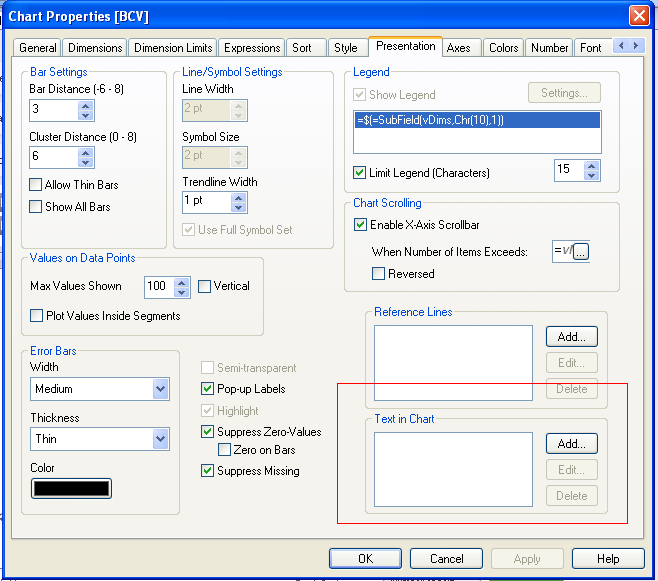
after adding the title...
click ok
and press and hold the CTRL+SHIFT button and arrange the text to your desired position on the chart.