Unlock a world of possibilities! Login now and discover the exclusive benefits awaiting you.
- Qlik Community
- :
- All Forums
- :
- QlikView Administration
- :
- QMC-Tasks: Send notification when failed
- Subscribe to RSS Feed
- Mark Topic as New
- Mark Topic as Read
- Float this Topic for Current User
- Bookmark
- Subscribe
- Mute
- Printer Friendly Page
- Mark as New
- Bookmark
- Subscribe
- Mute
- Subscribe to RSS Feed
- Permalink
- Report Inappropriate Content
QMC-Tasks: Send notification when failed
Hi,
we have several tasks which are automatically reloaded when they fail. We need that to make sure our customers have the latest data.
Nevertheless we want know that there was a problem with the task. That's why we need a notification even if it takes 2 out of 4 tries to complete the task succesfully.
Example:
Task A
Number of tries: 1
In case of failure another task is triggered, which sends a notification by e-mail.
Task B
Number of tries: 4
The tasks fails 2 times. Success with the 3rd try.
I want to receive a notification like the one I receive in scenario of task A.
At the moment we use an infinite loop as workaround:
on failure of Task B
-> send mail
on success of send mail
-> Task B
This works quite fine but makes the QMC confusing:
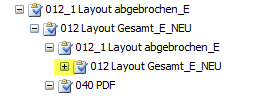
[Task 012_1 sends the notification]
Has anyone a better / different idea how to solve this issue?
We use QV 11 with SR 11.
Kind regard,
Tamara
- Mark as New
- Bookmark
- Subscribe
- Mute
- Subscribe to RSS Feed
- Permalink
- Report Inappropriate Content
Hi, Tamara,
I have almost the same issue. I trying to send email when some task fail. But it doesn't work. Can you tell me how sends the notification email when some task failed.
Thanks in advance ![]()
Best regards
- Mark as New
- Bookmark
- Subscribe
- Mute
- Subscribe to RSS Feed
- Permalink
- Report Inappropriate Content
Hi Ralitsa,
we use two different ways to send these notifications:
1. Automated by QMC
Go to you QMC and select "System" -> "Disribution Service" -> "QDS@<yourserver>" -> Tab "Alert E-mail"
You can fill in E-mail addresses here. A message is sent, whenever a tasks fails. In the E-mail you can find a part of the logfile, e.g.
22.09.2015 11:31:12 Error Document open call failed. The document might require username and password. 22.09.2015 11:31:12 Error The document failed to open.
22.09.2015 11:31:12 Error Document could not be opened
22.09.2015 11:31:12 Error The task "xyz" failed. Exception: QDSMain
2. Dummy-Jobs
We have a dummy-file in which we create reports. Then we create a dummy task on this file, which sends the notification. The task is triggered on success / fail of specific tasks (e.g. we need to inform users, that the an application has been updated).
The reports are send as pdf (you need a license to do this!), configured in the QMC task: "Distribute" -> "File Type" -> "PDF report from source document".
Another possible way (if you don't have a pdf license) could be to create an empty QVW named e.g. "task failed". You can configure the task to send this file to you ("Distribute" -> "File Type" -> "QlikView document").
If you like, you can create various QVWs (for ever task a different one so that you know, which one failed). This solution might be a bit unhandssome - depending on how many different QVWs you need for you conditions.
Hope this helps.
Best regards
Tamara
- Mark as New
- Bookmark
- Subscribe
- Mute
- Subscribe to RSS Feed
- Permalink
- Report Inappropriate Content
Hi, Tamara,
Thanks for answer. It helps me. But if i use .qvw document which fails can i take take the name of the failed task in my email notification.( Task 'xxxx.qvw' failed) because I have multiple tasks and i want to notify me for some of them.
Thanks in advance,
Best regards,
Ralitsa
- Mark as New
- Bookmark
- Subscribe
- Mute
- Subscribe to RSS Feed
- Permalink
- Report Inappropriate Content
Hi Ralitsa,
you can use one qvw.-File but you need to create a single task in QMC for every job that has to send a message with a different subject.
The E-Mail sent will have a subject like: "QlikView Publisher: XYZ.qvw is attached to this message"
You can manipulate the name of the qvw:

So if your reduced document name is "reload_of_sales_statistic_failed" your subject will be: "QlikView Publisher: reload_of_sales_statistic_failed.qvw is attached to this message".
The trigger for this job would be something like this:
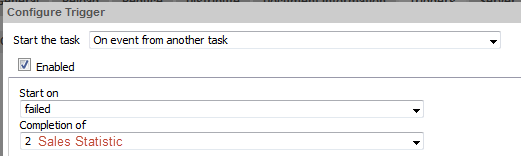
You can also configure the subject and the body of the mail:
Go to "System" -> "Setup" -> "Distribution Service" (select your machine) -> "E-mail Templates"
Best regards
Tamara
- Mark as New
- Bookmark
- Subscribe
- Mute
- Subscribe to RSS Feed
- Permalink
- Report Inappropriate Content
Hi Tamara,
Thanks a lot for the answer. I am going to try it.
Best regards,
Ralitsa