Unlock a world of possibilities! Login now and discover the exclusive benefits awaiting you.
- Qlik Community
- :
- Forums
- :
- Analytics & AI
- :
- Products & Topics
- :
- Visualization and Usability
- :
- How to hide lables in pie chart in Qlik Sence?
- Subscribe to RSS Feed
- Mark Topic as New
- Mark Topic as Read
- Float this Topic for Current User
- Bookmark
- Subscribe
- Mute
- Printer Friendly Page
- Mark as New
- Bookmark
- Subscribe
- Mute
- Subscribe to RSS Feed
- Permalink
- Report Inappropriate Content
How to hide lables in pie chart in Qlik Sence?
Hi,
I have attached pie chart i need to hide labels showing Vendor1,vendor2,,,,,like all.Please see attached image
Could you please let me know how it is possible?
Thanks,
Rajesh
- Mark as New
- Bookmark
- Subscribe
- Mute
- Subscribe to RSS Feed
- Permalink
- Report Inappropriate Content
Hi Rajesh,
to be clear, do you only want to not show the labels or to remove the data of vendor 1-4 too?
Regards
Chris
- Mark as New
- Bookmark
- Subscribe
- Mute
- Subscribe to RSS Feed
- Permalink
- Report Inappropriate Content
Hi!
If you hide the labels then the chart will look like this:
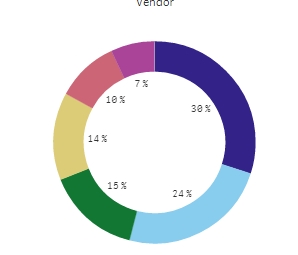
So how to understand what is 30% or 15%? What is the purpose of such chart?
- Mark as New
- Bookmark
- Subscribe
- Mute
- Subscribe to RSS Feed
- Permalink
- Report Inappropriate Content
There is no option for that but you can try
=if(YourField='Value1',' ',if(Yourfield='value2',' ',Value))
Increasing the number of spaces after each IF
Feeling Qlikngry?
- Mark as New
- Bookmark
- Subscribe
- Mute
- Subscribe to RSS Feed
- Permalink
- Report Inappropriate Content
Secret Service, MI6 ca used that...
But
If you are painter you can see how much of each color has been used or maybe they color coded each vendor...![]()
- Mark as New
- Bookmark
- Subscribe
- Mute
- Subscribe to RSS Feed
- Permalink
- Report Inappropriate Content
Hi Christoph,
I need to hide all lables but i need to show when i put cursor on each colour.
- Mark as New
- Bookmark
- Subscribe
- Mute
- Subscribe to RSS Feed
- Permalink
- Report Inappropriate Content
This is really bad feature of qlik sense when you work with Pie chart. We will remove label and these values as well and show labels in Legend. On tooltip you can see both label and its value so no need to show it on chart. Is there really no any way to hide these labels?
- Mark as New
- Bookmark
- Subscribe
- Mute
- Subscribe to RSS Feed
- Permalink
- Report Inappropriate Content
By putting the labels, top, left, right, bottom or locking colours to vendors.
I have the same problem I want the labels to the right only as it takes less space and look a lot cleaner when there is a lot of values to show.
- Mark as New
- Bookmark
- Subscribe
- Mute
- Subscribe to RSS Feed
- Permalink
- Report Inappropriate Content
Did you ever find a solution to this?