Unlock a world of possibilities! Login now and discover the exclusive benefits awaiting you.
- Qlik Community
- :
- All Forums
- :
- QlikView App Dev
- :
- Please help to hide qvw file in access point
- Subscribe to RSS Feed
- Mark Topic as New
- Mark Topic as Read
- Float this Topic for Current User
- Bookmark
- Subscribe
- Mute
- Printer Friendly Page
- Mark as New
- Bookmark
- Subscribe
- Mute
- Subscribe to RSS Feed
- Permalink
- Report Inappropriate Content
Please help to hide qvw file in access point
Please help to hide qvw file in access point
- Tags:
- new_to_qlikview
- Mark as New
- Bookmark
- Subscribe
- Mute
- Subscribe to RSS Feed
- Permalink
- Report Inappropriate Content
Just removing access rights for specific / all users that shouln't see it should be enough to hide the qvw in access point.
- Mark as New
- Bookmark
- Subscribe
- Mute
- Subscribe to RSS Feed
- Permalink
- Report Inappropriate Content
Check the Document Properties > Server tab as well, and see if 'Filter AccessPoint Document List Based on Section Access' is checked.
When that is unchecked and the document has section access, the non-permitted users still see the document listed in AccessPoint but get denied when they attempt to open it.
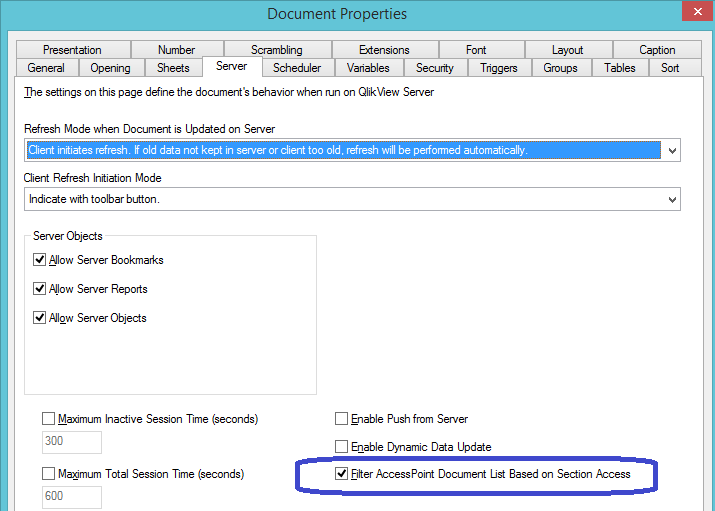
- Mark as New
- Bookmark
- Subscribe
- Mute
- Subscribe to RSS Feed
- Permalink
- Report Inappropriate Content
In QlikView Management Console-->Documents-->Server->Availability
uncheck IE Client
Regards
- Mark as New
- Bookmark
- Subscribe
- Mute
- Subscribe to RSS Feed
- Permalink
- Report Inappropriate Content
Hello Mr. Kumar,
Thanks for your post. We hope you find the responses helpful in resolving your issue. Please take a minute to mark helpful and correct answers for the members who responded.
Best Regards, Sara
- Mark as New
- Bookmark
- Subscribe
- Mute
- Subscribe to RSS Feed
- Permalink
- Report Inappropriate Content
What kind of document are you talking about? Is it a document that imports/translates/exports data and doesn't have a User Interface? In that case, put your document in a mounted folder instead of the Document Root Folder, and uncheck the "Browsable" flag.
See QMC->System->Setup->QlikView Servers->your server->Folders.
Best,
Peter