Unlock a world of possibilities! Login now and discover the exclusive benefits awaiting you.
- Qlik Community
- :
- Forums
- :
- Analytics & AI
- :
- Products & Topics
- :
- Visualization and Usability
- :
- Setting up Alternate States in Qlik Sense v2.1.1
- Subscribe to RSS Feed
- Mark Topic as New
- Mark Topic as Read
- Float this Topic for Current User
- Bookmark
- Subscribe
- Mute
- Printer Friendly Page
- Mark as New
- Bookmark
- Subscribe
- Mute
- Subscribe to RSS Feed
- Permalink
- Report Inappropriate Content
Setting up Alternate States in Qlik Sense v2.1.1
I’ve just been looking at the extensions below and thought it might be interesting to post an example as unfortunately there isn't on the branch site. This is really easy to set up provided you know the syntax which I’ve noted below.
You can use Alternate States to perform comparative analysis between sets of multiple data items, for example for basket analysis purposes. A state holds a set of selections. Using these extension objects a user can create multiple selection/filter states for the analysis and apply these states to measures in the charts as required. This is syntax based as a single measure may use both states (e.g. a comparison).
Syntax:
- For expressions based on the normal selected dateset: sum(Sales)
- For expressions based on the alternate selected dataset: sum({[Alternate State Name]} Sales)
- You can mix these up in a single expression as I have done for the variance chart in the attached example qvf (screenshot below).
You need two extensions from Branch (both attached):
- Alternate states aware list box to be able to select in the alternate state filters
- Alternate states for Qlik Sense to create alternate states (this can be removed from the sheet once the required states are created)
Limitations (at the time of posting which I hope will be resolved soon):
- The alternate states aware list box does not behave in the same was as the Qlik Sense native list box. It behaves like a QlikView list box so does not turn into a dropdown when space is too limited to display a list.
- This list box also does not allow search so should be used with limited lists to ensure users can navigate easily.
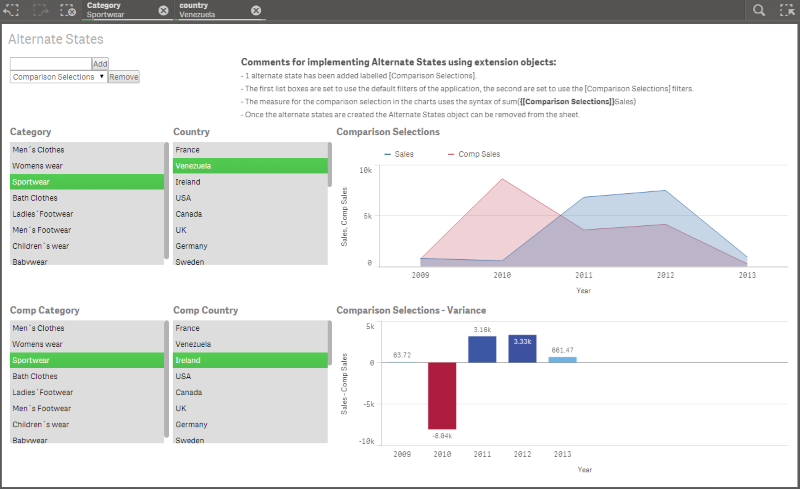
Any questions or comments welcome.