Unlock a world of possibilities! Login now and discover the exclusive benefits awaiting you.
- Qlik Community
- :
- All Forums
- :
- QlikView App Dev
- :
- Week creation
- Subscribe to RSS Feed
- Mark Topic as New
- Mark Topic as Read
- Float this Topic for Current User
- Bookmark
- Subscribe
- Mute
- Printer Friendly Page
- Mark as New
- Bookmark
- Subscribe
- Mute
- Subscribe to RSS Feed
- Permalink
- Report Inappropriate Content
Week creation
Hi,
I need to create an week and i get this by week(r_date) as week and it gave weeks from (1 to 53) but i need an week as per month 5 weeks like if user select March means it should display w1,w2,w2,w4,w5 like i need to show.
Thanks....
- « Previous Replies
-
- 1
- 2
- Next Replies »
Accepted Solutions
- Mark as New
- Bookmark
- Subscribe
- Mute
- Subscribe to RSS Feed
- Permalink
- Report Inappropriate Content
Thanks..Issue got resolved below is the script
LOAD *,
Dual('Q' & Ceil(FIMonth/3), Ceil(FIMonth/3)) AS FQuarter, // Fiscal Calendar Quarter
Dual(Text(Date(MonthEnd(new_order_date), 'MMM')), FIMonth) AS Month, // Fiscal Calendar Month Name
'Week' & pick(match([WeekNumber],0,1,2,3,4),1,2,3,4,5) as Week;
LOAD *,
Year(new_order_date) AS Years, // Standard Calendar Year
Month(new_order_date) AS Months,
day(new_order_date) as Day,
if(month(weekend(new_order_date,0,6))= month(new_order_date),div(day(WeekEnd(new_order_date,0,6)),7),div(day(Weekend(new_order_date,-1,6)),7)) as WeekNumber,
Date(MonthEnd(new_order_date), 'MMM') AS MonthName, // Standard Calendar Month Name
Dual('Q' & Ceil(Month(new_order_date)/3), Ceil(Month(new_order_date)/3)) AS Quarter, // Standard Calendar Quarter
Mod(Month(new_order_date) - $(vFiscalYearStartMonth), 12)+1 AS FIMonth, // Fiscal Calendar Month
YearName(new_order_date, 0, $(vFiscalYearStartMonth)) AS FIYear; // Fiscal Calendar Year
LOAD Date($(vStartDate) + RangeSum(Peek('RowNum'), 1) - 1) AS new_order_date,
RangeSum(Peek('RowNum'), 1) AS RowNum
AutoGenerate vEndDate - vStartDate + 1;
- Mark as New
- Bookmark
- Subscribe
- Mute
- Subscribe to RSS Feed
- Permalink
- Report Inappropriate Content
Issue got resolved.
Logic:'Week' & Ceil(Day(Date)/7) AS WeekInMonth
Thanks
- Mark as New
- Bookmark
- Subscribe
- Mute
- Subscribe to RSS Feed
- Permalink
- Report Inappropriate Content
Please mark the correct answer and close the thread
- Mark as New
- Bookmark
- Subscribe
- Mute
- Subscribe to RSS Feed
- Permalink
- Report Inappropriate Content
Hi,
Am having an issue after using the below logic
'Week' & Ceil(Day(Date)/7) AS WeekInMonth
am getting result as
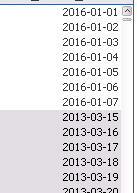
which is not correct if we check with jan calender week1 having only 1 & 2 but here it shows 1 to 7 .please help me to get this.
Thanks..
- Mark as New
- Bookmark
- Subscribe
- Mute
- Subscribe to RSS Feed
- Permalink
- Report Inappropriate Content
please define the logic to count the weeks per month.
thanks
regards
Marco
- Mark as New
- Bookmark
- Subscribe
- Mute
- Subscribe to RSS Feed
- Permalink
- Report Inappropriate Content
Hi,
Check this attachment.
Regards,
Kaushik Solanki
- Mark as New
- Bookmark
- Subscribe
- Mute
- Subscribe to RSS Feed
- Permalink
- Report Inappropriate Content
Hi Kaushik,
Below is the O/P getting in the attached application.Please check the system calender with JAN-16,week1 and compare that with below which is not correct.So my requirement is if user select Jan-16,week1 the date should reflect as 01-01-2016 and 01-02-2016 which is comes under week1
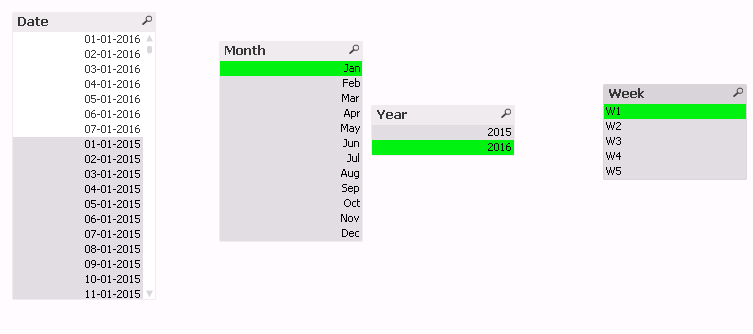
Thanks..
- Mark as New
- Bookmark
- Subscribe
- Mute
- Subscribe to RSS Feed
- Permalink
- Report Inappropriate Content
Hi Naresh,
check with the below logic
'w'&ceil(day(Now())/7)
instead of now() replace with your column name.
- Mark as New
- Bookmark
- Subscribe
- Mute
- Subscribe to RSS Feed
- Permalink
- Report Inappropriate Content
Try the answers here:
- Mark as New
- Bookmark
- Subscribe
- Mute
- Subscribe to RSS Feed
- Permalink
- Report Inappropriate Content
Hi,
maybe one solution could be:
'W'&AutoNumber(WeekName(Date),MonthName(Date)) as MonthWeekone example:
table1:
LOAD *,
WeekDay(Date) as WeekDay,
WeekName(Date) as WeekName,
MonthName(Date) as MonthName,
'W'&AutoNumber(WeekName(Date),MonthName(Date)) as MonthWeek;
LOAD Date(MakeDate(2015)+IterNo()-1) as Date
AutoGenerate 1
While MakeDate(2015)+IterNo()-1 <= Today();
hope this helps
regards
Marco
- « Previous Replies
-
- 1
- 2
- Next Replies »