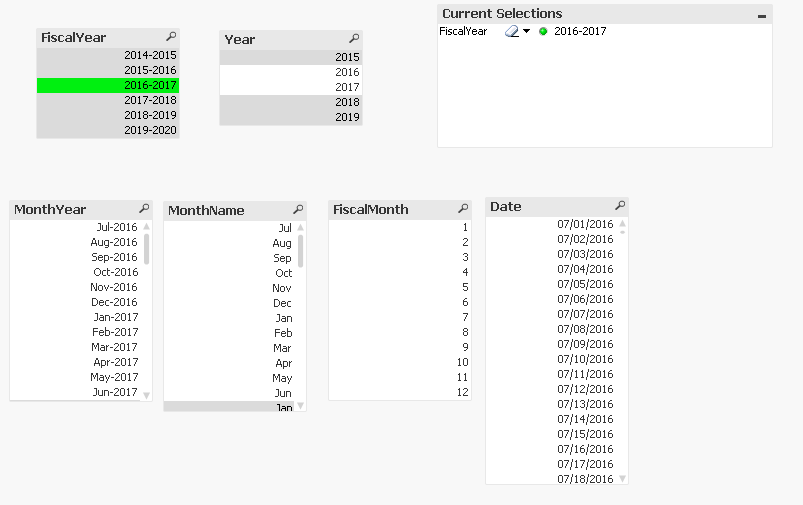Unlock a world of possibilities! Login now and discover the exclusive benefits awaiting you.
- Qlik Community
- :
- All Forums
- :
- QlikView App Dev
- :
- Master Calendar for Fiscal Year starting April
- Subscribe to RSS Feed
- Mark Topic as New
- Mark Topic as Read
- Float this Topic for Current User
- Bookmark
- Subscribe
- Mute
- Printer Friendly Page
- Mark as New
- Bookmark
- Subscribe
- Mute
- Subscribe to RSS Feed
- Permalink
- Report Inappropriate Content
Master Calendar for Fiscal Year starting April
I am very new to Qlikview. I am still trying to find my way around and to understand QV. I have used the available script to create a Master Calendar.
- QuartersMap:
- MAPPING LOAD
- rowno() as Month,
- 'Q' & Ceil (rowno()/3) as Quarter
- AUTOGENERATE (12);
- Temp:
- Load
- min(GLDate) as minDate,
- max(GLDate) as maxDate
- Resident Orders;
- Let varMinDate = Num(Peek('minDate', 0, 'Temp'));
- Let varMaxDate = Num(Peek('maxDate', 0, 'Temp'));
- DROP Table Temp;
- TempCalendar:
- LOAD
- $(varMinDate) + Iterno()-1 As Num,
- Date($(varMinDate) + IterNo() - 1) as TempDate
- AutoGenerate 1 While $(varMinDate) + IterNo() -1 <= $(varMaxDate);
- MasterCalendar:
- Load
- TempDate AS GLDate,
- week(TempDate) As Week,
- Year(TempDate) As Year,
- Month(TempDate) As Month,
- Day(TempDate) As Day,
- YeartoDate(TempDate)*-1 as CurYTDFlag,
- YeartoDate(TempDate,-1)*-1 as LastYTDFlag,
- inyear(TempDate, Monthstart($(varMaxDate)),-1) as RC12,
- date(monthstart(TempDate), 'MMM-YYYY') as MonthYear,
- ApplyMap('QuartersMap', month(TempDate), Null()) as Quarter,
- Week(weekstart(TempDate)) & '-' & WeekYear(TempDate) as WeekYear,
- WeekDay(TempDate) as WeekDay
- Resident TempCalendar
- Order By TempDate ASC;
- Drop Table TempCalendar;
This creates the year from January to December. I need some help to change this script so that I get my year to run from April to March and my quarters to be Q1 - Apr-Jun; Q2 - Jul-Sep; Q3 - Oct-Dec; Q4 - Jan-Mar. My data is General Ledger Transaction that I want to reflect in columns and needs to roll over for each financial year.
Thank you for any and all assistance.
- Mark as New
- Bookmark
- Subscribe
- Mute
- Subscribe to RSS Feed
- Permalink
- Report Inappropriate Content
Try to add you master Calendar like this, And then take list box object for QuarterName then see
- QuartersMap:
- MAPPING LOAD
- rowno() as Month,
- 'Q' & Ceil (rowno()/3) as Quarter
- AUTOGENERATE (12);
- Temp:
- Load
- min(GLDate) as minDate,
- max(GLDate) as maxDate
- Resident Orders;
- Let varMinDate = Num(Peek('minDate', 0, 'Temp'));
- Let varMaxDate = Num(Peek('maxDate', 0, 'Temp'));
- DROP Table Temp;
- TempCalendar:
- LOAD
- $(varMinDate) + Iterno()-1 As Num,
- Date($(varMinDate) + IterNo() - 1) as TempDate
- AutoGenerate 1 While $(varMinDate) + IterNo() -1 <= $(varMaxDate);
- MasterCalendar:
- Load
- TempDate AS GLDate,
- week(TempDate) As Week,
- Year(TempDate) As Year,
- Month(TempDate) As Month,
- Day(TempDate) As Day,
- YeartoDate(TempDate)*-1 as CurYTDFlag,
- YeartoDate(TempDate,-1)*-1 as LastYTDFlag,
- inyear(TempDate, Monthstart($(varMaxDate)),-1) as RC12,
- date(monthstart(TempDate), 'MMM-YYYY') as MonthYear,
- ApplyMap('QuartersMap', month(TempDate), Null()) as Quarter,
- Week(weekstart(TempDate)) & '-' & WeekYear(TempDate) as WeekYear,
- QuarterName(AddMonths(TempDate,3)) as QuarterName,
- WeekDay(TempDate) as WeekDay
- Resident TempCalendar
- Order By TempDate ASC;
- Drop Table TempCalendar;
- Mark as New
- Bookmark
- Subscribe
- Mute
- Subscribe to RSS Feed
- Permalink
- Report Inappropriate Content
Please find the below code snippet:-
SET DateFormat='DD-MM-YYYY';
let varMinDate=num('01-01-2014');
let varMaxDate=num(Today());
UnlinkedCalendar:
load
date($(varMinDate) + rowno() -1, 'DD-MM-YYYY') as [Document Date],
month($(varMinDate) + rowno() -1)as PO_Month,
year($(varMinDate) + rowno() -1) as PO_Year,
day($(varMinDate) + rowno() -1) as PO_Day
autogenerate($(varMaxDate)-$(varMinDate)+1);
UnlinekCal:
load *,
Num([Document Date]) as NumPostingDate,
right(yearname([Document Date],0,4),4) as FYear,
Year([Document Date]) as UYear,
num(month([Document Date])) as UMonth,
MonthName(MakeDate(right(yearname([Document Date],0,4),4),num(month([Document Date])))) as UC_MonthName,
if(num(month([Document Date]))<=3,(num(month([Document Date]))+9),(num(month([Document Date]))-3)) as FIN_MNT
resident UnlinkedCalendar;
Cal:
load *,
'Q' & ceil(num(FIN_MNT)/3) as Quarts,
ceil(num(FIN_MNT)/3) as Quarter,
Left(UC_MonthName,3) as MonthName
Resident UnlinekCal Where FYear >= 2012;
drop table UnlinkedCalendar,UnlinekCal;
- Mark as New
- Bookmark
- Subscribe
- Mute
- Subscribe to RSS Feed
- Permalink
- Report Inappropriate Content
Thank you Anil. I got the quarters to reflect correctly. What I am also looking for is when you choose a fiscal year eg. 2016/2017, i require the app to reflect the month Apr 2016 to Mar 2017. Is this possible?
- Mark as New
- Bookmark
- Subscribe
- Mute
- Subscribe to RSS Feed
- Permalink
- Report Inappropriate Content
Temp:
Load
min(Date) as minDate,
max(Date) as maxDate
Resident [Transaction Table];
SET vFiscalYearStartMonth = 4; // Number of Month Will be Here for Quarter Start
Let varMinDate = Num(Peek('minDate', 0, 'Temp'));
Let varMaxDate = Num(Peek('maxDate', 0, 'Temp'));
DROP Table Temp;
TempCalendar:
LOAD
$(varMinDate) + Iterno()-1 As Num,
Date($(varMinDate) + IterNo() - 1) as TempDate
AutoGenerate 1 While $(varMinDate) + IterNo() -1 <= $(varMaxDate);
MasterCalendar:
LOAD *,
Dual('Q' & Ceil(FiscalMonth/3), Ceil(FiscalMonth/3)) AS FiscalQuarter; // Fiscal Calendar Quarter
Load
TempDate AS Date,
week(TempDate) As Week,
Year(TempDate) As Year,
Dual(Month(TempDate),
Mod(Month(TempDate) - $(vFiscalYearStartMonth), 12)+1) AS FiscalMonth,
YearName(TempDate, 0, $(vFiscalYearStartMonth)) AS FiscalYear,
Year(AddMonths(TempDate,$(vFiscalYearStartMonth))) as [Fiscal Year],
Month(TempDate) As Month,
Day(TempDate) As Day
Resident TempCalendar;
DROP Table TempCalendar;
- Mark as New
- Bookmark
- Subscribe
- Mute
- Subscribe to RSS Feed
- Permalink
- Report Inappropriate Content
Thank you. I got the quarters to reflect correctly. What I am also looking for is when you choose a fiscal year eg. 2016/2017, I require the app to reflect the month of July 2016 to June 2017. Is this possible?
- Mark as New
- Bookmark
- Subscribe
- Mute
- Subscribe to RSS Feed
- Permalink
- Report Inappropriate Content
Try this app:
- Mark as New
- Bookmark
- Subscribe
- Mute
- Subscribe to RSS Feed
- Permalink
- Report Inappropriate Content
Replace INVOICE_DATE with your date value
replace the resident table name Customer_Sales with your name
The master calendar should run from July to June
StartAndEndDates:
LOAD
MIN(INVOICE_DATE) AS FirstOrderDate,
MAX(INVOICE_DATE) AS LastOrderDate
RESIDENT Customer_sales;
LET vFirstDate = NUM(PEEK('FirstOrderDate', 0, 'StartAndEndDates'));
LET vLastDate = NUM(PEEK('LastOrderDate', 0, 'StartAndEndDates'));
TempCal:
LOAD
DATE($(vFirstDate) + ROWNO() -1) AS TempDate
AUTOGENERATE
$(vLastDate) - $(vFirstDate) + 1;
MasterCalendar:
LOAD
TempDate AS INVOICE_DATE,
WEEK(TempDate) AS Week,
YEAR(TempDate) AS Year,
MONTH(TempDate) AS Month,
Num(Month(AddMonths(TempDate,(6))),00) as FiscalMonth,
DAY(TempDate) AS Day,
WEEKDAY (TempDate) AS Weekday,
DATE(MONTHSTART(TempDate), 'MMM-YYYY') AS MonthYear,
WEEK(TempDate) & '-' & YEAR(TempDate) AS WeekYear,
'FY ' & Right(Year(AddMonths(TempDate,(6))),4)as FiscalYear94,
'FY ' & Right(Year(AddMonths(TempDate,(6))),4)as FiscalYear104,
Right(Year(AddMonths(TempDate,(6))),4)as Fiscal_Year,
if(Right(Year(AddMonths(TempDate,(6))),4)=(Right(Year(AddMonths(Today(),(6))),4)-1),if(TempDate<=(today()-365), 1,0)) as LYTD_Flag,
if(Right(Year(AddMonths(TempDate,(6))),4)=(Right(Year(AddMonths(Today(),(6))),4)),if(TempDate<=(today()), 1,0)) as CurrYTD_Flag,
'Q' & CEIL(MONTH(addmonths(addyears(TempDate,1),-6)) / 3) AS FiscalQuarter
RESIDENT TempCal;
DROP TABLES StartAndEndDates, TempCal;
- Mark as New
- Bookmark
- Subscribe
- Mute
- Subscribe to RSS Feed
- Permalink
- Report Inappropriate Content
How to calculate number of months in a Fiscal year based on the start date and the End date.
EX: fISCAL YR IS FROM July- June
| Start Date | End DATE |
| 3/1/2018 0:00 | 10/31/2018 23:59 |
| 11/1/2018 0:00 | 10/31/2019 23:59 |
| 11/1/2019 0:00 | 10/31/2020 23:59 |
1st row has 4 months, 2nd row has 8 Months and that's for 2019
2nd row has 4 months and 3rd row has 8 months and that's for 2020.
- Mark as New
- Bookmark
- Subscribe
- Mute
- Subscribe to RSS Feed
- Permalink
- Report Inappropriate Content
Hi @apthansh, Have you found the script for master calendar from July to June ?