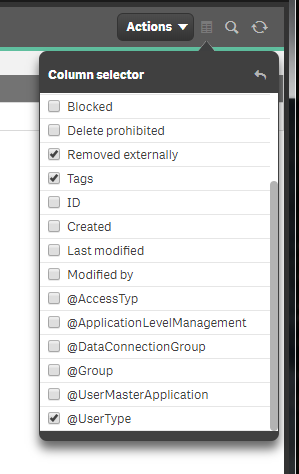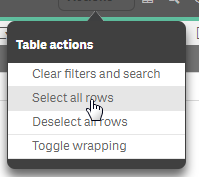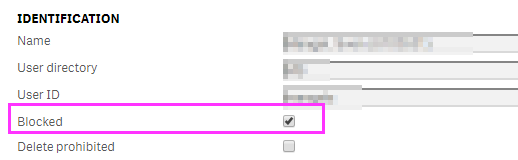Unlock a world of possibilities! Login now and discover the exclusive benefits awaiting you.
- Qlik Community
- :
- Forums
- :
- Analytics
- :
- App Development
- :
- Qlik Sense All Users Disabled (URGENT)
- Subscribe to RSS Feed
- Mark Topic as New
- Mark Topic as Read
- Float this Topic for Current User
- Bookmark
- Subscribe
- Mute
- Printer Friendly Page
- Mark as New
- Bookmark
- Subscribe
- Mute
- Subscribe to RSS Feed
- Permalink
- Report Inappropriate Content
Qlik Sense All Users Disabled (URGENT)
Hello,
I have created a User Directory Connector on LDAP. After sync all users are disabled. So nobody can access to the hub or the QMC (even service account).
I tried a repair of the installation but without effect.
Does anyone know how to fixe it?
This point is urgent because nobody can access to the platform :s
Thank you
Vincent
Accepted Solutions
- Mark as New
- Bookmark
- Subscribe
- Mute
- Subscribe to RSS Feed
- Permalink
- Report Inappropriate Content
Do you have any QlikSense Users that are not derived from AD users ?
[After being burnt myself, I now always set up a local user on the QlikSense Server that is not in the AD]
The reason I do this is that if you do an UDC LDAP sync then any QlikSense users derived from AD not brought in are made Inactive in QMC. If the LDAP sync brings in no users then all QlikSense users can be made Inactive, which sounds like the symptoms you have.
If you don't have any active Qlik Sense Users with admin privileges, then you may well need to restore your repository from your last backup, but do contact Qlik Support before attempting this.
If you have no suitable backup then you may need to directly edit the repository contents at the Postgres level. But before you do this I would strongly recommend contacting Qlik Support to get them to handhold you through editing the repository as if such edits are done wrong things could be made even worse.
I ended up in this situation soon after I started with Qlik Sense. Luckily for me it was a virgin install with nothing done to it, so I recovered by de-installing / re-installing QlikSense. This meant I lost everything that had been done in the QlikSense, but as nothing had been done I had nothing to lose.
I'll repeat what I said earlier - Contact Qlik Support.
- Mark as New
- Bookmark
- Subscribe
- Mute
- Subscribe to RSS Feed
- Permalink
- Report Inappropriate Content
Hi,
How can you know that all users ar disabled if you cannot access the qmc ?
Could you post us some more detailed information / screenshot of your error ?
Do you have a server backup image to restore the server as it was before ?
I hope you did not lock yourself out...
- Mark as New
- Bookmark
- Subscribe
- Mute
- Subscribe to RSS Feed
- Permalink
- Report Inappropriate Content
Do you have any QlikSense Users that are not derived from AD users ?
[After being burnt myself, I now always set up a local user on the QlikSense Server that is not in the AD]
The reason I do this is that if you do an UDC LDAP sync then any QlikSense users derived from AD not brought in are made Inactive in QMC. If the LDAP sync brings in no users then all QlikSense users can be made Inactive, which sounds like the symptoms you have.
If you don't have any active Qlik Sense Users with admin privileges, then you may well need to restore your repository from your last backup, but do contact Qlik Support before attempting this.
If you have no suitable backup then you may need to directly edit the repository contents at the Postgres level. But before you do this I would strongly recommend contacting Qlik Support to get them to handhold you through editing the repository as if such edits are done wrong things could be made even worse.
I ended up in this situation soon after I started with Qlik Sense. Luckily for me it was a virgin install with nothing done to it, so I recovered by de-installing / re-installing QlikSense. This meant I lost everything that had been done in the QlikSense, but as nothing had been done I had nothing to lose.
I'll repeat what I said earlier - Contact Qlik Support.
- Mark as New
- Bookmark
- Subscribe
- Mute
- Subscribe to RSS Feed
- Permalink
- Report Inappropriate Content
Hi Bill,
Thank for your answer, it's realy close to my solution to solve it and got the same conclusion concerning it.
I have reactivated accounts from repository database. And also created a local admin account to avoid this problem to occure again => must be a best practice
In case of no success, a restore would have been the last solution.
Now, it's possible to try to connect to AD and make tests, but for Qlik Sense, users imported are not the same as the ones created from hub connection first.
- Mark as New
- Bookmark
- Subscribe
- Mute
- Subscribe to RSS Feed
- Permalink
- Report Inappropriate Content
We could achieve it with the on-bord instruments: Block user.
All our users have CustomProperty @UserTyp (Consumer, Analyst, Contributor) which we implemented to assign security rules. However with this CustomProperty I can select all users I want to block.
Press Edit(multiple) an tick the BLOCKED check box.
Done.
Be careful to 'Clear filters and search' before editing onwoards...
Best regards,
Bernd
- Mark as New
- Bookmark
- Subscribe
- Mute
- Subscribe to RSS Feed
- Permalink
- Report Inappropriate Content
I just had this problem.
I resolved it by following the below guide.
https://support.qlik.com/articles/000019128