Unlock a world of possibilities! Login now and discover the exclusive benefits awaiting you.
- Qlik Community
- :
- Forums
- :
- Analytics & AI
- :
- Products & Topics
- :
- Management & Governance
- :
- Https problem when I enter to the Hub
- Subscribe to RSS Feed
- Mark Topic as New
- Mark Topic as Read
- Float this Topic for Current User
- Bookmark
- Subscribe
- Mute
- Printer Friendly Page
- Mark as New
- Bookmark
- Subscribe
- Mute
- Subscribe to RSS Feed
- Permalink
- Report Inappropriate Content
Https problem when I enter to the Hub
Hello,
I want to access to my applications via chrome navigator but i have this problem :
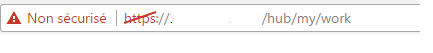
I tried to select HTTP in the proxy but the problem still exist
Regards
Accepted Solutions
- Mark as New
- Bookmark
- Subscribe
- Mute
- Subscribe to RSS Feed
- Permalink
- Report Inappropriate Content
The solution is :
1-In the QMC enter to Proxies and choose edit
2-Allow HTTP
3-Change the Authentication listen port HTTP to 8080 and Apply...(the default one 4248)
4-Try to access with http
5-If it doesn't work you need to restart services of qlik sense
Regards
- Mark as New
- Bookmark
- Subscribe
- Mute
- Subscribe to RSS Feed
- Permalink
- Report Inappropriate Content
Clear the browser cash (o have a go with an anonymous session) and point to the http:// ....
- Mark as New
- Bookmark
- Subscribe
- Mute
- Subscribe to RSS Feed
- Permalink
- Report Inappropriate Content
I used a private navigation with chrome and i used the http:// and the result was :
- Mark as New
- Bookmark
- Subscribe
- Mute
- Subscribe to RSS Feed
- Permalink
- Report Inappropriate Content
Restart all services and make sure you point
http://<serverName>/hub
- Mark as New
- Bookmark
- Subscribe
- Mute
- Subscribe to RSS Feed
- Permalink
- Report Inappropriate Content
Hello Vincenzo,
you tested this solution before ?
- Mark as New
- Bookmark
- Subscribe
- Mute
- Subscribe to RSS Feed
- Permalink
- Report Inappropriate Content
The solution is :
1-In the QMC enter to Proxies and choose edit
2-Allow HTTP
3-Change the Authentication listen port HTTP to 8080 and Apply...(the default one 4248)
4-Try to access with http
5-If it doesn't work you need to restart services of qlik sense
Regards