Unlock a world of possibilities! Login now and discover the exclusive benefits awaiting you.
- Qlik Community
- :
- All Forums
- :
- QlikView Connectivity
- :
- SAP Field interpretation as in Version 5.x
- Subscribe to RSS Feed
- Mark Topic as New
- Mark Topic as Read
- Float this Topic for Current User
- Bookmark
- Subscribe
- Mute
- Printer Friendly Page
- Mark as New
- Bookmark
- Subscribe
- Mute
- Subscribe to RSS Feed
- Permalink
- Report Inappropriate Content
SAP Field interpretation as in Version 5.x
Dear all
I have updated a QlikView SAP connector from version 5.X to version 6.4
We now have huge problems because lots of fields are interpreted as text instead of num. Also leading Zeroes are eliminated (as mentioned in the Release notes). I was now trying to get to old field types with the legacy mode parameters, but I had no success.
Do you know how I need to set the parameters to get all field 1:1 as in the old version? (mixed match, legacy, nulldate, etc.). I would be very thankful if you could provide me a connection string (see my examples below). Casting the fields in the scripts is not an option yet. I want to try it with the parameters. That should be possible from my point of view... Or isn't it?
The old connection string (v 5.X):
CUSTOM CONNECT TO "Provider=QvSAPConnector.dll;ASHOST=xxxxxx;SYSNR=01;CLIENT=100;XUserId=xxxxxxx;XPassword=xxxxxxx;";
The connection string after upgrade (v 6.4):
CUSTOM CONNECT TO
"Provider=QvSAPSqlConnector.exe;servertype=0;ASHOST=xxxx;CLIENT=100;SYSNR=01;Timeout=3600;SNC_MODE=false;SNC_QOP=9;advancedProperties=false;ConvRoutine=false;CheckSeparator=false;Nulldate=true;RemoveAllBlanks=false;ReplaceNullvalue=true;Trace=false;MixedMode=false;NulldateLegacy=false;FLTPLegacy=false;TIMSLegacy=false;DataTypeLegacyMode=false;PacketSize=20000;FetchBuffers=99999999;BufferPercentage=10;TimeOutBatch=600;TimeOutFetch=1200;TimeOutStartBatch=2400;BatchJobName=/QTQVC/READ_DATA;SenseVersion=12.10.20400+2017-05-05 15:41:24.HEAD.Component.Version;XUserId=xxxxxxx;XPassword=xxxxxxxxxx;";
My connection string draft (to get the fields as in Version 5.x):
CUSTOM CONNECT TO "Provider=QvSAPSqlConnector.exe;servertype=0;ASHOST=xxxxxx;CLIENT=100;SYSNR=01;Nulldate=false;NulldateLegacy=true;MixedMode=1;XUserId=xxxxx;XPassword=xxxxxx;";
Thanks a lot for your help
Kind regards
David
Accepted Solutions
- Mark as New
- Bookmark
- Subscribe
- Mute
- Subscribe to RSS Feed
- Permalink
- Report Inappropriate Content
I can confirm that what Thomas says is your best option to get identical treatment of values by the latest SAP Connector as with v5.xx.
We very recently migrated a customer from a v5.80SR4/v5.90 SAP Connector combo to v6.5.1, and changed these parameters from their default values to:
MixedMode=true;NulldateLegacy=true;FLTPLegacy=true;TIMSLegacy=true;
(note that true corresponds to 1, true/false are the values that are generated by the Connection dialog, and the nice thing is that it generates explicit default values for all parameters which leaves nothing to chance).
Extensive comparisons and testing have shown that we were able to get full data format and value compatibility.
You probably found out about this already yourself, so I'm posting a confirmation for any other member facing this uncertainty
- Mark as New
- Bookmark
- Subscribe
- Mute
- Subscribe to RSS Feed
- Permalink
- Report Inappropriate Content
Can you describe what 6.4 values are different from those from a 5.x Connector extract? Are none of them reverting to their former format? And what was the 5.x format in those cases?
- Mark as New
- Bookmark
- Subscribe
- Mute
- Subscribe to RSS Feed
- Permalink
- Report Inappropriate Content
Hi Peter
Thanks for your answer
Date fields are now shown as text. Leading zeroes in field are kept. This example is from COBK. All date fields are newly as text. I want to get the fields as in the right picture (please see the columns Text Count and Numeric)
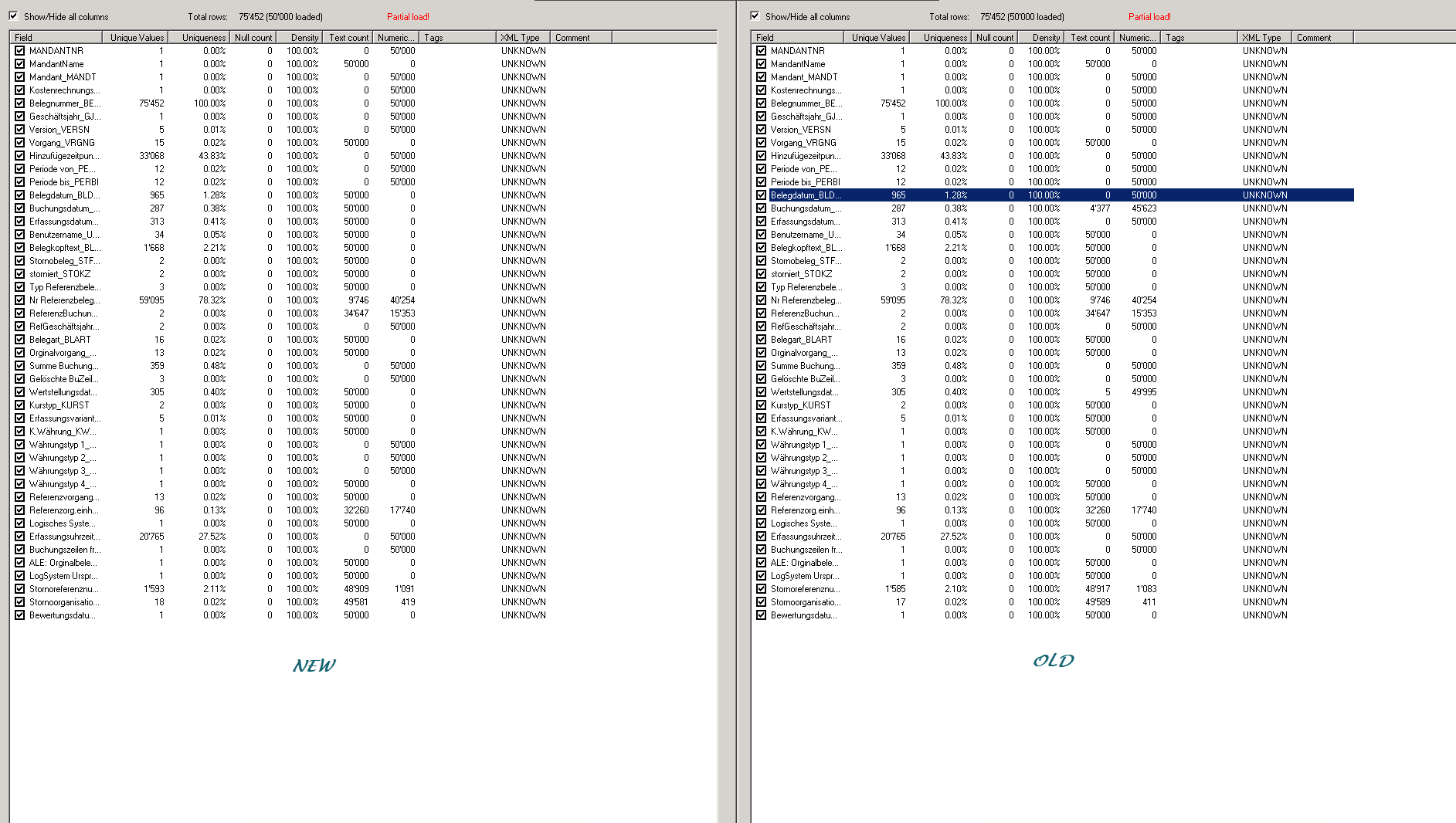
I used this connection string for the current new extraction:
CUSTOM CONNECT TO "Provider=QvSAPSqlConnector.exe;servertype=0;ASHOST=xxxx;CLIENT=100;SYSNR=01;Nulldate=false;RemoveAllBlanks=false;ReplaceNullvalue=false;Trace=false;NulldateLegacy=true;FLTPLegacy=true;TIMSLegacy=true;MixedMode=1;XUserId=xxxx;XPassword=xxxxx;";
Do you have any idea?
Kind regards
David
- Mark as New
- Bookmark
- Subscribe
- Mute
- Subscribe to RSS Feed
- Permalink
- Report Inappropriate Content
Hi David,
Having the same problems myself now after updating to 6.5.
From the documentation, the Parameter MixedMode should help when changed to TRUE.
However, this doesn't seem to be the case. Not outright at least.
When I tried running the old QVW file with the new connection string parameter, nothing happens.
What I've noticed is that when I copied my script onto a new QVW file, the new connection string parameter now works.
- Mark as New
- Bookmark
- Subscribe
- Mute
- Subscribe to RSS Feed
- Permalink
- Report Inappropriate Content
Hi David,
We have updated the legacy transportation of DATS, TIMS & FLTP in the 6.5 release, see the release notes on the download page for more details. I'll paste the relevant ones here:
Some technical adjustments have been made to the Connection String Properties below:
FLTPLegacy: Turns on/off the legacy handling of FLTP data type. When turned on, FLTP values are transferred as text and it is up to Qlik to interpret the content. This will send FLTP values in scientific notation to Qlik.
TIMSLegacy: Turns on/off the legacy handling of TIMS data type. When turned on, TIMS values are transferred as DUAL's.
NulldateLegacy: Now sends the data type DATS values as DUAL's as in the legacy SQL connector.
I believe it will sort out your differences. If there still exists any after you tried the upgrade I would really like to see your findings so we can further adjust. But we have gotten some good feedback from customers who have upgraded from older 5.x versions of SAP Connectors, so most should at least be covered already.
Regards,
// Thomas Örnmarker
SAP Connectors developer
- Mark as New
- Bookmark
- Subscribe
- Mute
- Subscribe to RSS Feed
- Permalink
- Report Inappropriate Content
I can confirm that what Thomas says is your best option to get identical treatment of values by the latest SAP Connector as with v5.xx.
We very recently migrated a customer from a v5.80SR4/v5.90 SAP Connector combo to v6.5.1, and changed these parameters from their default values to:
MixedMode=true;NulldateLegacy=true;FLTPLegacy=true;TIMSLegacy=true;
(note that true corresponds to 1, true/false are the values that are generated by the Connection dialog, and the nice thing is that it generates explicit default values for all parameters which leaves nothing to chance).
Extensive comparisons and testing have shown that we were able to get full data format and value compatibility.
You probably found out about this already yourself, so I'm posting a confirmation for any other member facing this uncertainty
- Mark as New
- Bookmark
- Subscribe
- Mute
- Subscribe to RSS Feed
- Permalink
- Report Inappropriate Content
Hello Peter, hi Thomas
Thanks for your answer.
Our migration succeeded after changing the upper mentioned parameters.
As I can see both of your answers are correct after comparing my now working connection string.
Kind regards
David