Unlock a world of possibilities! Login now and discover the exclusive benefits awaiting you.
- Qlik Community
- :
- Forums
- :
- Analytics
- :
- Topics
- :
- App Development
- :
- Scheduler service not stopping
- Subscribe to RSS Feed
- Mark Topic as New
- Mark Topic as Read
- Float this Topic for Current User
- Bookmark
- Subscribe
- Mute
- Printer Friendly Page
- Mark as New
- Bookmark
- Subscribe
- Mute
- Subscribe to RSS Feed
- Permalink
- Report Inappropriate Content
Scheduler service not stopping
Hi,
I took backup of my April Qlik sense environment - repository database, Qlik share and Qlik sense data. I restored it to my November Qlik sense environment. But, I am not able to access hub/qmc after that. When I try to stop services, scheduler service is not stopping. I am getting the below error.
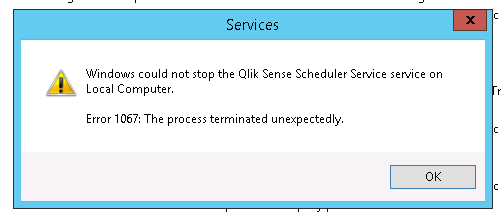
- Mark as New
- Bookmark
- Subscribe
- Mute
- Subscribe to RSS Feed
- Permalink
- Report Inappropriate Content
Check if port 5050 is working fine. Then restart Qlik services and see what happens.
Farol BI
WhatsApp: 24 98152-1675
Skype: justen.thiago
- Mark as New
- Bookmark
- Subscribe
- Mute
- Subscribe to RSS Feed
- Permalink
- Report Inappropriate Content
May be try like this:
- Please uninstall completely using the associated program from add/remove programs
- Delete the directory structure: C:\ProgramData\Qlik
- Ensure you are logged in to the machine with an Admin equivalent ID that has local admin rights
- Install the software with that account - all default services
- make sure you are using the correct machine DNS name
Note: You need to have the repository database installed from a main server. If the installation is failing during the repository, that may indicate a conflict. There should be an installation log available to see what caused it to fail. It may be that you have another database such as PostgreSQL already installed and running. Is that the case? - If so - uninstall that and re-install Qlik Sense.