Unlock a world of possibilities! Login now and discover the exclusive benefits awaiting you.
- Qlik Community
- :
- All Forums
- :
- QlikView App Dev
- :
- Scatter chart: Define a custom color, in according...
- Subscribe to RSS Feed
- Mark Topic as New
- Mark Topic as Read
- Float this Topic for Current User
- Bookmark
- Subscribe
- Mute
- Printer Friendly Page
- Mark as New
- Bookmark
- Subscribe
- Mute
- Subscribe to RSS Feed
- Permalink
- Report Inappropriate Content
Scatter chart: Define a custom color, in according with a value of field.
Hi everyone,
I have a scatter chart and i need a diferente and custom color for each value of field. In another words:
I have this on my script
color:
LOAD * INLINE [
R,V,B, Firmware
101,100,121, +31J2
210,220,200, +31J8
30,230,200, 5.80C
40,40,100, 5.81C
50,50,200, 5.83C
60,60,100, 5.83Z
100,100,200, 5.87C
100,100,200, 5.92C
100,100,200, 5.92T
100,100,200, 5.96E
];
Firmware is a "foreign key".
And this configuration for Dimension.
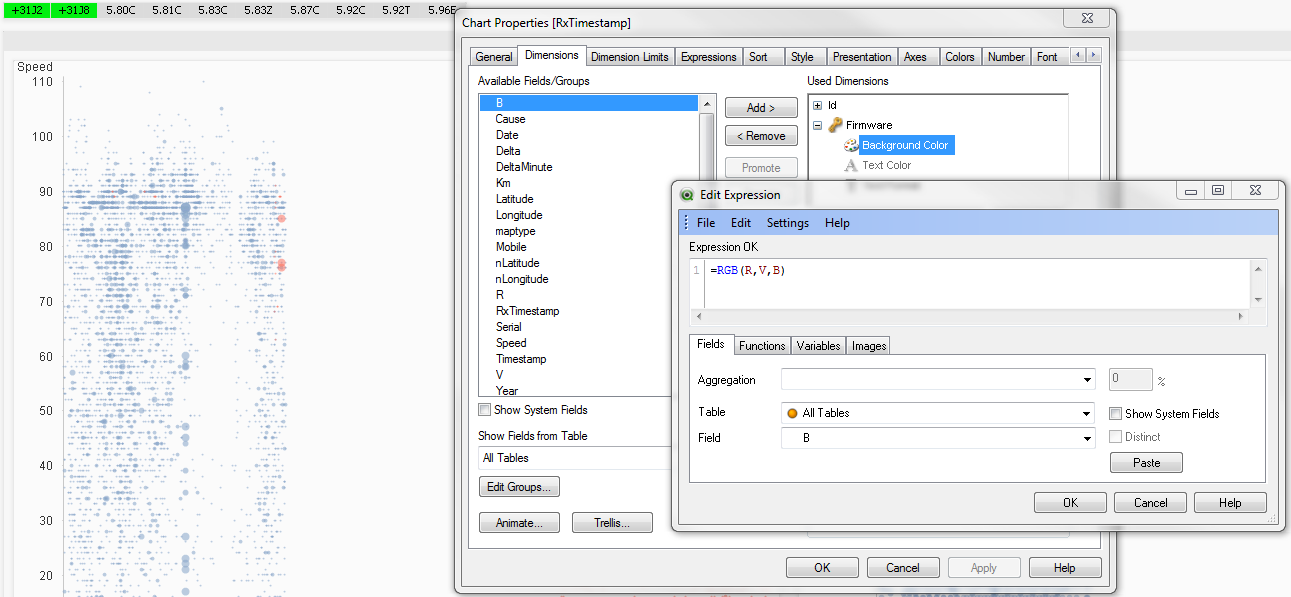
The chart show diferent colors by firmware, but is not the colors defined in the script.
Can anybody help me with this situation?
Thanks...
Accepted Solutions
- Mark as New
- Bookmark
- Subscribe
- Mute
- Subscribe to RSS Feed
- Permalink
- Report Inappropriate Content
This may be an over simplification but try adding the Color Background expression to the first Expression in the chart.
This may mean you need to amend the expression slightly aswell.
Hope that helps,
Matt - Visual Analytics Ltd
Qlikview Design Blog: http://QVDesign.wordpress.com
Twitter: @QlikviewBI
- Mark as New
- Bookmark
- Subscribe
- Mute
- Subscribe to RSS Feed
- Permalink
- Report Inappropriate Content
This may be an over simplification but try adding the Color Background expression to the first Expression in the chart.
This may mean you need to amend the expression slightly aswell.
Hope that helps,
Matt - Visual Analytics Ltd
Qlikview Design Blog: http://QVDesign.wordpress.com
Twitter: @QlikviewBI
- Mark as New
- Bookmark
- Subscribe
- Mute
- Subscribe to RSS Feed
- Permalink
- Report Inappropriate Content
Hi Matt,
This is perfect, I just put the Color Background expression to the first Expression in chart and is done.
Thanks for you support...
Giuliano Caetano