Unlock a world of possibilities! Login now and discover the exclusive benefits awaiting you.
Announcements
Qlik Connect 2025: 3 days of full immersion in data, analytics, and AI. May 13-15 | Orlando, FL:
Learn More
- Qlik Community
- :
- All Forums
- :
- QlikView App Dev
- :
- Cutomize pivot table
Options
- Subscribe to RSS Feed
- Mark Topic as New
- Mark Topic as Read
- Float this Topic for Current User
- Bookmark
- Subscribe
- Mute
- Printer Friendly Page
Turn on suggestions
Auto-suggest helps you quickly narrow down your search results by suggesting possible matches as you type.
Showing results for
Not applicable
2012-07-10
02:26 AM
- Mark as New
- Bookmark
- Subscribe
- Mute
- Subscribe to RSS Feed
- Permalink
- Report Inappropriate Content
Cutomize pivot table
Hi All,
I have attached a QV application, which will have a pivot table.
Below is the format of a excel which need to be achieved in pivot table. Spend category field is categorized as shown in the picture and sub total has been
calculated.
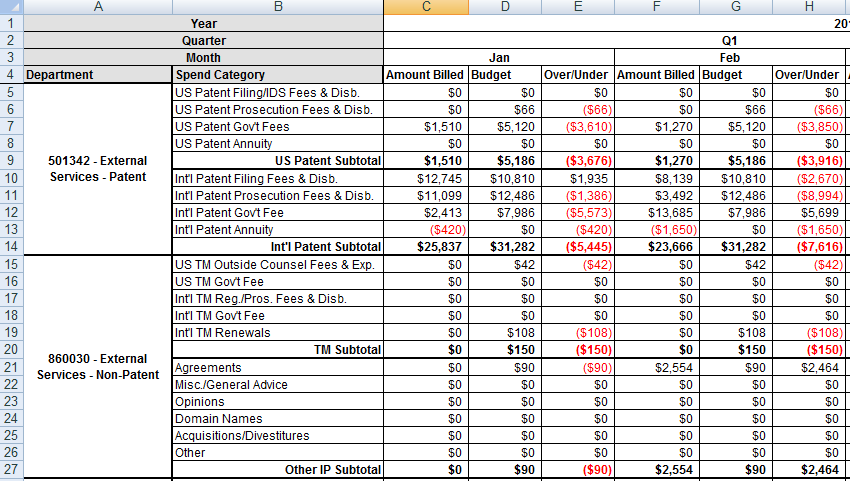
But the pivot table i have created in QV is as below

How can we get the exact format of excel in pivot table for spend category.
Either we need to get the order of spend category for dept 860030 or we need to get the exact excel format.
| US TM Outside Counsel Fees & Exp. |
| US TM Gov't Fee |
| Int'l TM Reg./Pros. Fees & Disb. |
| Int'l TM Gov't Fee |
| Int'l TM Renewals |
| Agreements |
| Misc./General Advice |
| Opinions |
| Domain Names |
| Acquisitions/Divestitures |
| Other |
Please a solution for this.
Regards,
Gerard
- Tags:
- new_to_qlikview
191 Views
0 Replies