Unlock a world of possibilities! Login now and discover the exclusive benefits awaiting you.
- Qlik Community
- :
- All Forums
- :
- QlikView App Dev
- :
- Show/ Hide Expression
- Subscribe to RSS Feed
- Mark Topic as New
- Mark Topic as Read
- Float this Topic for Current User
- Bookmark
- Subscribe
- Mute
- Printer Friendly Page
- Mark as New
- Bookmark
- Subscribe
- Mute
- Subscribe to RSS Feed
- Permalink
- Report Inappropriate Content
Show/ Hide Expression
Hello,
I am using QV11.
I have 2 columns on the expressions side.
For 1st column, I want to show or hide the it based on the dimension value.
For 2nd column, I want the label or header of the column to be displayed based on the dimension value.
Is it possible?
- Mark as New
- Bookmark
- Subscribe
- Mute
- Subscribe to RSS Feed
- Permalink
- Report Inappropriate Content
Hi,
Kindly give some example file stating what exactly you want to achieve.
Regards,
Kaushik Solanki
- Mark as New
- Bookmark
- Subscribe
- Mute
- Subscribe to RSS Feed
- Permalink
- Report Inappropriate Content
Hi apurvapetkar!
Which type of visualisation are you using?
For Diagrams (pivot-Tables, etc.) there is the possibility of using "dynamic dimensions". For these you can define an expression if they shoud be displayed or not (see screenshot - sorry, for my QV being in german):
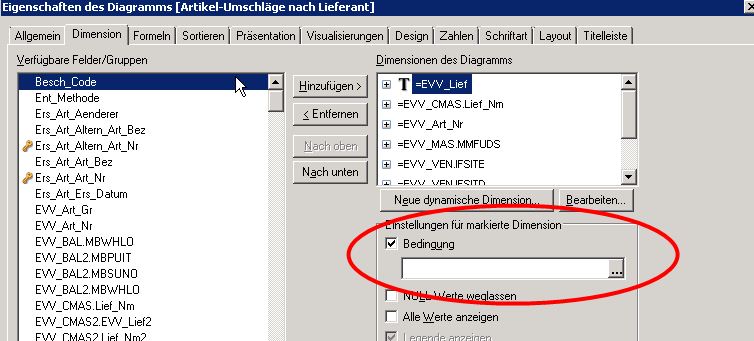
This should work for your 1st column.
Unfortunately I've got no idea for your question concerning the 2nd column .
Hope I could help
Wiley_E
- Mark as New
- Bookmark
- Subscribe
- Mute
- Subscribe to RSS Feed
- Permalink
- Report Inappropriate Content
Yes, it is possible.
you can use getselections() functions..
Please upload the sample app and explain your requirement so that we can help you out.
HTH
Sushil