Unlock a world of possibilities! Login now and discover the exclusive benefits awaiting you.
- Qlik Community
- :
- All Forums
- :
- QlikView App Dev
- :
- Slider control tooltip in web mode
- Subscribe to RSS Feed
- Mark Topic as New
- Mark Topic as Read
- Float this Topic for Current User
- Bookmark
- Subscribe
- Mute
- Printer Friendly Page
- Mark as New
- Bookmark
- Subscribe
- Mute
- Subscribe to RSS Feed
- Permalink
- Report Inappropriate Content
Slider control tooltip in web mode
Hi,
we have a scenario where we use a slider control to set a variable value. But when using variables, it seems only continous values (and not discrete) are allowed by the control, while we only want to have discrete values in the variable. So the expression that uses the variable rounds it before use, and to get a nice display, one can set the data type to integer for presentation purposes in the slider control, which makes the client tooltip only show discrete values for the slider control.
So far so good, but the problem is that in web mode (our "apps" are only deplyed on a server and users using the web client) the integer presentation part isn't supported, and the slider value may have up to something like 30 decimals, which is a bit naive in almost any case, and even misleading in our case.
Does anyone have a tip how we can achieve a discrete behaviour of the slider control and/or tooltip?
Thanks for any input!
- Mark as New
- Bookmark
- Subscribe
- Mute
- Subscribe to RSS Feed
- Permalink
- Report Inappropriate Content
Hi,
this is a rather old question, but when I searched for my a solution for my own problem, I found this unanswered thread. So I'll use it once again.
I'm using sliders representing months, one as starting point, one as end point. This is working fine in the desktop client:
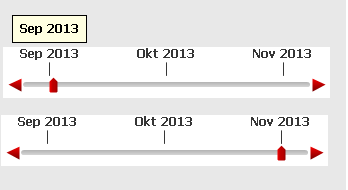
Now the same slider in the web application has a tooltip showing numeric values:

How I can I display the slider tooltip to show Months in the tooltip? And is there a way to let the slider only "jump" from Sep to Okt and to Nov (only three positions) and not for each and every day?
Thanks.