Unlock a world of possibilities! Login now and discover the exclusive benefits awaiting you.
- Qlik Community
- :
- All Forums
- :
- QlikView App Dev
- :
- Creating variables in qlikview
- Subscribe to RSS Feed
- Mark Topic as New
- Mark Topic as Read
- Float this Topic for Current User
- Bookmark
- Subscribe
- Mute
- Printer Friendly Page
- Mark as New
- Bookmark
- Subscribe
- Mute
- Subscribe to RSS Feed
- Permalink
- Report Inappropriate Content
Creating variables in qlikview
HI,
How to create variable in qlikview? I want to create a report in which I want to pass time fields(to & from) as input variables.
Please guide me on this.
Thank you
- « Previous Replies
-
- 1
- 2
- Next Replies »
- Mark as New
- Bookmark
- Subscribe
- Mute
- Subscribe to RSS Feed
- Permalink
- Report Inappropriate Content
Settings > Variable Overview
do u mean this?
- Mark as New
- Bookmark
- Subscribe
- Mute
- Subscribe to RSS Feed
- Permalink
- Report Inappropriate Content
Settings -------> Variable Overview --------------> Add
- Mark as New
- Bookmark
- Subscribe
- Mute
- Subscribe to RSS Feed
- Permalink
- Report Inappropriate Content
From and to Date?
Then this is the easiest example Easy Date Range Selection with Qlikview | Min-Maxing
- Mark as New
- Bookmark
- Subscribe
- Mute
- Subscribe to RSS Feed
- Permalink
- Report Inappropriate Content
Hi Shweta,
You can create variables in qlikview using following steps:
1. Go to Settings then Variable Overview
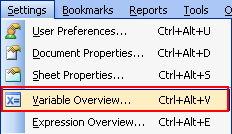
2. Once you click on variable overview
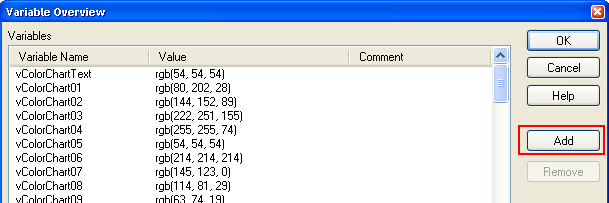
Click on Add and then you can add a name for the variable and value.
Hope this answers your first question.
For the second question, can you elaborate a little more?
- Mark as New
- Bookmark
- Subscribe
- Mute
- Subscribe to RSS Feed
- Permalink
- Report Inappropriate Content
Hi,
I hope you understand what Variable is and How it work.
Variable is STORED EXPRESSION, i.e vTotal = Sum(Sales)
Few place you can declare your variable are:
1- Go to Settings -> Variable -> Click ADD and declare your variable then Select the variable and assign expression to it as in vTotal and then Select vTotal, from the expression definition enter =Sum(Sales) or whatever your definition is.
2- Variable can also be use in the Script, you can declare variable in the script as this LET vDate = Today().
To do this, Select ctrl + E, after the last LET press RETURN and enter LET vDate = Today() or whatever your expression is.
The benefit of variable is, it help with expression maintenance in one place and this helps with expression re-usability.
Hope this helps
Best Regards,
Gabriel
- Mark as New
- Bookmark
- Subscribe
- Mute
- Subscribe to RSS Feed
- Permalink
- Report Inappropriate Content
Thanks for help. I am creating a report from 'Reports' menu for which I need user selectable dates. For ex. If i want to see values for a period of 1.08.2013 to 30.08.2013 then I want these two dates as inputs from user.
I hope this gives you more clarity.
- Mark as New
- Bookmark
- Subscribe
- Mute
- Subscribe to RSS Feed
- Permalink
- Report Inappropriate Content
Thank you all for help ![]()
- Mark as New
- Bookmark
- Subscribe
- Mute
- Subscribe to RSS Feed
- Permalink
- Report Inappropriate Content
- Mark as New
- Bookmark
- Subscribe
- Mute
- Subscribe to RSS Feed
- Permalink
- Report Inappropriate Content
CRT+AVL+V
aDD VARIABLE Name eg Cost
add variable expression in the definition field
reference the variable in a chart expression eg with $(Cost)
- « Previous Replies
-
- 1
- 2
- Next Replies »