Unlock a world of possibilities! Login now and discover the exclusive benefits awaiting you.
- Qlik Community
- :
- All Forums
- :
- QlikView App Dev
- :
- Chart Expression conditionally Show value
- Subscribe to RSS Feed
- Mark Topic as New
- Mark Topic as Read
- Float this Topic for Current User
- Bookmark
- Subscribe
- Mute
- Printer Friendly Page
- Mark as New
- Bookmark
- Subscribe
- Mute
- Subscribe to RSS Feed
- Permalink
- Report Inappropriate Content
Chart Expression conditionally Show value
Hello All,
I am working on an application to show data points on the chart conditionally. i.e. if myField is not numeric (i.e. max(myField) is Null) then the dual value of the data point must show up.
I have an expression:
=if(TesterTypeVersion = 'MyTestVersion', if(IsNull(max(myField)),Dual('AlternateText',-120), max(myField)))
Dimensions used:
Frequency.
I am assigning the dual value of "AlternateText" if my expression evaluates to null.
The issue am facing is: If I choose the "Show Value" Attribute Expression and give the definition for it as =max(myField) = Null(), it shows up the value of "-120" instead of the dual value of "AlternateText". However if I check the box - Values on datapoints at the bottom of the expressions tab, then the dual representation is shown along with all the other datapoints value on the graph. I would like to see only the data point value of AlternateText.
I have the "Plot Values inside the segment" checkbox checked under the Presentation tab. Is there anything that I am missing?
Or is there an alternate way to achieve the same?
Accepted Solutions
- Mark as New
- Bookmark
- Subscribe
- Mute
- Subscribe to RSS Feed
- Permalink
- Report Inappropriate Content
For a line chart, you have to do a bit of a trick.
1. Change to combo chart.
2. Repeat the expression.
3. On the second expression. select "Bar" and "Invisible"
See attached.
-Rob
- Mark as New
- Bookmark
- Subscribe
- Mute
- Subscribe to RSS Feed
- Permalink
- Report Inappropriate Content
If I understand your question correctly, it works for me with just a "Show Value" attribute expression. See attached and tell me if it works for you. Could be a version bug.
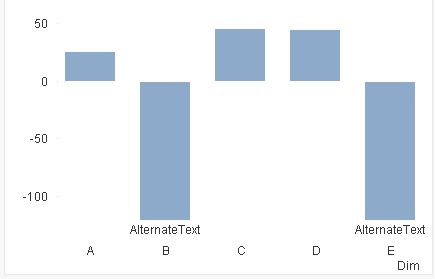
-Rob
- Mark as New
- Bookmark
- Subscribe
- Mute
- Subscribe to RSS Feed
- Permalink
- Report Inappropriate Content
Hello Rob,
I am using a line chart. With bar chart the above example works fine. When I change it to line, it displays -120 instead of AlternateText.
Is there a difference in them or any other options that need to be set?
Thanking you
Preethi
- Mark as New
- Bookmark
- Subscribe
- Mute
- Subscribe to RSS Feed
- Permalink
- Report Inappropriate Content
For a line chart, you have to do a bit of a trick.
1. Change to combo chart.
2. Repeat the expression.
3. On the second expression. select "Bar" and "Invisible"
See attached.
-Rob
- Mark as New
- Bookmark
- Subscribe
- Mute
- Subscribe to RSS Feed
- Permalink
- Report Inappropriate Content
Hello Rob,
Thank you. That helped.
Thanking you
Preethi