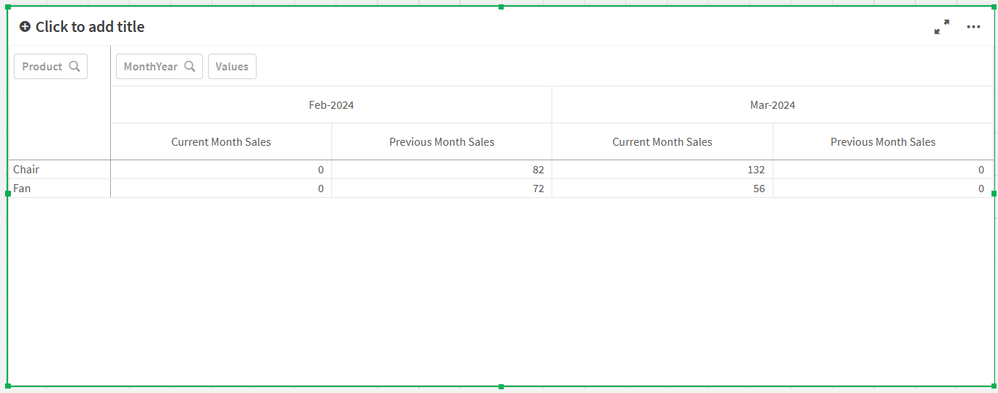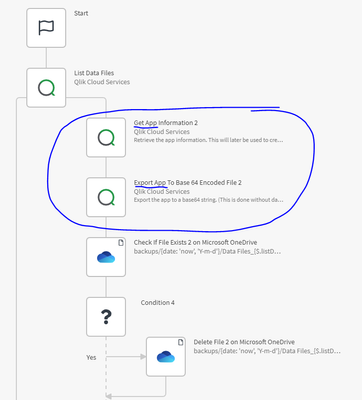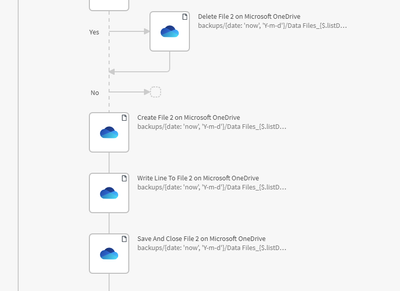Unlock a world of possibilities! Login now and discover the exclusive benefits awaiting you.
Welcome to
Qlik Community!
Recent Discussions
-
QlikSense Change Qlik Logo on Error Page
Hi everyone Due to security requirements, we need to change the Qlik logo on QlikSense when a user hits an error, such as error 400 or Error 404. We n... Show MoreHi everyone
Due to security requirements, we need to change the Qlik logo on QlikSense when a user hits an error, such as error 400 or Error 404. We need to remove or change only the logo so that the application is unidentifiable. Could someone point to a direction I can take to accomplish this?
-
Issue with Calculating Current and Previous Month Sales in Pivot Table
Hello Qlik Experts, I am trying to create a pivot table in Qlik that shows "Current Sales" and "Previous Month Sales" for each "month year" selected. ... Show MoreHello Qlik Experts,
I am trying to create a pivot table in Qlik that shows "Current Sales" and "Previous Month Sales" for each "month year" selected.
However, I'm encountering issues with the accuracy of the figures for the previous month's sales, and I also need the pivot table to dynamically update based on multiple "month year" selections.Data Structure:
Here is how my data is structured:
SalesDate Product Amount 10/1/2023 Chair 50 15/1/2023 Fan 100 24/2/2023 Chair 82 23/2/2023 Fan 72 14/3/2023 Chair 132 13/3/2023 Fan 56 10/1/2024 Chair 50 15/1/2024 Fan 100 24/2/2024 Chair 82 23/2/2024 Fan 72 14/3/2024 Chair 132 13/3/2024 Fan 56 Measure for Sum of Amount for Selected Month
sum({<MonthYear,Month,Year,SalesDate = {">=$(=MonthStart(Max(SalesDate)))<=$(=MonthEnd(Max(SalesDate)))"}>} Amount)Measure for Sum of Amount for Selected Previous Month
sum({<MonthYear,Month,Year,SalesDate = {">=$(=MonthStart(AddMonths(Max(SalesDate), -1)))<=$(=MonthEnd(AddMonths(Max(SalesDate), -1)))"}>} Amount)Attached is the QVF.
Thank you very much for your assistance!
-
Unable to access the URL for Qlik Replicate.
Hi Team, We're facing some issues with our Replicate installation on Red Hat Linux. We're unable to stop or restart services, and we're also having tr... Show MoreHi Team,
We're facing some issues with our Replicate installation on Red Hat Linux. We're unable to stop or restart services, and we're also having trouble accessing the Qlik Replicate Console. Any assistance you can provide would be greatly appreciated. When we kill process id after that we are able to start service also access URL what can be cause for this
Thanks!
-
Expression (Average) that calculates based on selected/filtered value as well as...
Greetings. I have the below data: Name Gender Class Subject Grade John M A1 Math 5 John M A1 Science 4 John M A1 French 3 John M A1 Misc 2... Show MoreGreetings.
I have the below data:
Name Gender Class Subject Grade John M A1 Math 5 John M A1 Science 4 John M A1 French 3 John M A1 Misc 2 Jane F A1 Math 4 Jane F A1 Science 5 Jane F A1 French 3 Jane F A1 Misc 3 Joe M A2 Math 4 Joe M A2 Science 1 Joe M A2 French 4 Joe M A2 Misc 2 Janice F A2 Math 4 Janice F A2 Science 3 Janice F A2 French 1 Janice F A2 Misc 1 I would like to create a Table chart that will display the Average Grade by Person Name. In addition, for that person it will also display the average Grade by gender as well as Class.
Output chart with Average values is as per below:
Average Grade Overall average grade by gender Overall average grade by Class John 3.5 3.125 3.625 Jane 3.75 3.000 3.625 Joe 2.75 3.125 2.500 Janice 2.25 3.000 2.500 Eg: Overall average grade by gender will consider John's grade as well as all grades that match his gender. So Overall average grade by gender for John = Average(5, 4, 3, 2, 4, 1, 4, 2) = 3.125
Further if user selects a name say John, the output should be as per below:
Average Grade Overall average grade by gender Overall average grade by Class John 3.5 3.125 3.625 Thus far, i have not been able to get the correct expression for the last 2 expressions.
Thank you for your time.
-
Value exceeding its max length Error
We are trying to connect openEdge ProgressDB using ODBC Connection, While Loading the data for dataset we are getting below error. Error : SQL_ERROR ... Show MoreWe are trying to connect openEdge ProgressDB using ODBC Connection, While Loading the data for dataset we are getting below error.
Error :
SQL_ERROR SqlState: HY000 NativeError: -210012 Message: [DataDirect][ODBC Progress OpenEdge Wire Protocol driver][OPENEDGE]Column code_value in table PUB.code_mstr has value exceeding its max length or precision. Line: 151 Column: -1
We tried increasing the length of the destination fileds in Qlik, even after that we are getting the same error.
-
repctl checkpoint "task name" for downstream task (source: log stream task & tar...
repctl checkpoint "task name" for downstream task (source: log stream task & target : oracle database) is not giving correct timestamp. D:\bin>repc... Show Morerepctl checkpoint "task name" for downstream task (source: log stream task & target : oracle database) is not giving correct timestamp.
D:\bin>repctl getcheckpoint "TASK_INGCDC_02"
command getcheckpoint response:
{
"checkpoint": "checkpoint:V1#33512#1271;638506460899807820;20240120221751514712#0#0#*#0#137"
}
[getcheckpoint command] Succeeded
Regards
Dipankar
-
Export Data Files to Onedrive through automation
Hello all, i have found a way to make an automation to export apps from all of our spaces to onedrive but now i need to do the same with data files. i... Show MoreHello all,
i have found a way to make an automation to export apps from all of our spaces to onedrive but now i need to do the same with data files. i have found a way to list all data files in my Data Files space but i cannot figure out how to write them to files in onedrive. this is what i have so far:
the problem here is these blocks say 'Export App' and works for exporting apps but does not work with data files. Is there another option for data files im not seeing?
-
How integrate a table with two fields which refer to two different tables?
Dear Community 🙂 Here the "challenge": I want to link a table that has three fields: "Product ID", "Supplier No" and "is_DefaultSupplier" as this tab... Show MoreDear Community 🙂
Here the "challenge":
I want to link a table that has three fields: "Product ID", "Supplier No" and "is_DefaultSupplier" as this table shows the Default Supplier every product with the Supplier No.
In the DataModel (attached), I have a table "ProductDim" with the field "Product ID" and a table "Supplier" with "Supplier No".
How can I link my new table? 🙂 Do I have to go via the LinkTable?
Thanks a lot and greetings from Switzerland!
Pesche
-
Qlik Sense Cloud download data files
Hi all,We have a Qlik Sense Cloud (SAAS) instance and we are willing to download all the data that is uploaded on the cloud. However when checking not... Show MoreHi all,
We have a Qlik Sense Cloud (SAAS) instance and we are willing to download all the data that is uploaded on the cloud. However when checking noticed there is no way to download data on the cloud.
Only option that I could think of was to load each file into an application and export the data as excel. However as we have 50 over data files it will be very cumbersome.
Can anybody please help suggest how to do this? FYI I have role TenantAdmin role inside my cloud instance.
Thanks in advance...
Best Regards
Amar
-
Qlik Replicate: PostgreSQL as source | Heartbeat update info
Hi All, I am replicating data from PostgreSQL to AWS S3 and have set heartbeat to 5 mins (Default). At source (PostgreSQL) I see the heartbeat tabl... Show MoreHi All,
I am replicating data from PostgreSQL to AWS S3 and have set heartbeat to 5 mins (Default).
At source (PostgreSQL) I see the heartbeat table column "hb_last_heartbeat_at" is still 1 PM IST.
I have 2 tables in the task currently. Kindly help me understand how the column timestamp update.
Will the heartbeat only update if there are no changes in both the tables (or more) or will it update even when there is no change in any of the table within 5mins.
Looking for detailed explanation, thanks

Lots of Qlik Talend Data Integration Sessions!
Wondering about Qlik Talend Data Integration Sessions? There are 11, in addition to all of the Data & Analytics. So meet us in Orlando, June 3 -5.

Qlik Community How To's
Browse our helpful how-to's to learn more about navigating Qlik Community and updating your profile.

Your journey awaits! Join us by Logging in and let the adventure begin.
Customer Story
Qlik Data Integration & Qlik Replicate story
Qlik enables a frictionless migration to AWS cloud by Empresas SB, a group of Chilean health and beauty retail companies employing 10,000 people with 600 points of sale.
Customer Story
Building a Collaborative Analytics Space
Qlik Luminary Stephanie Robinson of JBS USA, the US arm of the global food company employing 70,000 in the US, and over 270,000 people worldwide.
Location and Language Groups
Choose a Group
Join one of our Location and Language groups. Find one that suits you today!
Healthcare User Group
Healthcare User Group
A private group is for healthcare organizations, partners, and Qlik healthcare staff to collaborate and share insights..
Japan Group
Japan
Qlik Communityの日本語のグループです。 Qlik製品に関する日本語資料のダウンロードや質問を日本語で投稿することができます。
Brasil Group
Brazil
Welcome to the group for Brazil users. .All discussions will be in Portuguese.
Blogs
Community News
Hear from your Community team as they tell you about updates to the Qlik Community Platform and more!