Unlock a world of possibilities! Login now and discover the exclusive benefits awaiting you.
- Qlik Community
- :
- All Forums
- :
- QlikView App Dev
- :
- Table Name while exporting table to excel via acce...
- Subscribe to RSS Feed
- Mark Topic as New
- Mark Topic as Read
- Float this Topic for Current User
- Bookmark
- Subscribe
- Mute
- Printer Friendly Page
- Mark as New
- Bookmark
- Subscribe
- Mute
- Subscribe to RSS Feed
- Permalink
- Report Inappropriate Content
Table Name while exporting table to excel via access point
Hi Guys,
Question
Is it possible to give a file name while exporting table to excel via access point?
What am I trying Achieve?
I have 4 different tables on the dashboard. I want to be able to export that table to excel and it should have the table name/title and current date as the file name..
Right now, when I export it to excel then it asks me to save the file but it shows name as below
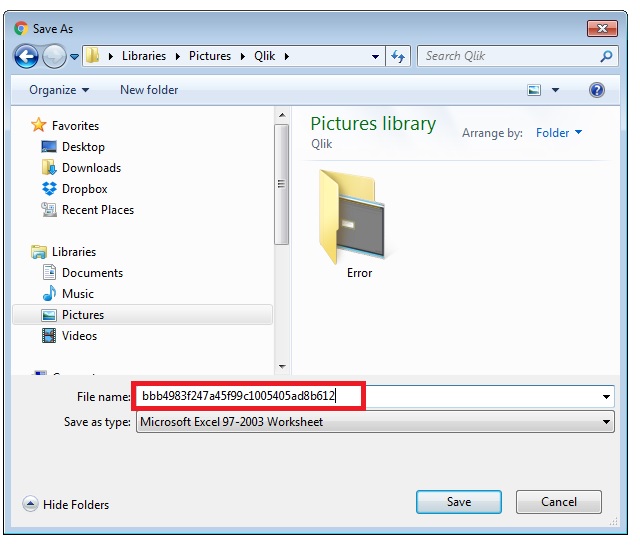
Thank you.
- Mark as New
- Bookmark
- Subscribe
- Mute
- Subscribe to RSS Feed
- Permalink
- Report Inappropriate Content
I don't believe it's possible to do so, but maybe you could do it with a macro, asuming you use the IE plug-in.
- Mark as New
- Bookmark
- Subscribe
- Mute
- Subscribe to RSS Feed
- Permalink
- Report Inappropriate Content
Thanks for the reply Alejandro,
I tried macro and it works fine on the local machine but not working via access point.
Tried enabling Macro settings on the server security but still no success.
- Mark as New
- Bookmark
- Subscribe
- Mute
- Subscribe to RSS Feed
- Permalink
- Report Inappropriate Content
as per my knowledge if your using the ajax client it will not support macro ..check that once
- Mark as New
- Bookmark
- Subscribe
- Mute
- Subscribe to RSS Feed
- Permalink
- Report Inappropriate Content
Yes, most (if not all) macros won't work with the Ajax ZFC, only when you use the plug-in in Internet Explorer.
Cheers
- Mark as New
- Bookmark
- Subscribe
- Mute
- Subscribe to RSS Feed
- Permalink
- Report Inappropriate Content
Hi Lokesh,
can't you just edit the file name in save as?
Andy
- Mark as New
- Bookmark
- Subscribe
- Mute
- Subscribe to RSS Feed
- Permalink
- Report Inappropriate Content
Yes Of course i can ![]()
I was just checking if there it can do this or not
- Mark as New
- Bookmark
- Subscribe
- Mute
- Subscribe to RSS Feed
- Permalink
- Report Inappropriate Content
Maybe a macro can help you in this case .Use Macro in your application with below written script.
sub Server_Export2
SET XLApp = CreateObject("Excel.Application")
XLApp.Visible = False
SET XLDoc = XLApp.Workbooks.Add
SET XLSheet1 = XLDoc.Worksheets(1)
ActiveDocument.GetSheetObject("CH56").CopyTableToClipboard true
XLSheet1.Paste XLSheet1.Range("A1")
XLSheet1.Name = "Reports2"
XLApp.Visible = True
end sub