Unlock a world of possibilities! Login now and discover the exclusive benefits awaiting you.
- Qlik Community
- :
- All Forums
- :
- QlikView App Dev
- :
- Re: RE:MonthEnd
- Subscribe to RSS Feed
- Mark Topic as New
- Mark Topic as Read
- Float this Topic for Current User
- Bookmark
- Subscribe
- Mute
- Printer Friendly Page
- Mark as New
- Bookmark
- Subscribe
- Mute
- Subscribe to RSS Feed
- Permalink
- Report Inappropriate Content
RE:MonthEnd
Hi All,
i am facing one issue regarding week and month
i have fields like week number 1 to 52 and months december,january,February
so issue is : in january2017 we have 5 weeks. but i need to display 4 weeks only means
my week start is : Monday
so by below pic
25,26,27,28,29,30,31------ should be december 2016 week 4
29,30,31,1,2,3,4, ------------------- should be in week1 of feb
- « Previous Replies
-
- 1
- 2
- Next Replies »
- Mark as New
- Bookmark
- Subscribe
- Mute
- Subscribe to RSS Feed
- Permalink
- Report Inappropriate Content
Friend, have you tried the weekyear function?
- Mark as New
- Bookmark
- Subscribe
- Mute
- Subscribe to RSS Feed
- Permalink
- Report Inappropriate Content
Chanty, Can you create dummy data please which illustrate the output. We are happy with Random dates too
Anyway, look here Recipe for a 4-4-5 Calendar
- Mark as New
- Bookmark
- Subscribe
- Mute
- Subscribe to RSS Feed
- Permalink
- Report Inappropriate Content
No its not working ![]()
- Mark as New
- Bookmark
- Subscribe
- Mute
- Subscribe to RSS Feed
- Permalink
- Report Inappropriate Content
Something like
if( month(weekend(date) > month(weekstart(date),month(weekend(date) ,month(weekstart(date) ) as month?
Depends on what logic you want really, but the 4-4-5 as mentioned above will probably do it
- Mark as New
- Bookmark
- Subscribe
- Mute
- Subscribe to RSS Feed
- Permalink
- Report Inappropriate Content
Hi sureshqv,
Can you create a excel file , what do you have and the expected output in other column?
- Mark as New
- Bookmark
- Subscribe
- Mute
- Subscribe to RSS Feed
- Permalink
- Report Inappropriate Content
You need a Broadcast calendar. See Calendars
HIC
- Mark as New
- Bookmark
- Subscribe
- Mute
- Subscribe to RSS Feed
- Permalink
- Report Inappropriate Content
thanks Henric.. i tried that script still its not working .it is not giving as i mentioned ![]()
- Mark as New
- Bookmark
- Subscribe
- Mute
- Subscribe to RSS Feed
- Permalink
- Report Inappropriate Content
Hi Setu,
PFA. !
- Mark as New
- Bookmark
- Subscribe
- Mute
- Subscribe to RSS Feed
- Permalink
- Report Inappropriate Content
Hi,
I changed the initial settings at the top of the script. The value of FirstWeekDay with 0 changed to 6
SET FirstWeekDay=6;
Script code
Dates:
LOAD
Date(Date('18.12.2016') + RecNo() - 1) as Period
autogenerate(Date(Today()) - Date('18.12.2016') + 1);
autoCalendar:
LOAD
Period,
Date(Period) as %Date,
WeekDay(Period) as DayWeek,
Week(Period) as NumberWeek
Resident Dates;
DROP Table Dates;
Result
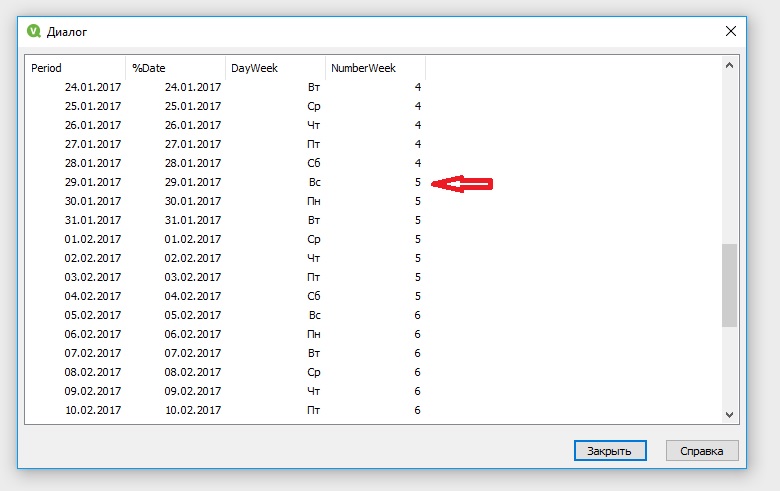
It should be noted that I have Russian localization of QlikView and day of the week starts Monday, not Sunday. If this is the correct decision may be changed by one setting FirstWeekDay.
*********************************************************************************************************************************
You can even offer such variant with the start numeration weeks from the beginning of the year
SET FirstWeekDay=0;
Dates:
LOAD
Date(Date('18.12.2016') + RecNo() - 1) as Period
autogenerate(Date('31.12.2016') - Date('18.12.2016') + 1);
autoCalendar:
LOAD
Period,
Date(Period) as %Date,
WeekDay(Period) as DayWeek,
Week(Period) as NumberWeek
Resident Dates;
DROP Table Dates;
SET FirstWeekDay=6;
Dates:
LOAD
Date(Date('01.01.2017') + RecNo() - 1) as Period
autogenerate(Date(Today()) - Date('18.12.2016') + 1);
Concatenate(autoCalendar)
LOAD
Period,
Date(Period) as %Date,
WeekDay(Period) as DayWeek,
Week(Period) as NumberWeek
Resident Dates;
DROP Table Dates;
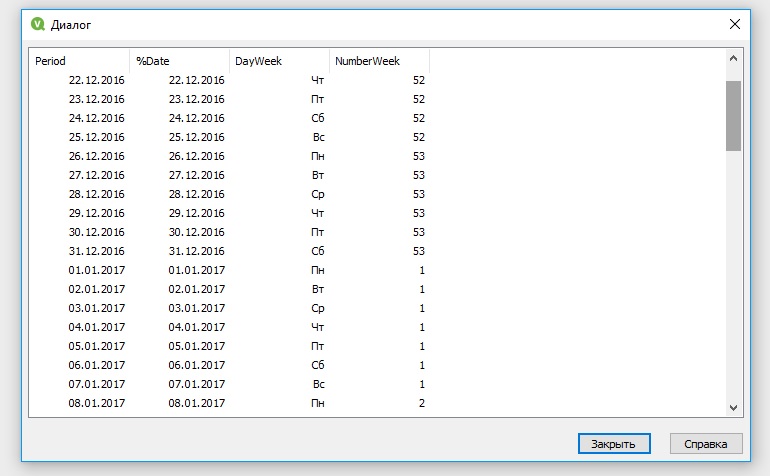
Regards,
Andrey
- « Previous Replies
-
- 1
- 2
- Next Replies »