Unlock a world of possibilities! Login now and discover the exclusive benefits awaiting you.
- Qlik Community
- :
- All Forums
- :
- QlikView App Dev
- :
- square brackets vs. quotes
- Subscribe to RSS Feed
- Mark Topic as New
- Mark Topic as Read
- Float this Topic for Current User
- Bookmark
- Subscribe
- Mute
- Printer Friendly Page
- Mark as New
- Bookmark
- Subscribe
- Mute
- Subscribe to RSS Feed
- Permalink
- Report Inappropriate Content
square brackets vs. quotes
Hi,
In noticed that the general convention is that fields in scripts are placed between square brackets,
So I guess this is the preferred way.
But why, if I open an ODBC SQL table an do a preceding load, does QV shows the files between quotes and not between brackets.
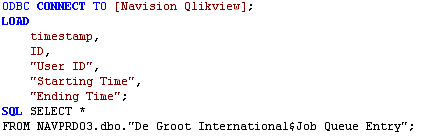
Is there a way to change my default QV behavior so that it places square brackets in stead of quotes?
Regards,
Gerrit
Accepted Solutions
- Mark as New
- Bookmark
- Subscribe
- Mute
- Subscribe to RSS Feed
- Permalink
- Report Inappropriate Content
i think you can't find it in QV app
it's on the other side (database [driver])
check this:
http://www.ironspeed.com/Designer/6.1.0/WebHelp/Part_IX/ODBC_Driver_Support.htm
why is this so important to you?:D
- Mark as New
- Bookmark
- Subscribe
- Mute
- Subscribe to RSS Feed
- Permalink
- Report Inappropriate Content
i think you can't find it in QV app
it's on the other side (database [driver])
check this:
http://www.ironspeed.com/Designer/6.1.0/WebHelp/Part_IX/ODBC_Driver_Support.htm
why is this so important to you?:D
- Mark as New
- Bookmark
- Subscribe
- Mute
- Subscribe to RSS Feed
- Permalink
- Report Inappropriate Content
Thanks for your answer.
I now understand the ODBC Driver is responsible for this behavior and I guess it can't be changed.
It is not that important, it is just curiosity.
Regards,
Gerrit
- Mark as New
- Bookmark
- Subscribe
- Mute
- Subscribe to RSS Feed
- Permalink
- Report Inappropriate Content
Hi Gerrit,
When fields in QlikView contain spaces or other non ascii or "strange" characters, you need to use double quotes or square brackets on them. That will happen with table names and expression labels as well. If you only need to rename the field, you can use either brackets or quotes, it does not matter.
Hope that helps.
Miguel
- Mark as New
- Bookmark
- Subscribe
- Mute
- Subscribe to RSS Feed
- Permalink
- Report Inappropriate Content
Hi Miguel,
Thanks for your reply.
I now understand for Qlikview it doesn't matter if I use brackets or quotes.
I noticed that in the manual and also on this forum brackets are used in general.
My question was triggered by the second message in th following conversation;
http://community.qlik.com/message/238083#238083
When Deepak answered he changed my quotes in the code into brackets.
No big deal just curiosity.
Regards,
Gerrit