Unlock a world of possibilities! Login now and discover the exclusive benefits awaiting you.
- Qlik Community
- :
- All Forums
- :
- QlikView App Dev
- :
- Re: Sharepoint connection issue
- Subscribe to RSS Feed
- Mark Topic as New
- Mark Topic as Read
- Float this Topic for Current User
- Bookmark
- Subscribe
- Mute
- Printer Friendly Page
- Mark as New
- Bookmark
- Subscribe
- Mute
- Subscribe to RSS Feed
- Permalink
- Report Inappropriate Content
Sharepoint connection issue
Hi, I´m using this example to try to connect with sharepoint:
" Example URLs to be used in QlikView:
http://your-sharepoint-server/site/_vti_bin/owssvr.dll?Cmd=Display&XMLDATA=1&RowLimit=0&List={B9C20FC4-4C04-4F4C-93EF-E69E11D286F2}"
I´m using this URL and is not working:
http://our-server.com/Dpto/_vti_bin/owssvr.dll?Cmd=Display&XMLDATA=1&RowLimit=0&List={XXXXXXXX-XXXX-XXXX-XXXX-XXXXXXXXXXXX}
If I put the URL in the browser, the xml file is downloaded, but using the same in QlikView returns a syntax error and if I use the same but without "Dpto",
it returns to me " The object was not found"
This is the URL looks like when I´m seeing the lists:
https://sharepoint-server.com/Dpto/Lists/SOMETHING/Allitemsg.aspx
Thank you for your help.
Regards, Chema.
- « Previous Replies
-
- 1
- 2
- Next Replies »
- Mark as New
- Bookmark
- Subscribe
- Mute
- Subscribe to RSS Feed
- Permalink
- Report Inappropriate Content
I´m using this syntax and I´m getting the xml from the browser but in Qv 10 I´m still getting "Dowload failed"
- Mark as New
- Bookmark
- Subscribe
- Mute
- Subscribe to RSS Feed
- Permalink
- Report Inappropriate Content
I could get the list! I needed to use this sequence:
1.- File -> Open URL (using the same URL, QV bring me the login page of my sharepoint)
2.- Logging in sharepoint
3.- Follow the steps in the script normally
So my next question is:
Is there a way to use the login embedded in the URL to use only the script section and not to do the first two steps??
- Mark as New
- Bookmark
- Subscribe
- Mute
- Subscribe to RSS Feed
- Permalink
- Report Inappropriate Content
RPC call works for me in QV9 but same doc doesn't reload in QV11(SP2) getting this error message:
grrrrrr
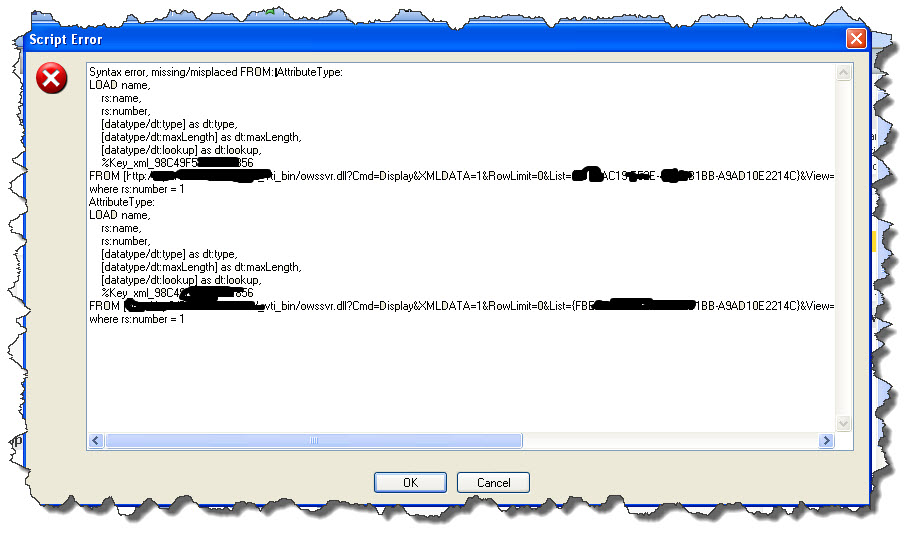
- Mark as New
- Bookmark
- Subscribe
- Mute
- Subscribe to RSS Feed
- Permalink
- Report Inappropriate Content
Yes, it happens becasuse of the format of the fileds... this symbol I think is te problem '/'
I had the same problem but I didn´t need that fields so I just supressed them but I don´t know how to resolve because I couldn´t change the names of the fields... sorry.
good luck, tell me if you resolve this please
Regards
- Mark as New
- Bookmark
- Subscribe
- Mute
- Subscribe to RSS Feed
- Permalink
- Report Inappropriate Content
I am still receiving error when reloading in QMC. Using desktop, it's working just fine,
Error: Incorrect syntax was used in a comment.
3/19/2013 11:14:45 AM: On line number: 2. On column number: 45. System ID: https://vey.sharepoint.com/sites/DonCamTestSharepoint/Qlikview_Notes/_vti_bin/owssvr.dll?Cmd=Display....
3/19/2013 11:14:45 AM: General Script Error
3/19/2013 11:14:45 AM: Execution Failed
3/19/2013 11:14:45 AM: Execution finished.
Any idea?
- Mark as New
- Bookmark
- Subscribe
- Mute
- Subscribe to RSS Feed
- Permalink
- Report Inappropriate Content
Hi Jose,
On my end, i think the reload stops here, it seems it is considering // as a comment. I haven't solved this yet.
Any thoughts?
FROM [https://
- Mark as New
- Bookmark
- Subscribe
- Mute
- Subscribe to RSS Feed
- Permalink
- Report Inappropriate Content
Hi,
How can we do that when reloading from QlikView Distribution Services ? (Step 1. Open URL Action)
Regards, Adrien
- « Previous Replies
-
- 1
- 2
- Next Replies »