Unlock a world of possibilities! Login now and discover the exclusive benefits awaiting you.
- Qlik Community
- :
- All Forums
- :
- QlikView Integrations
- :
- Re: Another Google Maps Extension
- Subscribe to RSS Feed
- Mark Topic as New
- Mark Topic as Read
- Float this Topic for Current User
- Bookmark
- Subscribe
- Mute
- Printer Friendly Page
- Mark as New
- Bookmark
- Subscribe
- Mute
- Subscribe to RSS Feed
- Permalink
- Report Inappropriate Content
Another Google Maps Extension
UPDATE 2013-03-23
It's great to see the support from the community around mapping! This thread has been great to follow and lots of fun contributions has been added.
It has however become quite crowded with different versions being discussed and it's hard to find any useful information anymore.
So I have decided to kill off this thread and at the same time I have updated the extensions and split them into 3 parts with each extension having it's own thread.
Hopefully this will make it a bit easier to find information, ask questions and share new implementions of the extension between each other.
Google Maps - Cluster
http://community.qlik.com/message/325640
Google Maps - Marker
http://community.qlik.com/message/325641
Google Maps - Heatmap (New!)
http://community.qlik.com/message/325642
If there is interest for a more collaborative development let me know and I will host the extensions up on Git.
Message was edited by: Alexander Karlsson
- Tags:
- qlikview_extensions
- Mark as New
- Bookmark
- Subscribe
- Mute
- Subscribe to RSS Feed
- Permalink
- Report Inappropriate Content
How do I load put this script.js into QlikView? Can you explain more details on how to embed this to QlikView?
- Mark as New
- Bookmark
- Subscribe
- Mute
- Subscribe to RSS Feed
- Permalink
- Report Inappropriate Content
Hi Alexander,
Thanks you for your great job !
However, I have a little issue : I've imported your extension on the client, and when I want to create a map, I can't select dimensions.
Here is a screenshot of my "bug" :
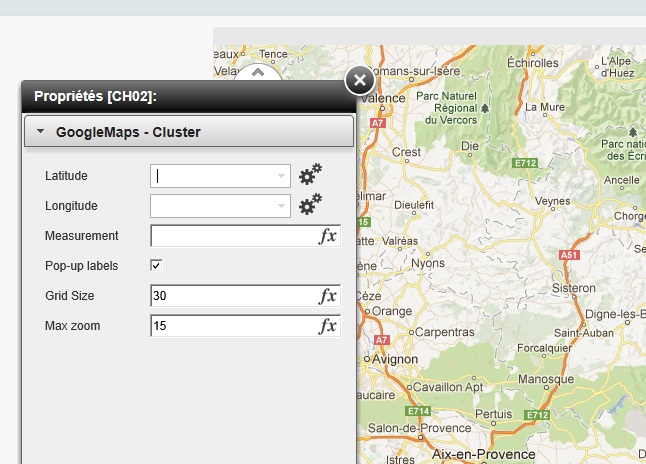
Best regards,
Thanks a lot ;D
- Mark as New
- Bookmark
- Subscribe
- Mute
- Subscribe to RSS Feed
- Permalink
- Report Inappropriate Content
Are you running QV 11 SR1?
- Mark as New
- Bookmark
- Subscribe
- Mute
- Subscribe to RSS Feed
- Permalink
- Report Inappropriate Content
Yes
- Mark as New
- Bookmark
- Subscribe
- Mute
- Subscribe to RSS Feed
- Permalink
- Report Inappropriate Content
Properties of extensions in that version of QlikView are basically broken. If you upgrade to SR2, you should be fine.
- Mark as New
- Bookmark
- Subscribe
- Mute
- Subscribe to RSS Feed
- Permalink
- Report Inappropriate Content
I can confirm that upgrading to later (latest in my case, 11.20 SR1 I believe we are at now?) greatly improves the stability of the extension - it now works like a charm.
- Mark as New
- Bookmark
- Subscribe
- Mute
- Subscribe to RSS Feed
- Permalink
- Report Inappropriate Content
Thanks you very much, you guys are awesome !
- Mark as New
- Bookmark
- Subscribe
- Mute
- Subscribe to RSS Feed
- Permalink
- Report Inappropriate Content
We purchased the Google Map enterprise with Google's support.
I got the confirmation from Google's support that we must include the Crypto key whenever we call Google map. Without that, you will not able see the tulization in the traffic report. You still can get the Google map without passing in the crypto key, however you are just using the FREE version instead of ENTERPRISE version.
I have tested it and it is true. Crypto key is compulsory. In google, they called the crypto key as SIGNATURE. It has to be included as parameter together with the GME client ID
- Mark as New
- Bookmark
- Subscribe
- Mute
- Subscribe to RSS Feed
- Permalink
- Report Inappropriate Content
It's compulsory if you are using their server side web service requests. This thread is about extension objects that uses Google Maps Javascript API which does not require you to sign any requests since this is a client side operation.
Just to make things clear, NO you do not need to sign any requests for extension objects.
- Mark as New
- Bookmark
- Subscribe
- Mute
- Subscribe to RSS Feed
- Permalink
- Report Inappropriate Content
Hi Alexander,
i copy & pasted js script in local folder .markerclusterer.js.after i calling local folder in my script.js.but is not working .
what wrong in my script .Please help me ?
function loadLibs() {
Qva.LoadScript('markerclusterer.js', function () {
Qva.LoadScript('https://maps.google.com/maps/api/js?sensor=false&callback=map_init')
});
};
Regards,
Perumal A