Unlock a world of possibilities! Login now and discover the exclusive benefits awaiting you.
- Qlik Community
- :
- All Forums
- :
- QlikView App Dev
- :
- Re: copy all the expressions used by objects
- Subscribe to RSS Feed
- Mark Topic as New
- Mark Topic as Read
- Float this Topic for Current User
- Bookmark
- Subscribe
- Mute
- Printer Friendly Page
- Mark as New
- Bookmark
- Subscribe
- Mute
- Subscribe to RSS Feed
- Permalink
- Report Inappropriate Content
copy all the expressions used by objects
Hi,
Is there any option to copy all the expression used in objects in one stretch??
- Mark as New
- Bookmark
- Subscribe
- Mute
- Subscribe to RSS Feed
- Permalink
- Report Inappropriate Content
Hi
You can export them (to Excel, for example) from the Expression Overview. Go to Settings | Expression Overview or click Ctrl-Alt-E
HTH
Jonathan
- Mark as New
- Bookmark
- Subscribe
- Mute
- Subscribe to RSS Feed
- Permalink
- Report Inappropriate Content
hi,
Copy the Object from which u want all the Expression in to the New Qvw File.
Go to SETTINGS - EXPRESSION OVERVIEW here u will get all the Expressions used in the that object then click on
EXPORT and save it. Then u can open that with Notepad. U will get all the List of Expressions.
Hope it Helps.
- Mark as New
- Bookmark
- Subscribe
- Mute
- Subscribe to RSS Feed
- Permalink
- Report Inappropriate Content
Hi,
We can export all the expressions in the document to excel sheet in 2 steps.
Step-1: From the expression overview (CTRL+ALT+E), we can export the data into 2 formats only.
Either to 'Tab Delimited' format or Text format.
Step-2: Import the data from Tab delimited file to excel sheet.
Data(Excel menu) Menu--> From Text--> File Name --> Delimited(select this option) -->
Tab(select this option)--> Next--> Select all the coloumns--> check the option as Text---> Finish.
If we don't give the option text here, the RGB expression will be calculated and gives invalid value..
Thanks,
Pradeep
- Mark as New
- Bookmark
- Subscribe
- Mute
- Subscribe to RSS Feed
- Permalink
- Report Inappropriate Content
I tried this but Expression overview is disabled, how to enable it?
- Mark as New
- Bookmark
- Subscribe
- Mute
- Subscribe to RSS Feed
- Permalink
- Report Inappropriate Content
I don't know how to enable it... ![]() As of my knowledge there is no such options.... May be it will take some time if there are lot of expressions...
As of my knowledge there is no such options.... May be it will take some time if there are lot of expressions...
Try the below approach.. it will work.... http://community.qlik.com/thread/62483
Today I learnt a new feature... ![]()
![]()
Regards,
Pradeep
- Mark as New
- Bookmark
- Subscribe
- Mute
- Subscribe to RSS Feed
- Permalink
- Report Inappropriate Content
Go to Settings --> Expression Overview
Then click on export button.
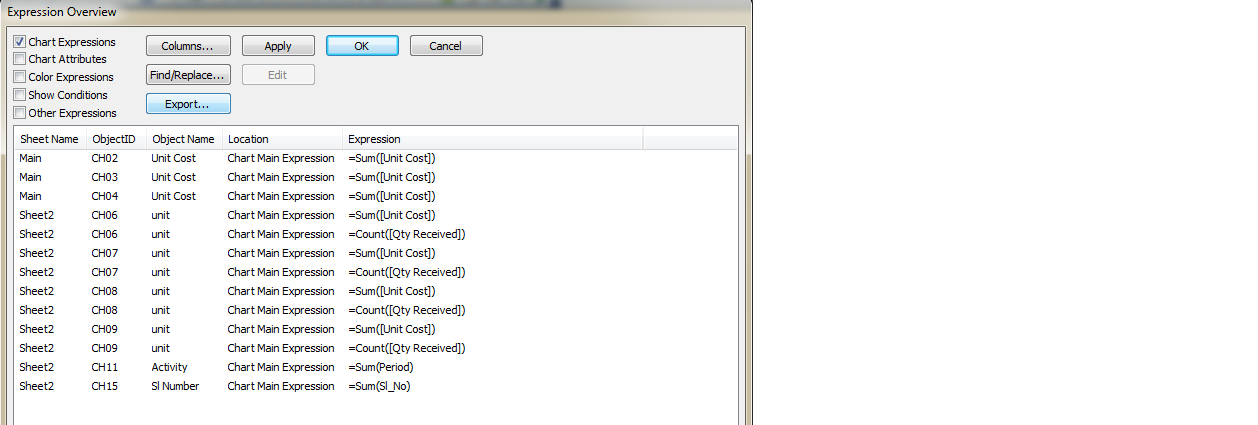
--Jai