Unlock a world of possibilities! Login now and discover the exclusive benefits awaiting you.
- Qlik Community
- :
- All Forums
- :
- QlikView Administration
- :
- Re: No Documents on Qikview Access Portal
- Subscribe to RSS Feed
- Mark Topic as New
- Mark Topic as Read
- Float this Topic for Current User
- Bookmark
- Subscribe
- Mute
- Printer Friendly Page
- Mark as New
- Bookmark
- Subscribe
- Mute
- Subscribe to RSS Feed
- Permalink
- Report Inappropriate Content
No Documents on Qikview Access Portal
Hi All,
I am unable to see the documents on Qlikview Portal. I have given the path in QEMC as well as QMC.
Please Suggest.
Thanks,
Neha
- « Previous Replies
-
- 1
- 2
- Next Replies »
- Mark as New
- Bookmark
- Subscribe
- Mute
- Subscribe to RSS Feed
- Permalink
- Report Inappropriate Content
Check on the Status -> Services tab if all the services are running without any reported errors.
- Mark as New
- Bookmark
- Subscribe
- Mute
- Subscribe to RSS Feed
- Permalink
- Report Inappropriate Content
Hi Francois,
Yeah.. All services are Disconnected. What would be steps to get them working?
Attached the status of services..
- Mark as New
- Bookmark
- Subscribe
- Mute
- Subscribe to RSS Feed
- Permalink
- Report Inappropriate Content
It could be a couple of things. Check that the QlikView services are running with an account that is both a Local Administrator and a QlikView Administrator.
- Mark as New
- Bookmark
- Subscribe
- Mute
- Subscribe to RSS Feed
- Permalink
- Report Inappropriate Content
You need to make sure that the user-ID used for the QlikView services (in Windows Server) is a member of the Administrator and QlikView Administrators local AD groups.
Go to a command prompt and type:
net localgroup Administrators
If the user-ID used for the QlikView services is not listed, you would need to add it.
Same thing for the QlikView Administrators group.
Go to a command prompt and type:
net local group "QlikView Administrators"
If the user-ID used for the QlikView services is not listed, you would need to add it.
- Mark as New
- Bookmark
- Subscribe
- Mute
- Subscribe to RSS Feed
- Permalink
- Report Inappropriate Content
Reboot
- Mark as New
- Bookmark
- Subscribe
- Mute
- Subscribe to RSS Feed
- Permalink
- Report Inappropriate Content
Services are in running mode with user account and that account is a part of both Local and Qlikview Administrator.
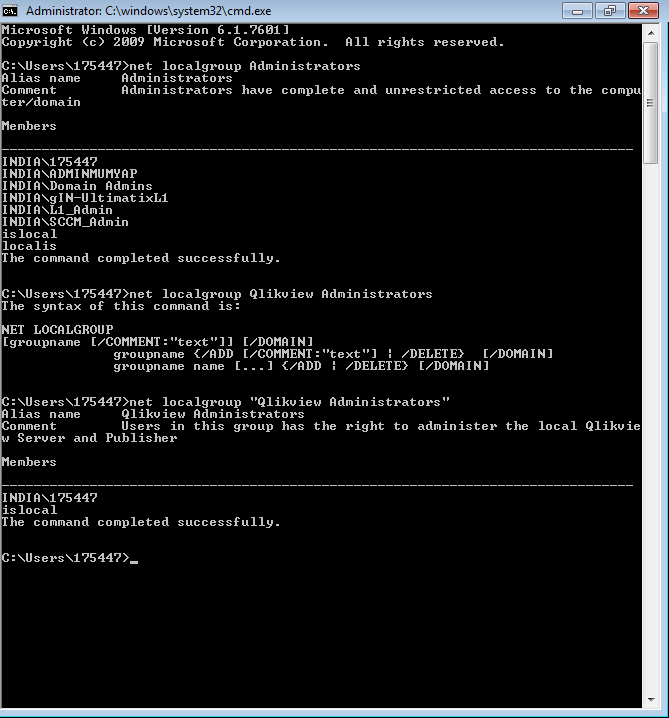
- « Previous Replies
-
- 1
- 2
- Next Replies »