Unlock a world of possibilities! Login now and discover the exclusive benefits awaiting you.
- Qlik Community
- :
- All Forums
- :
- Connectivity & Data Prep
- :
- Can't edit Qlik sense apps
- Subscribe to RSS Feed
- Mark Topic as New
- Mark Topic as Read
- Float this Topic for Current User
- Bookmark
- Subscribe
- Mute
- Printer Friendly Page
- Mark as New
- Bookmark
- Subscribe
- Mute
- Subscribe to RSS Feed
- Permalink
- Report Inappropriate Content
Can't edit Qlik sense apps
Hi - Could you please let me know how to make the apps editable for users after published?
I've published few apps given by our users but now they would like to edit and perform changes in data model and design changes. How to allow this request, please let me know. I made the users role as Content admin and still they couldn't edit the apps from Everyone stream and not sure how to get them to My work area for those users.
Your response is highly appreciated- thanks, Sasi
- « Previous Replies
-
- 1
- 2
- Next Replies »
- Mark as New
- Bookmark
- Subscribe
- Mute
- Subscribe to RSS Feed
- Permalink
- Report Inappropriate Content
Hi,
At the moment, published apps in Qlik Sense are not editable. Once you publish an app on the server, if you wish to make changes to it, you simply edit the QVF file on the desktop (either a copy of the original or by exporting the existing published app).
Regards,
Vinay
- Mark as New
- Bookmark
- Subscribe
- Mute
- Subscribe to RSS Feed
- Permalink
- Report Inappropriate Content
Hi Vinay,
Does that meen that you then have to Publish the App and add Stream and task to the uploaded App again or is there a way to replace the existing app with the already added stream and Tasks?
- Mark as New
- Bookmark
- Subscribe
- Mute
- Subscribe to RSS Feed
- Permalink
- Report Inappropriate Content
The workflow is:
1. Publish the app to stream (with or without task)
2. Duplicate the app and edit the duplicate in 'my work' area of hub
3. When publishing the duplicated and updated copy of the app , elect to 'replace' an existing app
Then nothing is lost that was tied to the original published version (personal content, tasks..) . you are just bringing in new approved sheets, bookmarks and stories and a new load script
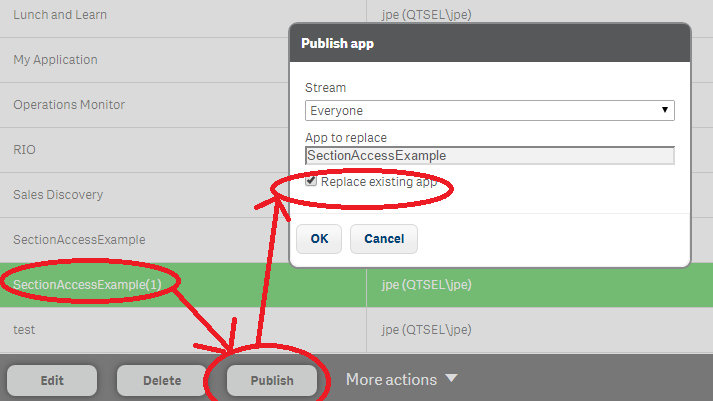
- Mark as New
- Bookmark
- Subscribe
- Mute
- Subscribe to RSS Feed
- Permalink
- Report Inappropriate Content
Thank you Vinay.
- Mark as New
- Bookmark
- Subscribe
- Mute
- Subscribe to RSS Feed
- Permalink
- Report Inappropriate Content
Hi, Jonathan.
I followed your steps, but the "Data Load Editor" button keeps disabled for my published app. It only gets enabled when I create a new app from the beginning.
- Mark as New
- Bookmark
- Subscribe
- Mute
- Subscribe to RSS Feed
- Permalink
- Report Inappropriate Content
You should try the "Data Load Editor" for the UNpublished app. Thus the one you created by making a duplicate, accessible through "My Work". You should be able to edit that script, until the point where you publish (and replace) that one over the original.
If that doesn't work, you might have insufficient rights on that particular document. Check that app's security access rule, and your user and roles.
Disable edit in a published app is probably done by design, to prevent that your (auto)save of an Application's intermediate state immediately shows up for the users analyzing in the LIVE version of that app.
- Mark as New
- Bookmark
- Subscribe
- Mute
- Subscribe to RSS Feed
- Permalink
- Report Inappropriate Content
By default the ContentAdmin role is limited to the QMC. If you open the Security Role and change the context to be both QMC and Hub then your Content Administrators will be able to do more with Apps in the Hub.
It may be prudent to create a new Hub role and allocate users to this, but the advantage of changing the ContentAdmin role is that when you allocate a token to a user you can put them in Admin security groups at that point, including the ContentAdmin role.
Steve
- Mark as New
- Bookmark
- Subscribe
- Mute
- Subscribe to RSS Feed
- Permalink
- Report Inappropriate Content
Hello,
I think if Qlik Sense keeps a copy of published app in the Work folder by default, then most of the confusion will be eliminated and the general flow will be more easy to use.
BR
Serhan
- Mark as New
- Bookmark
- Subscribe
- Mute
- Subscribe to RSS Feed
- Permalink
- Report Inappropriate Content
I have exported and imported the app with another name.
It is not de ideal but works.
- « Previous Replies
-
- 1
- 2
- Next Replies »