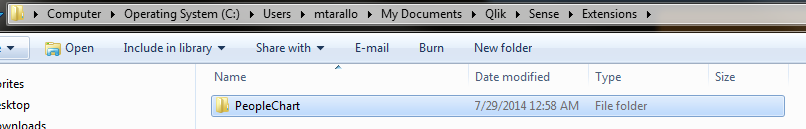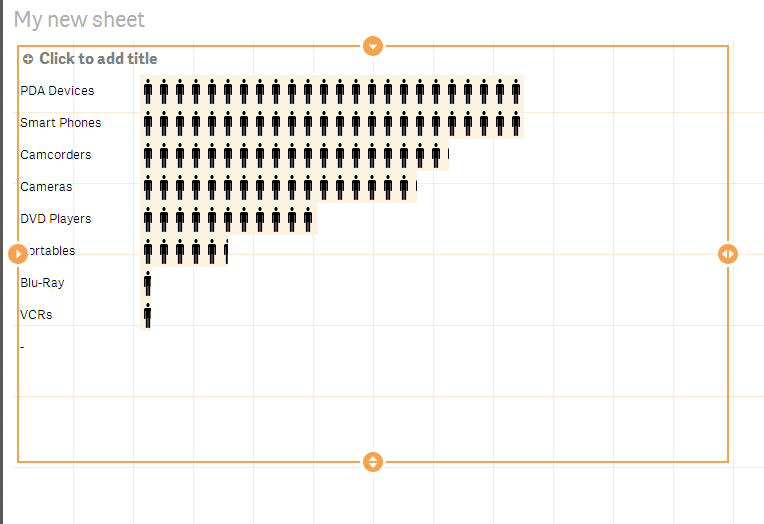Unlock a world of possibilities! Login now and discover the exclusive benefits awaiting you.
- Qlik Community
- :
- All Forums
- :
- Integration, Extension & APIs
- :
- Re: Playing with Extensions in Sense
- Subscribe to RSS Feed
- Mark Topic as New
- Mark Topic as Read
- Float this Topic for Current User
- Bookmark
- Subscribe
- Mute
- Printer Friendly Page
- Mark as New
- Bookmark
- Subscribe
- Mute
- Subscribe to RSS Feed
- Permalink
- Report Inappropriate Content
Playing with Extensions in Sense
As you know, extensions provide additional functionality that extend the capability of many products. QlikView has this capability, so it only makes sense to have it in Qlik Sense too - no pun intended.
I'd like to point out that Extensions are not limited to just visualizations. You can implement other types of functionality, including those available from the Qlik Sense API. (This will become more relative when the Qlik Sense Server is released later this year. See the ToolBar extension to see a simple example of this.)
If you want to check out the current example extensions that are available with Sense you can perform the following steps:
- Go to C:\Users\<user>\Documents\Qlik\Examples\Extensions
- Copy the complete folder of the extension you want to C:\Users\<user>\Documents\Qlik\Sense\Extensions
- Restart Desktop
So for example - if you want to use the PeopleChart:
Take the complete folder from C:\Users\<user>\Documents\Qlik\Examples\Extensions
Copy to it to:
C:\Users\<user>\Documents\Qlik\Sense\Extensions
After Desktop starts, go to the design interface in an app:
Use as you would by adding measures and dimensions
Enjoy!
Mike Tarallo
Qlik
- Mark as New
- Bookmark
- Subscribe
- Mute
- Subscribe to RSS Feed
- Permalink
- Report Inappropriate Content
I think this is not a good idea since we have to paint it also when viz size hasn't changed but selections.. So, for my opinion this should be fixed in the API.
- Mark as New
- Bookmark
- Subscribe
- Mute
- Subscribe to RSS Feed
- Permalink
- Report Inappropriate Content
Hi Justin,
This seems to be a bug: if number of columns in the requested data is smaller than number of rows data will be truncated.
- Mark as New
- Bookmark
- Subscribe
- Mute
- Subscribe to RSS Feed
- Permalink
- Report Inappropriate Content
When you say fix in the API, do you mean page in the entire dataset at once? I personally have no problems with that (after all it was how QlikView extensions worked I think), but the Sense development team seem to be alluding that this will never be the accepted answer - all I've read suggests either a 1000 row or 10,000 cell page size.
- Mark as New
- Bookmark
- Subscribe
- Mute
- Subscribe to RSS Feed
- Permalink
- Report Inappropriate Content
Thanks for the response Erik. Can you suggest whether I should wait for a fix or develop around it accepting the fact that I'm loosing a couple of data points?
- Mark as New
- Bookmark
- Subscribe
- Mute
- Subscribe to RSS Feed
- Permalink
- Report Inappropriate Content
Thank you guys, you really helped me!
- Mark as New
- Bookmark
- Subscribe
- Mute
- Subscribe to RSS Feed
- Permalink
- Report Inappropriate Content
Can anyone tell me where I can the WordCloud extension for QS please?
I keep coming across one for QV, but I have also seen some demo's using QS and I cannot find it anywhere.
Thanks
Immy
- Mark as New
- Bookmark
- Subscribe
- Mute
- Subscribe to RSS Feed
- Permalink
- Report Inappropriate Content
Immy,
I found this one but its not the same as in QV.
Hope it's useful!!
- Mark as New
- Bookmark
- Subscribe
- Mute
- Subscribe to RSS Feed
- Permalink
- Report Inappropriate Content
Here's a very well done example of a story that can be created with just a people chart, a lot of creativity and a compelling topic: http://www.fallen.io/ww2/
- Mark as New
- Bookmark
- Subscribe
- Mute
- Subscribe to RSS Feed
- Permalink
- Report Inappropriate Content
Hi Michael,
I am not able to use the QlikView extension objects as is in Qlik Sense. I copied the the files in above mentioned folder and it is not visible in Qlik Sense design interface. Please suggest me on this.
Thanks,
Anoop
- Mark as New
- Bookmark
- Subscribe
- Mute
- Subscribe to RSS Feed
- Permalink
- Report Inappropriate Content
Qlik Sense Extensions only work in Qlik Sense and QlikView Extension Objects only work in QlikView.
But if you copy an visualization extension into C:\Users\<your username>\Documents\Qlik\Sense\Extensions it should show up in list if it's a valid Qlik Sense extension. To be on the safe side reload the Desktop app by hitting F5.