Unlock a world of possibilities! Login now and discover the exclusive benefits awaiting you.
- Qlik Community
- :
- All Forums
- :
- QlikView App Dev
- :
- Section Access Simplification
- Subscribe to RSS Feed
- Mark Topic as New
- Mark Topic as Read
- Float this Topic for Current User
- Bookmark
- Subscribe
- Mute
- Printer Friendly Page
- Mark as New
- Bookmark
- Subscribe
- Mute
- Subscribe to RSS Feed
- Permalink
- Report Inappropriate Content
Section Access Simplification
I am restricting sheet access per user based on the following conditional formatting for the sheet:
=Match(QVUser(),'MWENDERA PORTIFA','PORTIFA MWENDERA','CHITEMERERE CHRIS','DEDA BEN','BEN DEDA','MUDZAMI ONESIMOS','ONESIMOS MUDZAMI','MAUMBE CAROL','CAROL MAUMBE','MARANDU NHAMO','NHAMO MARANDU','NDORO PRIMROSE','PRIMROSE NDORO')
This becomes too demanding the higher the number of users. Is there a way to simplify this based on a database load or something else i.e. without having to type each QVUser()?
Regards.
- « Previous Replies
-
- 1
- 2
- Next Replies »
- Mark as New
- Bookmark
- Subscribe
- Mute
- Subscribe to RSS Feed
- Permalink
- Report Inappropriate Content
You could store the user data in a database table, spreadsheet, csv file, xml file or any of the other formats QlikView can load data from.
Someone will still have to type it in though.
- Mark as New
- Bookmark
- Subscribe
- Mute
- Subscribe to RSS Feed
- Permalink
- Report Inappropriate Content
Many thanks Bill, the user data is already in a spreadsheet with the following fields:
| ACCESS | USERID | PASSWORD | RETAILPHARMACY | OMIT |
Regards
- Mark as New
- Bookmark
- Subscribe
- Mute
- Subscribe to RSS Feed
- Permalink
- Report Inappropriate Content
So you could maybe use an expression like this :
=Count({1<[USERID] *= {'$(=QVUser())'} >} [USERID] )
- Mark as New
- Bookmark
- Subscribe
- Mute
- Subscribe to RSS Feed
- Permalink
- Report Inappropriate Content
Thanks Bill, what if i need to exclude some users from viewing the sheet?
Regards.
- Mark as New
- Bookmark
- Subscribe
- Mute
- Subscribe to RSS Feed
- Permalink
- Report Inappropriate Content
You could add an extra column to your spreadsheet for a flag field for allowing access to your sheet and add that field into the Set Analysis.
- Mark as New
- Bookmark
- Subscribe
- Mute
- Subscribe to RSS Feed
- Permalink
- Report Inappropriate Content
Thanks Bill, let me give it a try with a flag column and will advise
- Mark as New
- Bookmark
- Subscribe
- Mute
- Subscribe to RSS Feed
- Permalink
- Report Inappropriate Content
Bill, would this mean i will have a different flag column for each Sheet? I am failing to come up with a solution as per your recommendations.
- Mark as New
- Bookmark
- Subscribe
- Mute
- Subscribe to RSS Feed
- Permalink
- Report Inappropriate Content
Depends on your requirements.
If there is only one group of users for sheet permissions then no.
If different sheets have different groups of users then yes.
- Mark as New
- Bookmark
- Subscribe
- Mute
- Subscribe to RSS Feed
- Permalink
- Report Inappropriate Content
Bill i have added column flags for those sheets that should be restricted. I have the following columns and flags:
PATENTS GENERICS FDA SHOPPING
1 0 1 0
0 1 0 1
I then add a conditional show on the sheet to restrict its access as follows:
Only('PATENTS') = 1 AND if(getfieldselections(View) = 'Patent Analytics', true(), false()) with user selecting the sheet to view from a multi box configured as follows:
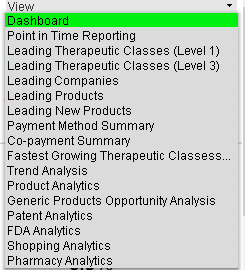
If a user has a 'PATENTS' flag of '0' and therefore not able to view the sheet, if they select the 'Patent Analytics' sheet, the application opens my 'ASSOCIATION' tab which contains all fields in the document application and has a conditional show value set to zero i.e. always hidden. How do i make the application not behave this way, i.e. showing the user the 'ASSOCIATION' tab? Can i restrict the multi box (View) selections based on user login? i.e. if the user has a 'PATENTS' flag of '0', then the 'Patents Analytics' option to select the sheet from the multi box is hidden?
Regards.
- « Previous Replies
-
- 1
- 2
- Next Replies »