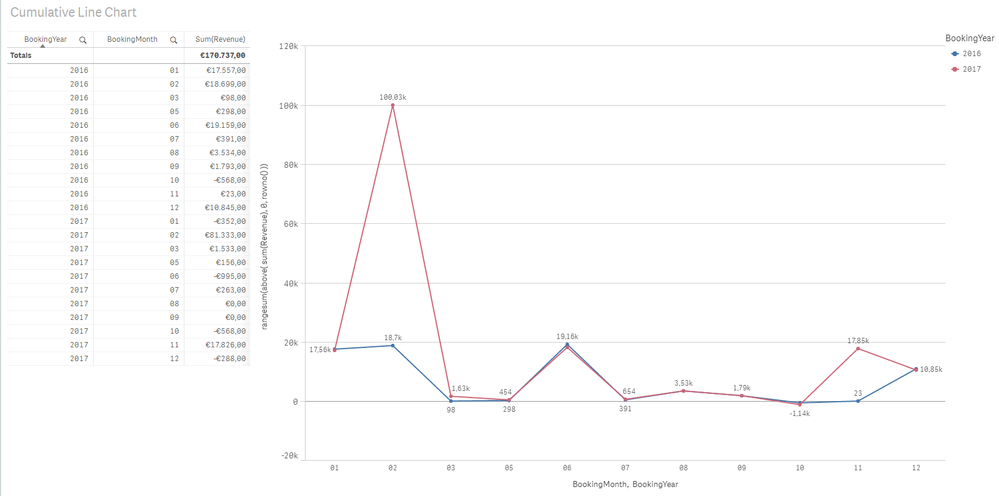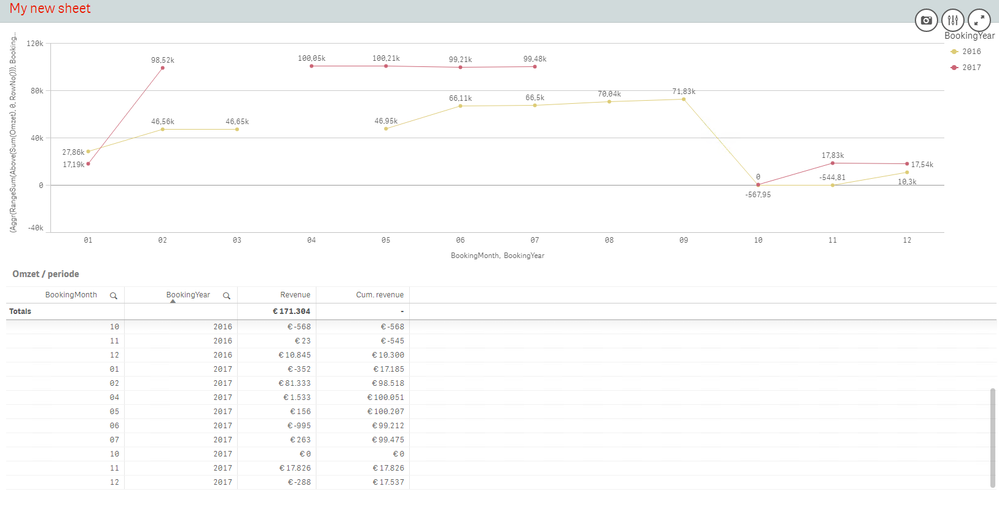Unlock a world of possibilities! Login now and discover the exclusive benefits awaiting you.
- Qlik Community
- :
- Forums
- :
- Analytics
- :
- App Development
- :
- Re: Accumulative sum per year in Line chart
- Subscribe to RSS Feed
- Mark Topic as New
- Mark Topic as Read
- Float this Topic for Current User
- Bookmark
- Subscribe
- Mute
- Printer Friendly Page
- Mark as New
- Bookmark
- Subscribe
- Mute
- Subscribe to RSS Feed
- Permalink
- Report Inappropriate Content
Accumulative sum per year in Line chart
Dear community,
I have searched in I think almost every rangesum qeastion the past few days but I could not find a solution.
I want an accumulative sum per year in a line graph,with month as horizontal dimension. The expression I use now is :
RangeSum(Above(total Sum( Omzet), 0, RowNo(total)))
I want that every line starts at 0 and ends on the total revenue of that year.
Can anyone help me?
Below the data
Kind regards,
Klaas
- Tags:
- accumulate
- rangesum
- Mark as New
- Bookmark
- Subscribe
- Mute
- Subscribe to RSS Feed
- Permalink
- Report Inappropriate Content
- Mark as New
- Bookmark
- Subscribe
- Mute
- Subscribe to RSS Feed
- Permalink
- Report Inappropriate Content
Hi Sue,
This is for Sense.
- Mark as New
- Bookmark
- Subscribe
- Mute
- Subscribe to RSS Feed
- Permalink
- Report Inappropriate Content
Hi,
I think you have the expression slightly wrong.
Try and put it as follows in your line chart:
rangesum(above( sum(Revenue), 0, rowno() ))
I've created a small inline table with your 2016 data and it seems to add up correctly. Please note that I haven't attached it to a proper date field, so month 4 (which is not included into your data set for 2016) is not shown in the chart.
I hope this helps.
Best regars,
- Mark as New
- Bookmark
- Subscribe
- Mute
- Subscribe to RSS Feed
- Permalink
- Report Inappropriate Content
Hi,
Thank you for your response.
I already tried that expression but it is not working if I have year as second dimension (several years)
Regards,
- Mark as New
- Bookmark
- Subscribe
- Mute
- Subscribe to RSS Feed
- Permalink
- Report Inappropriate Content
Ah, yes you're right.
what about if you try the following:
(Aggr(RangeSum(Above(Sum(Revenue), 0, RowNo())), BookingYear, BookingMonth))
Seems to work in my example attached.
Best regards,
- Mark as New
- Bookmark
- Subscribe
- Mute
- Subscribe to RSS Feed
- Permalink
- Report Inappropriate Content
Dear DLM,
For some reason that works with the inline table but not with my whole dataset.
- Mark as New
- Bookmark
- Subscribe
- Mute
- Subscribe to RSS Feed
- Permalink
- Report Inappropriate Content
- Mark as New
- Bookmark
- Subscribe
- Mute
- Subscribe to RSS Feed
- Permalink
- Report Inappropriate Content
Jup! Are exactly the same.
I can solve it with several measures with Set analysis on the year field, but than it's not possible to select years.