Unlock a world of possibilities! Login now and discover the exclusive benefits awaiting you.
- Qlik Community
- :
- Forums
- :
- Analytics
- :
- App Development
- :
- Re: Adding URL-link in a Qlik Sense App
- Subscribe to RSS Feed
- Mark Topic as New
- Mark Topic as Read
- Float this Topic for Current User
- Bookmark
- Subscribe
- Mute
- Printer Friendly Page
- Mark as New
- Bookmark
- Subscribe
- Mute
- Subscribe to RSS Feed
- Permalink
- Report Inappropriate Content
Adding URL-link in a Qlik Sense App
Hi All,
I have a requirement to add URL-link in a Qlik Sense App. I am aware to add it via a Text and Image object. But I want to add it in the areas 1 or area 2 circled with red in the App and publish it across all the apps in Qlik Sense.
Kindly suggest if it is possible to add the URL-link in the specified areas shown in the screenshot.
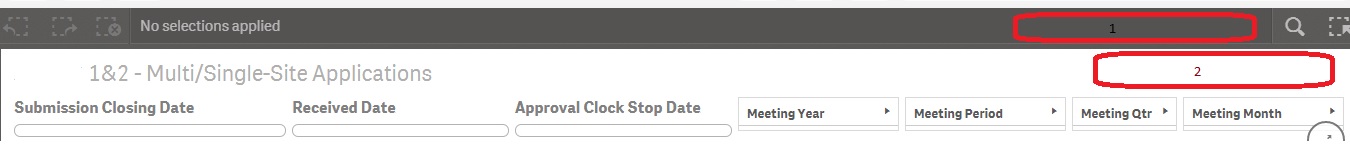
Thanks,
Kshitij
- « Previous Replies
- Next Replies »
Accepted Solutions
- Mark as New
- Bookmark
- Subscribe
- Mute
- Subscribe to RSS Feed
- Permalink
- Report Inappropriate Content
- Mark as New
- Bookmark
- Subscribe
- Mute
- Subscribe to RSS Feed
- Permalink
- Report Inappropriate Content
I don't think you can do this in a Qlik Sense App - but you could do either option in a MashUp.
- Mark as New
- Bookmark
- Subscribe
- Mute
- Subscribe to RSS Feed
- Permalink
- Report Inappropriate Content
Thanks for your reply Andrew.
Can you please give some more information regarding mashup. I have no idea how to proceed and work on mashup's.
Thanks,
Kshitij
- Mark as New
- Bookmark
- Subscribe
- Mute
- Subscribe to RSS Feed
- Permalink
- Report Inappropriate Content
I am just learning them myself!
You create them through the "Workbench" - simple MashUps are just drag and drop.
Have a look here: Qlik Sense - The Developer Hub (video) (the Workbench was originally call The Developer Hub)
- Mark as New
- Bookmark
- Subscribe
- Mute
- Subscribe to RSS Feed
- Permalink
- Report Inappropriate Content
Hi Kshitij,
Its possible if you develop an extension. The header of every sheet is a DIV and hence if you append a button which has a href tag and set CSS to the button as Float:Left you should be able to achieve it.
Thanks and Regards,
Sangram Reddy.
- Mark as New
- Bookmark
- Subscribe
- Mute
- Subscribe to RSS Feed
- Permalink
- Report Inappropriate Content
Thanks Sangram for your reply. I will work on it as suggested by you. It would be of great help if you could share some links or some example for the same as i am not very confident in extension etc.
- Mark as New
- Bookmark
- Subscribe
- Mute
- Subscribe to RSS Feed
- Permalink
- Report Inappropriate Content
Hi Kshitij,
I have recently addressed an issue like this about an extension.
Here is the link to the thread. It even has some files attached to it which might help you.
Check this out:
How to get Drop Down menu values from the Sheets
Thanks,
Sangram.
- Mark as New
- Bookmark
- Subscribe
- Mute
- Subscribe to RSS Feed
- Permalink
- Report Inappropriate Content
Hi Sangram,
I have a small query:
After we develop the extension, how will we position the button developed from the chart's section in QlikSense in the area 1 or 2 as specified in the screenshot below: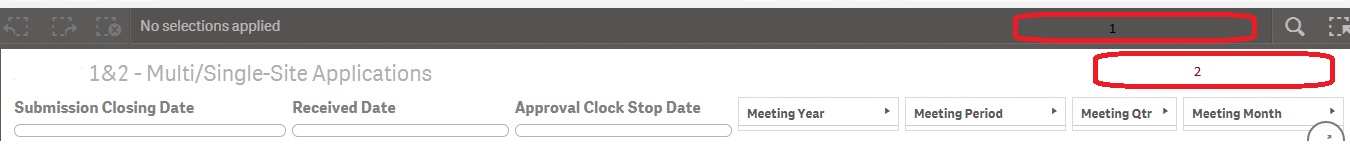
For eg: For the default "Hello World" extension given in QlikSense I tried to move it to the specified area but i was unable to do it.
Awaiting your favorable response.
Thanks and Regards,
Kshitij
- Mark as New
- Bookmark
- Subscribe
- Mute
- Subscribe to RSS Feed
- Permalink
- Report Inappropriate Content
Hi Kshitij,
I got it! I would do it this way.
I would not have any visual in the extension display. I will just drag and drop the extension on to the canvas and push it to one corner. It would just occupy one square in the sheet.
Now what this is would do is, get he sheet id and append a button with css properties as float:left to the title of the sheet and in this way it would work. All of this can be done through Javascipt.
Let me know if you need help developing it.
Thanks and Regards,
Sangram
- Mark as New
- Bookmark
- Subscribe
- Mute
- Subscribe to RSS Feed
- Permalink
- Report Inappropriate Content
Hi Sangram,
I am fairly new to this area of working on extensions. If you could help me in developing this it would be of great help.
Thanks and Regards,
Kshitij
- « Previous Replies
- Next Replies »