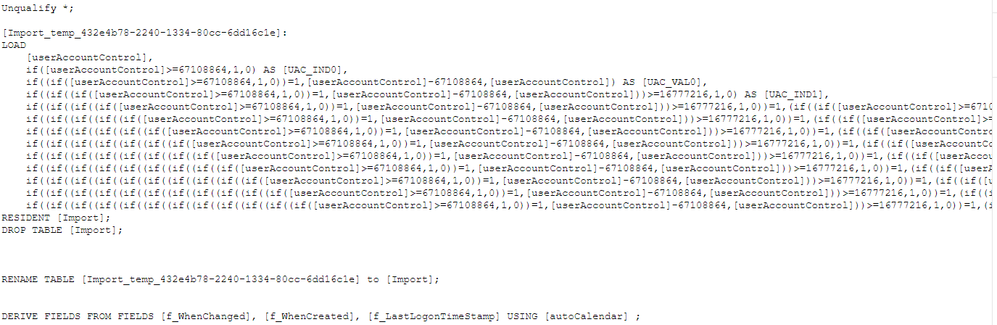Unlock a world of possibilities! Login now and discover the exclusive benefits awaiting you.
- Qlik Community
- :
- Forums
- :
- Analytics & AI
- :
- Products & Topics
- :
- App Development
- :
- Re: Adding new fields to a table based on previous...
- Subscribe to RSS Feed
- Mark Topic as New
- Mark Topic as Read
- Float this Topic for Current User
- Bookmark
- Subscribe
- Mute
- Printer Friendly Page
- Mark as New
- Bookmark
- Subscribe
- Mute
- Subscribe to RSS Feed
- Permalink
- Report Inappropriate Content
Adding new fields to a table based on previous added fields
I am loading a csv called "exportcsvde" in to Qlik sense, this file has a field called userAccountControl with a numeric value. I want to create several new fields based on previously created new fields. I added a list with the fieldnames i need to create and the formula.
| userAccountControl | |
| UAC_IND0 | if(userAccountControl>=67108864,1,0) |
| UAC_VAL0 | if(UAC_IND0=1,[userAccountControl]-67108864,[userAccountControl]) |
| UAC_IND1 | if(UAC_VAL0>=16777216,1,0) |
| UAC_VAL1 | if(UAC_IND1=1,[UAC_VAL0]-16777216,[UAC_VAL0]) |
| UAC_IND2 | if(UAC_VAL1>=8388608,1,0) |
| UAC_VAL2 | if(UAC_IND2=1,[UAC_VAL1]-8388608,[UAC_VAL1]) |
| UAC_IND3 | if(UAC_VAL2>=4194304,1,0) |
| UAC_VAL3 | if(UAC_IND3=1,[UAC_VAL2]-4194304,[UAC_VAL2]) |
| UAC_IND4 | if(UAC_VAL3>=2097152,1,0) |
| UAC_VAL4 | if(UAC_IND4=1,[UAC_VAL3]-2097152,[UAC_VAL3]) |
| UAC_IND5 | if(UAC_VAL4>=1048576,1,0) |
| UAC_VAL5 | if(UAC_IND5=1,[UAC_VAL4]-1048576,[UAC_VAL4]) |
| UAC_IND6 | if(UAC_VAL5>=524288,1,0) |
| UAC_VAL6 | if(UAC_IND6=1,[UAC_VAL5]-524288,[UAC_VAL5]) |
| UAC_IND7 | if(UAC_VAL6>=262144,1,0) |
| UAC_VAL7 | if(UAC_IND7=1,[UAC_VAL6]-262144,[UAC_VAL6]) |
| UAC_IND8 | if(UAC_VAL7>=131072,1,0) |
| UAC_VAL8 | if(UAC_IND8=1,[UAC_VAL7]-131072,[UAC_VAL7]) |
| UAC_IND9 | if(UAC_VAL8>=65536,1,0) |
| UAC_VAL9 | if(UAC_IND9=1,[UAC_VAL8]-65536,[UAC_VAL8]) |
| UAC_IND10 | if(UAC_VAL9>=8192,1,0) |
| UAC_VAL10 | if(UAC_IND10=1,[UAC_VAL9]-8192,[UAC_VAL9]) |
| UAC_IND11 | if(UAC_VAL10>=4096,1,0) |
| UAC_VAL11 | if(UAC_IND11=1,[UAC_VAL10]-4096,[UAC_VAL10]) |
| UAC_IND12 | if(UAC_VAL11>=2048,1,0) |
| UAC_VAL12 | if(UAC_IND12=1,[UAC_VAL11]-2048,[UAC_VAL11]) |
| UAC_IND13 | if(UAC_VAL12>=512,1,0) |
| UAC_VAL13 | if(UAC_IND13=1,[UAC_VAL12]-512,[UAC_VAL12]) |
| UAC_IND14 | if(UAC_VAL13>=256,1,0) |
| UAC_VAL14 | if(UAC_IND14=1,[UAC_VAL13]-256,[UAC_VAL13]) |
| UAC_IND15 | if(UAC_VAL14>=128,1,0) |
| UAC_VAL15 | if(UAC_IND15=1,[UAC_VAL14]-128,[UAC_VAL14]) |
| UAC_IND16 | if(UAC_VAL15>=64,1,0) |
| UAC_VAL16 | if(UAC_IND16=1,[UAC_VAL15]-64,[UAC_VAL15]) |
| UAC_IND17 | if(UAC_VAL16>=32,1,0) |
| UAC_VAL17 | if(UAC_IND17=1,[UAC_VAL16]-32,[UAC_VAL16]) |
| UAC_IND18 | if(UAC_VAL17>=16,1,0) |
| UAC_VAL18 | if(UAC_IND18=1,[UAC_VAL17]-16,[UAC_VAL17]) |
| UAC_IND19 | if(UAC_VAL18>=8,1,0) |
| UAC_VAL19 | if(UAC_IND19=1,[UAC_VAL18]-8,[UAC_VAL18]) |
| UAC_IND20 | if(UAC_VAL19>=2,1,0) |
| UAC_VAL20 | if(UAC_IND20=1,[UAC_VAL19]-2,[UAC_VAL19]) |
| UAC_IND21 | if(UAC_VAL20>=1,1,0) |
| UAC_VAL21 | if(UAC_IND21=1,[UAC_VAL20]-1,[UAC_VAL20]) |
If i add these as a calculated field in the data-manager is see the script code later in the data load editor in the auto generated section. But i see the each created field after the one that refers to the field userAccountControl from the csv file doesnt refers to the previous created field but contains the formula from the previous fields:
Is there a way to refer to a created field? or what am i doing wrong? Because i think this isn't really efficient.
Accepted Solutions
- Mark as New
- Bookmark
- Subscribe
- Mute
- Subscribe to RSS Feed
- Permalink
- Report Inappropriate Content
Probably you will need to do it directly within the script because the automatic "magic" is until now quite limited - in regard to the possibilities which you could use if you creates the script yourself. What do you looking for is called:
Preceding Load - Qlik Community - 1469534
- Marcus
- Mark as New
- Bookmark
- Subscribe
- Mute
- Subscribe to RSS Feed
- Permalink
- Report Inappropriate Content
Probably you will need to do it directly within the script because the automatic "magic" is until now quite limited - in regard to the possibilities which you could use if you creates the script yourself. What do you looking for is called:
Preceding Load - Qlik Community - 1469534
- Marcus