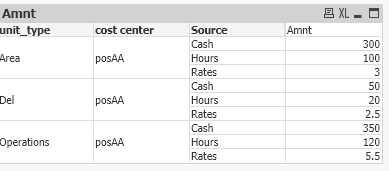Unlock a world of possibilities! Login now and discover the exclusive benefits awaiting you.
- Qlik Community
- :
- Forums
- :
- Analytics & AI
- :
- Products & Topics
- :
- App Development
- :
- Adding row values
Options
- Subscribe to RSS Feed
- Mark Topic as New
- Mark Topic as Read
- Float this Topic for Current User
- Bookmark
- Subscribe
- Mute
- Printer Friendly Page
Turn on suggestions
Auto-suggest helps you quickly narrow down your search results by suggesting possible matches as you type.
Showing results for
Specialist
2021-11-25
04:50 AM
- Mark as New
- Bookmark
- Subscribe
- Mute
- Subscribe to RSS Feed
- Permalink
- Report Inappropriate Content
Adding row values
Hi All,
I have an output table like below:
| row | cost center | unit_type | Source | Amnt |
| 1 | posAA | Del | Cash | 50 |
| 2 | posAA | Del | Hours | 20 |
| 3 | posAA | Del | Rates | 2.5 |
| 4 | posAA | Area | Cash | 300 |
| 5 | posAA | Area | Hours | 100 |
| 6 | posAA | Area | Rates | 3 |
| 1 | posAA | Operations | Cash | 50 |
| 2 | posAA | Operations | Hours | 20 |
| 3 | posAA | Operations | Rates | 2.5 |
| 4 | posAA | Operations | Cash | 300 |
| 5 | posAA | Operations | Hours | 100 |
| 6 | posAA | Operations | Rates | 3 |
I am expecting an output like below
| cost center | unit_type | Source | Amnt |
| posAA | Del | Cash | 50 |
| posAA | Del | Hours | 20 |
| posAA | Del | Rates | 2.5 |
| posAA | Area | Cash | 300 |
| posAA | Area | Hours | 100 |
| posAA | Area | Rates | 3 |
| posAA | Operations | Cash | 350 |
| posAA | Operations | Hours | 120 |
| posAA | Operations | Rates | 2.916667 |
but unfortunately I am getting a wrong output for Operations and Rates = 5.5.
its Summing Del and Area Rates (2.5 + 3) = 5.5 which is wrong.
Basically, I want to add the total of Del and Area Cash (50 + 300) =350 / Del and Area Hours (20 + 100) = 120 and the result should be 2.91 not 5.5
Thanks in Advance.
Renji
1 Reply
Specialist
2021-11-25
10:14 AM
Author
- Mark as New
- Bookmark
- Subscribe
- Mute
- Subscribe to RSS Feed
- Permalink
- Report Inappropriate Content
Found a solution to this.. its giving the results as expected.
=if(unit_type = 'Operations' and Source = 'Rates',
sum({<Source={'Cash'}>} total <unit_type> Amnt)/
sum({<Source={'Hours'}>} total <unit_type> Amnt), Sum(Amnt))
720 Views