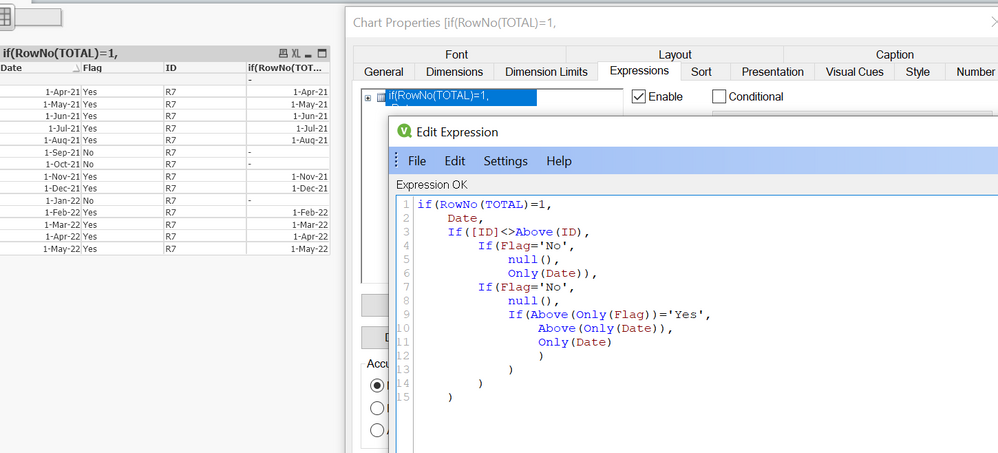Unlock a world of possibilities! Login now and discover the exclusive benefits awaiting you.
- Qlik Community
- :
- Forums
- :
- Analytics & AI
- :
- Products & Topics
- :
- App Development
- :
- Re: Age calculation
- Subscribe to RSS Feed
- Mark Topic as New
- Mark Topic as Read
- Float this Topic for Current User
- Bookmark
- Subscribe
- Mute
- Printer Friendly Page
- Mark as New
- Bookmark
- Subscribe
- Mute
- Subscribe to RSS Feed
- Permalink
- Report Inappropriate Content
Age calculation
Hi All,
I have data as below.
| Date | Flag | ID |
| 1-Apr-21 | Yes | R7 |
| 1-May-21 | Yes | R7 |
| 1-Jun-21 | Yes | R7 |
| 1-Jul-21 | Yes | R7 |
| 1-Aug-21 | Yes | R7 |
| 1-Sep-21 | No | R7 |
| 1-Oct-21 | No | R7 |
| 1-Nov-21 | Yes | R7 |
| 1-Dec-21 | Yes | R7 |
| 1-Jan-22 | No | R7 |
| 1-Feb-22 | Yes | R7 |
| 1-Mar-22 | Yes | R7 |
| 1-Apr-22 | Yes | R7 |
| 1-May-22 | Yes | R7 |
My requirement is to get output as below table.
| Date | Flag | ID | Age date |
| 1-Apr-21 | Yes | R7 | 1-Apr-21 |
| 1-May-21 | Yes | R7 | 1-Apr-21 |
| 1-Jun-21 | Yes | R7 | 1-Apr-21 |
| 1-Jul-21 | Yes | R7 | 1-Apr-21 |
| 1-Aug-21 | Yes | R7 | 1-Apr-21 |
| 1-Sep-21 | No | R7 | null |
| 1-Oct-21 | No | R7 | null |
| 1-Nov-21 | Yes | R7 | 1-Nov-21 |
| 1-Dec-21 | Yes | R7 | 1-Nov-21 |
| 1-Jan-22 | No | R7 | null |
| 1-Feb-22 | Yes | R7 | 1-Feb-22 |
| 1-Mar-22 | Yes | R7 | 1-Feb-22 |
| 1-Apr-22 | Yes | R7 | 1-Feb-22 |
| 1-May-22 | Yes | R7 | 1-Feb-22 |
My requirement is the minimum date for an ID when the Flag ='Yes', should be my "Age date", when I have a breakage in Flag for value 'yes' and it becomes 'No' then my "Age date" should be null, and again when the flag = 'Yes', form there the "Age date" should start again till 'No' appears
Accepted Solutions
- Mark as New
- Bookmark
- Subscribe
- Mute
- Subscribe to RSS Feed
- Permalink
- Report Inappropriate Content
See below.
//loading data from community
source_data:
load
*
from https://community.qlik.com/t5/App-Development/Age-calculation/td-p/1909331
(html, utf8, embedded labels, table is @1)
;
//sort in first part of preceeding load.
//then run row level check to calculate age date
data:
noconcatenate load
*
,if([Flag] = 'No', null()
,if(([Flag] = 'Yes' and peek([Flag]) <> 'Yes'), [Date]
,peek([Age date])
))
as [Age date]
;
load
Date
,Flag
,ID
resident source_data
order by ID, Date asc;
;
drop table source_data;
exit script;
- Mark as New
- Bookmark
- Subscribe
- Mute
- Subscribe to RSS Feed
- Permalink
- Report Inappropriate Content
Hi,
If you want to do in a chart something like this (should be the same in Qlik Sense as QlikView);
Cheers,
Chris.
- Mark as New
- Bookmark
- Subscribe
- Mute
- Subscribe to RSS Feed
- Permalink
- Report Inappropriate Content
See below.
//loading data from community
source_data:
load
*
from https://community.qlik.com/t5/App-Development/Age-calculation/td-p/1909331
(html, utf8, embedded labels, table is @1)
;
//sort in first part of preceeding load.
//then run row level check to calculate age date
data:
noconcatenate load
*
,if([Flag] = 'No', null()
,if(([Flag] = 'Yes' and peek([Flag]) <> 'Yes'), [Date]
,peek([Age date])
))
as [Age date]
;
load
Date
,Flag
,ID
resident source_data
order by ID, Date asc;
;
drop table source_data;
exit script;
- Mark as New
- Bookmark
- Subscribe
- Mute
- Subscribe to RSS Feed
- Permalink
- Report Inappropriate Content
Not sure what I was looking at when I did this. Think you have to do the script as you can't get the right number to feed the above function.
- Mark as New
- Bookmark
- Subscribe
- Mute
- Subscribe to RSS Feed
- Permalink
- Report Inappropriate Content
use columns as is
| Date | Flag | ID |
add one more Calculation here
If( Flag='No','null', Date(Min(Date),'DD-MMM-YY'))
- Mark as New
- Bookmark
- Subscribe
- Mute
- Subscribe to RSS Feed
- Permalink
- Report Inappropriate Content
Thanks for the support, it worked out for me by adding one more small condition to it.
If([Date]=[Age date],[Age date],
if([Flag] = 'No', null()
,if(([Flag] = 'Yes' and peek([Flag]) <> 'Yes'), [Date]
,peek([Age date])
))) as as [Age date]