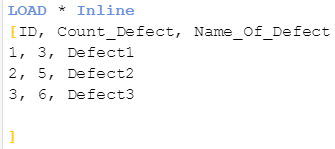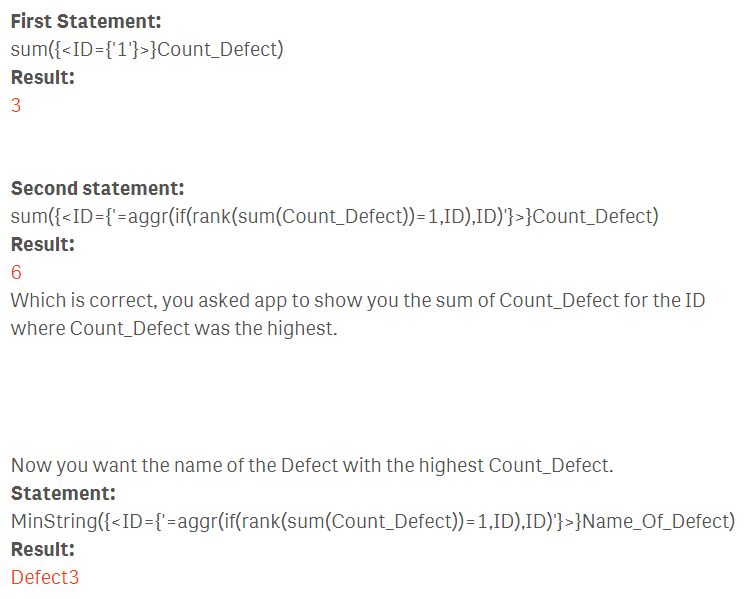Unlock a world of possibilities! Login now and discover the exclusive benefits awaiting you.
- Qlik Community
- :
- Forums
- :
- Analytics & AI
- :
- Products & Topics
- :
- App Development
- :
- Aggr in Set analysis
- Subscribe to RSS Feed
- Mark Topic as New
- Mark Topic as Read
- Float this Topic for Current User
- Bookmark
- Subscribe
- Mute
- Printer Friendly Page
- Mark as New
- Bookmark
- Subscribe
- Mute
- Subscribe to RSS Feed
- Permalink
- Report Inappropriate Content
Aggr in Set analysis
Hi all,
I'm tryind to display , for the #2 Product (based of sum of defect) , the name of the defect.
In a chart , I put "Name of defect" as dimenion and this code as Measure
sum({<ID={'=aggr(if(rank(sum(Count_DEFECT))=1,ID),ID)'}>}Count_DEFECT)but seem not working.
When I use this code
sum({<ID={'CODE'}>}Count_DEFECT) It's work.
Can anybody help me?
Thank you..
Accepted Solutions
- Mark as New
- Bookmark
- Subscribe
- Mute
- Subscribe to RSS Feed
- Permalink
- Report Inappropriate Content
Thank you for the replys .
This solution works :
sum({<ID={'$(=aggr(if(rank(sum(Count_DEFECT))=1,ID),ID))'}>}Count_DEFECT)As IRL, I need $ ![]()
thanks a lot
- Mark as New
- Bookmark
- Subscribe
- Mute
- Subscribe to RSS Feed
- Permalink
- Report Inappropriate Content
Good Morning,
the way I loaded data:
Logic:
I hope I understood correctly what you want to accomplish.
- Mark as New
- Bookmark
- Subscribe
- Mute
- Subscribe to RSS Feed
- Permalink
- Report Inappropriate Content
Hi
Im wondering how this expression
sum({<ID={'=aggr(if(rank(sum(Count_DEFECT))=1,ID),ID)'}>}Count_DEFECT)
and sum({<ID={'CODE'}>}Count_DEFECT)
will work differently. Both expressions search exact string values bcos placed in single quotes.
Single quotes is for exact text values, double quotes "" for search expressions. Also in some cases we need to use $(=Expression).
Test aggr(if(rank(sum(Count_DEFECT))=1,ID),ID) in separate measure and
Try: sum({<ID={"=aggr(if(rank(sum(Count_DEFECT))=1,ID),ID)"}>}Count_DEFECT)
OR sum({<ID={'$(=aggr(if(rank(sum(Count_DEFECT))=1,ID),ID))'}>}Count_DEFECT)
Hope it helps
- Mark as New
- Bookmark
- Subscribe
- Mute
- Subscribe to RSS Feed
- Permalink
- Report Inappropriate Content
Thank you for the replys .
This solution works :
sum({<ID={'$(=aggr(if(rank(sum(Count_DEFECT))=1,ID),ID))'}>}Count_DEFECT)As IRL, I need $ ![]()
thanks a lot