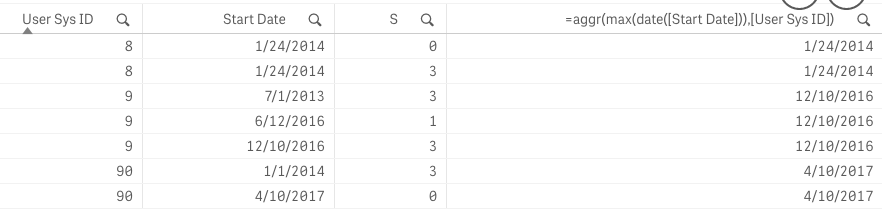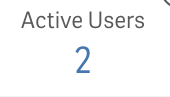Unlock a world of possibilities! Login now and discover the exclusive benefits awaiting you.
- Qlik Community
- :
- Forums
- :
- Analytics & AI
- :
- Products & Topics
- :
- App Development
- :
- Re: Aggregate and count function
- Subscribe to RSS Feed
- Mark Topic as New
- Mark Topic as Read
- Float this Topic for Current User
- Bookmark
- Subscribe
- Mute
- Printer Friendly Page
- Mark as New
- Bookmark
- Subscribe
- Mute
- Subscribe to RSS Feed
- Permalink
- Report Inappropriate Content
Aggregate and count function
Hi experts,
From the table above, I want to count the number of active members. I'm trying with this expression but seems it doesn't works in my KPI label:
=aggr(count{<[S]={'3'}>}(max(date([Start Date]))distinct [User Sys ID]),[User Sys ID])
This is my table:
The count should be equal to 2 (User 8 and 9). The tricky part is that if a User Sys ID has S=3 in the last start date, it is an active user.
I think this is a good approach but I can't figure out how to implement it.
Any idea?
- « Previous Replies
-
- 1
- 2
- Next Replies »
Accepted Solutions
- Mark as New
- Bookmark
- Subscribe
- Mute
- Subscribe to RSS Feed
- Permalink
- Report Inappropriate Content
Can you try this?
Actions:
LOAD * Inline [
"User Sys ID","Start Date",S
8,1/24/2014,0
8,1/24/2014,3
9,7/1/2013,3
9,6/12/2016,1
9,12/10/2016,3
13,5/1/2014,3
13,7/1/2015,3
13,11/1/2015,3
13,11/25/2015,3
13,7/1/2016,0
13,7/1/2016,3
90,1/1/2014,3
90,4/10/2017,0
];
LEFT JOIN(Actions)
LOAD [User Sys ID],
Date(Max([Start Date])) AS MaxStDt
Resident Actions
Group By [User Sys ID];
In your chart add [User sys ID] as dimension and expression as
= Sum(If(S = 3 and [Start Date] = MaxStDt,1, 0))
- Mark as New
- Bookmark
- Subscribe
- Mute
- Subscribe to RSS Feed
- Permalink
- Report Inappropriate Content
=Count(aggr(max({<[S]={'3'}>} date([Start Date]), [User Sys ID]) DISTINCT [User Sys ID])
- Mark as New
- Bookmark
- Subscribe
- Mute
- Subscribe to RSS Feed
- Permalink
- Report Inappropriate Content
Didi you mean this: =Count(aggr(max({<[S]={'3'}>} date([Start Date])), [User Sys ID]))
In your answer there is something wrong: Aggr needs 2 values and one ')' is missing.
Anyway, didn'r work
- Mark as New
- Bookmark
- Subscribe
- Mute
- Subscribe to RSS Feed
- Permalink
- Report Inappropriate Content
- Mark as New
- Bookmark
- Subscribe
- Mute
- Subscribe to RSS Feed
- Permalink
- Report Inappropriate Content
Example data:
Actions:
LOAD * Inline [
"User Sys ID","Start Date",S
8,1/24/2014,0
8,1/24/2014,3
9,7/1/2013,3
9,6/12/2016,1
9,12/10/2016,3
90,1/1/2014,3
90,4/10/2017,0
];
The expexted output:
Thanks in advance!
- Mark as New
- Bookmark
- Subscribe
- Mute
- Subscribe to RSS Feed
- Permalink
- Report Inappropriate Content
= Sum({<SVal = {3} >}If(Aggr(Count(Aggr(max([Start Date]), [User Sys ID])), [User Sys ID]) = 1, 1))
- Mark as New
- Bookmark
- Subscribe
- Mute
- Subscribe to RSS Feed
- Permalink
- Report Inappropriate Content
Not working.
- Mark as New
- Bookmark
- Subscribe
- Mute
- Subscribe to RSS Feed
- Permalink
- Report Inappropriate Content
- Mark as New
- Bookmark
- Subscribe
- Mute
- Subscribe to RSS Feed
- Permalink
- Report Inappropriate Content
Could you give me your email and I'll share my .qvf file from cloud.
if not. The data:
Actions: LOAD * Inline [ "User Sys ID","Start Date",S 8,1/24/2014,0 8,1/24/2014,3 9,7/1/2013,3 9,6/12/2016,1 9,12/10/2016,3 13,5/1/2014,3 13,7/1/2015,3 13,11/1/2015,3 13,11/25/2015,3 13,7/1/2016,0 13,7/1/2016,3 90,1/1/2014,3 90,4/10/2017,0 ];
Thanks
- Mark as New
- Bookmark
- Subscribe
- Mute
- Subscribe to RSS Feed
- Permalink
- Report Inappropriate Content
- « Previous Replies
-
- 1
- 2
- Next Replies »