Unlock a world of possibilities! Login now and discover the exclusive benefits awaiting you.
- Qlik Community
- :
- Forums
- :
- Analytics & AI
- :
- Products & Topics
- :
- App Development
- :
- Aggregation pivot calculation
- Subscribe to RSS Feed
- Mark Topic as New
- Mark Topic as Read
- Float this Topic for Current User
- Bookmark
- Subscribe
- Mute
- Printer Friendly Page
- Mark as New
- Bookmark
- Subscribe
- Mute
- Subscribe to RSS Feed
- Permalink
- Report Inappropriate Content
Aggregation pivot calculation
Good morning,
I've this table below. The portion refers to the batch amount per article. If I multiply the portion by the amount per portion produced, I get the overall amount (dimension Portion*Amount). The PortionAmount is a master measure with the same formula (with the benefit that I can add an aggregation function from the list). I can't use this master measure in my pivot table (on another sheet). If I aggregate this with SUM, the total is very different. The total amount in "PortionAmount", the master measure is the right (total) amount. Why are these two totals different?
How can I get an aggregation with the right total amount, which works in a pivot table as a measure?
Thanks in advance
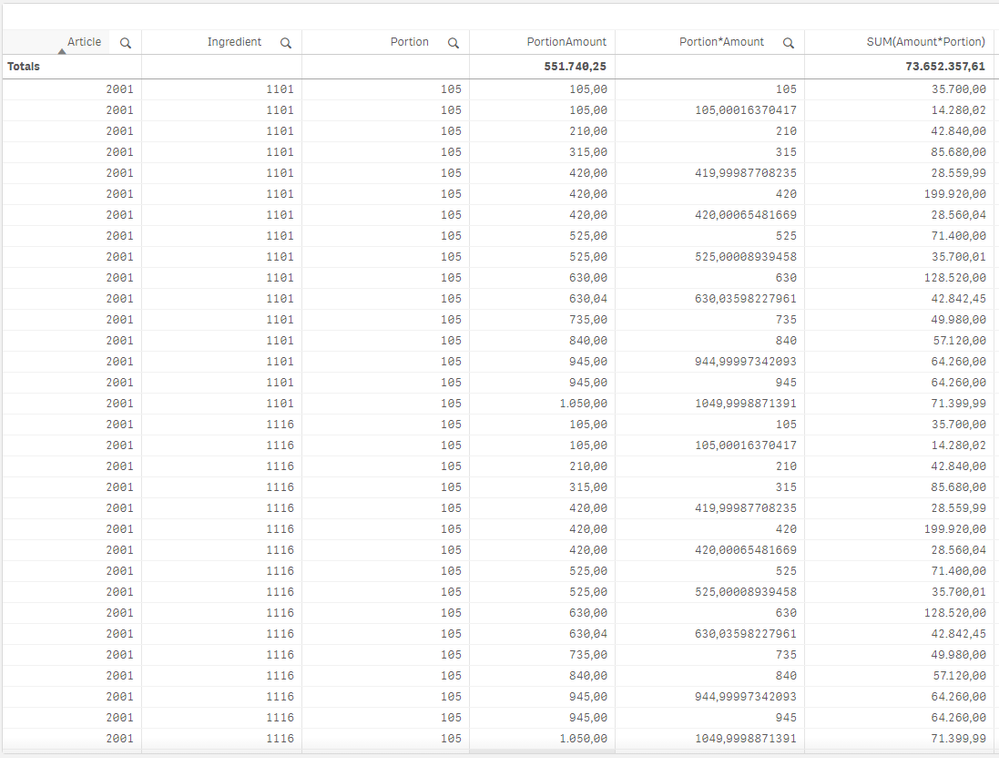
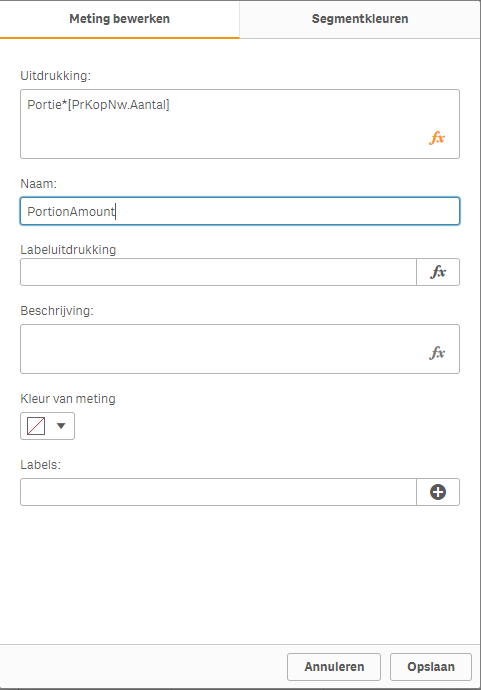
- Mark as New
- Bookmark
- Subscribe
- Mute
- Subscribe to RSS Feed
- Permalink
- Report Inappropriate Content
hi, it looks like each table row has manny records associated, 35700/105 is 340, so 340 rows with the same numbers are counted in the sum.
This is probably an issue in how is created the data model (just probably).
To get the expected total maybe with Sum(Aggr(Portion*Amount, Article, Ingredient, Portion))
- Mark as New
- Bookmark
- Subscribe
- Mute
- Subscribe to RSS Feed
- Permalink
- Report Inappropriate Content
Thanks for the tip, it was indeed that portion (batch size) should not be summed. But the formula didn't work. I found the function 'Only', which is an aggregation function. I'm now at: SUM(Amount)*Only(Portion). It don't add up if I remove the Portion dimension because of the Only function. How can I turn this Only function in my Sum function to fix this problem?
- Mark as New
- Bookmark
- Subscribe
- Mute
- Subscribe to RSS Feed
- Permalink
- Report Inappropriate Content
Have you tried the expression I post before?:
Sum(Aggr(Portion*Amount, Article, Ingredient, Portion))
or:
Sum(Aggr(Sum(Portion)*Amount, Article, Ingredient, Portion))