Unlock a world of possibilities! Login now and discover the exclusive benefits awaiting you.
- Qlik Community
- :
- Forums
- :
- Analytics & AI
- :
- Products & Topics
- :
- App Development
- :
- Re: And vs Or
- Subscribe to RSS Feed
- Mark Topic as New
- Mark Topic as Read
- Float this Topic for Current User
- Bookmark
- Subscribe
- Mute
- Printer Friendly Page
- Mark as New
- Bookmark
- Subscribe
- Mute
- Subscribe to RSS Feed
- Permalink
- Report Inappropriate Content
And vs Or
I am reviewing someone's script and I cannot tell if an 'And vs Or' situation is creating errors in the data.
The script uses a where clause
'
and (
(Type<>'Fund' and Type<>'Other')
or IsChildPortfolio='False'
) '
Should the script instead by
and (
Type<>'Fund' or Type<>'Other')
or IsChildPortfolio='False'
) '
Is there a difference between the two?
Accepted Solutions
- Mark as New
- Bookmark
- Subscribe
- Mute
- Subscribe to RSS Feed
- Permalink
- Report Inappropriate Content
There is a huge risk with using "bare" fields in any measure in Qlik Sense. You should always (or almost always) use aggregation functions with all field in measures.
If your data returns more than one value for each "row" in a chart/table then a bare field reference will not know what to do with it. So it will turn into a NULL and the full expression might not calculate at all or return the wrong answer.
In your example screenshot above I can't see if multiple values will be returned for each of the fields in your measures.
Henric Cronström has written several blogs/documents about how you should always use an aggregation function and I advice you to read them thoroughly to understand why:
Even though they are all written in the context of QlikView they are 100% relevant for Qlik Sense....
- Mark as New
- Bookmark
- Subscribe
- Mute
- Subscribe to RSS Feed
- Permalink
- Report Inappropriate Content
Clearly they are different and the two script snippets will give different results.
Just try to calculate manually when Type is equal to 'Fund' and see what you get for both script snippets - different results. For the first parenthesis the first snippet will return false and the second snippet will return true.
So it might be that the logic should be changed.
- Mark as New
- Bookmark
- Subscribe
- Mute
- Subscribe to RSS Feed
- Permalink
- Report Inappropriate Content
Thanks Petter, could you describe a situation in which you would want to use an AND operation on the same Field?
- Mark as New
- Bookmark
- Subscribe
- Mute
- Subscribe to RSS Feed
- Permalink
- Report Inappropriate Content
It seems to me that this has to be taken into a larger context and can't be done in isolation.
- Mark as New
- Bookmark
- Subscribe
- Mute
- Subscribe to RSS Feed
- Permalink
- Report Inappropriate Content
Sure, could you explain how Qlik handles the following. It seems counter intuitive to me 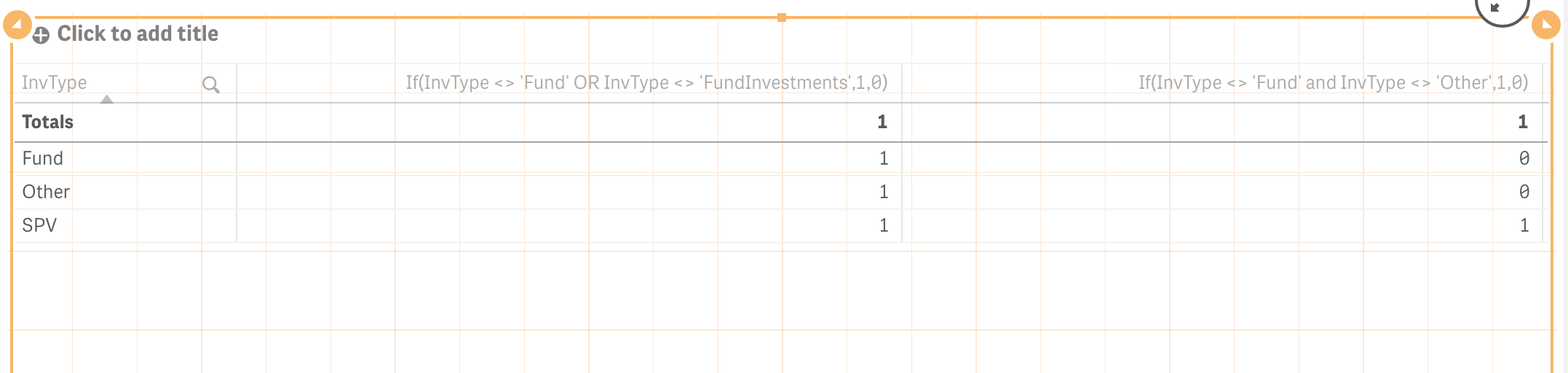
- Mark as New
- Bookmark
- Subscribe
- Mute
- Subscribe to RSS Feed
- Permalink
- Report Inappropriate Content
There is a huge risk with using "bare" fields in any measure in Qlik Sense. You should always (or almost always) use aggregation functions with all field in measures.
If your data returns more than one value for each "row" in a chart/table then a bare field reference will not know what to do with it. So it will turn into a NULL and the full expression might not calculate at all or return the wrong answer.
In your example screenshot above I can't see if multiple values will be returned for each of the fields in your measures.
Henric Cronström has written several blogs/documents about how you should always use an aggregation function and I advice you to read them thoroughly to understand why:
Even though they are all written in the context of QlikView they are 100% relevant for Qlik Sense....