Unlock a world of possibilities! Login now and discover the exclusive benefits awaiting you.
- Qlik Community
- :
- Forums
- :
- Analytics & AI
- :
- Products & Topics
- :
- App Development
- :
- Re: Any Qlik Extension allow one main sheet user c...
- Subscribe to RSS Feed
- Mark Topic as New
- Mark Topic as Read
- Float this Topic for Current User
- Bookmark
- Subscribe
- Mute
- Printer Friendly Page
- Mark as New
- Bookmark
- Subscribe
- Mute
- Subscribe to RSS Feed
- Permalink
- Report Inappropriate Content
Any Qlik Extension allow one main sheet user click go to any sheet and home button return to main page ?
Hi All
Below is the sheet i created in QS. You can see that for KPI i have 5 different design. I now using story telling to link , it work fine. But instead of create seperate story telling file for each meeting presentation. i want to do the story telling in sheets. I like to know does any one know any Qlik Branch can make the sheet A allow user click on sheet A and zoom to sheet A to Z ?
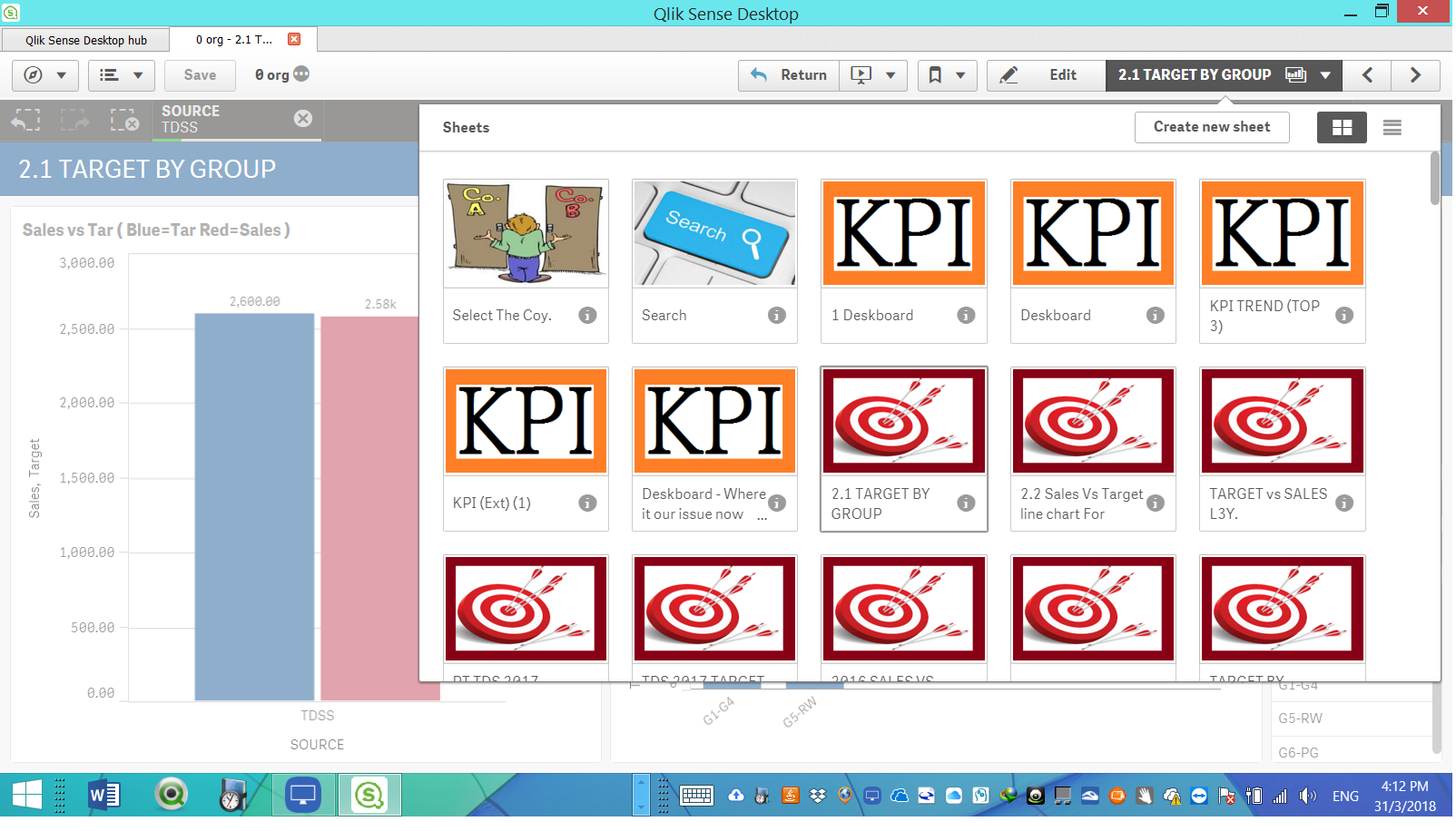
But in story telling , i using below to first page as Agenda , my Question is how can i make it , when i click on the word 2 Target , it will make 2.1 Target In Group sheet appear ? Now i using ppt methode , which is unable to use link. Hope some one can advise me. I know in story telling is not able to do it. May i know how to do it in QS sheet ?
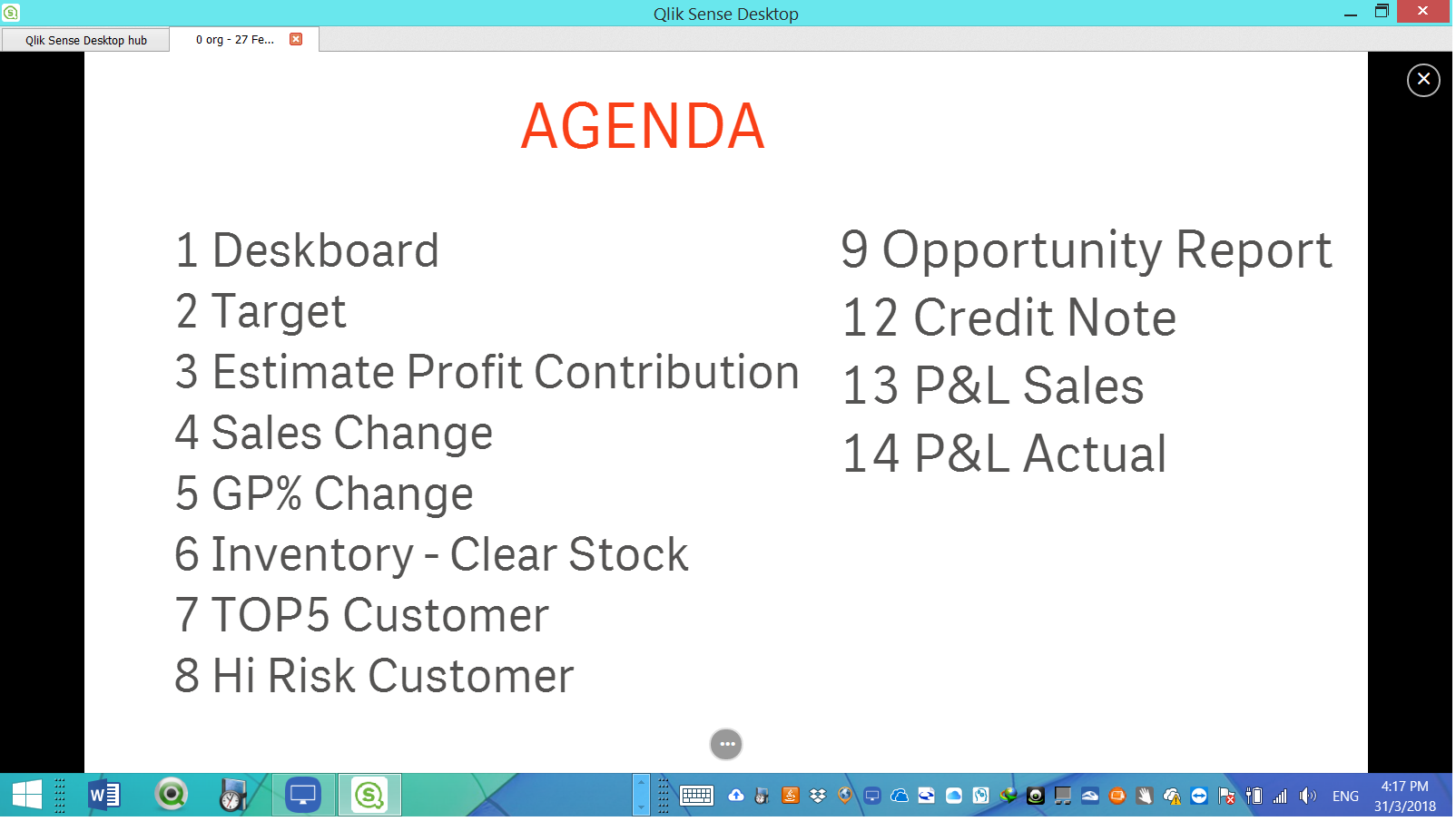
Accepted Solutions
- Mark as New
- Bookmark
- Subscribe
- Mute
- Subscribe to RSS Feed
- Permalink
- Report Inappropriate Content
You should be able to do it with the Out Of the Box Qlik Sense KPI viz that has Go To Sheet functionality.
- Mark as New
- Bookmark
- Subscribe
- Mute
- Subscribe to RSS Feed
- Permalink
- Report Inappropriate Content
You should be able to do it with the Out Of the Box Qlik Sense KPI viz that has Go To Sheet functionality.
- Mark as New
- Bookmark
- Subscribe
- Mute
- Subscribe to RSS Feed
- Permalink
- Report Inappropriate Content
Here's one example that used
My KPI expression was 'CLICK HERE'
Open in new tab would be set to No
- Mark as New
- Bookmark
- Subscribe
- Mute
- Subscribe to RSS Feed
- Permalink
- Report Inappropriate Content
HI All
Thank you very much
Paul
- Mark as New
- Bookmark
- Subscribe
- Mute
- Subscribe to RSS Feed
- Permalink
- Report Inappropriate Content
Hi Sir
I need help . i try to create some thing like you , i unable to make it display 2 label. i only can make it display 1 label.
I like to do some thing look like your.
Paul
- Mark as New
- Bookmark
- Subscribe
- Mute
- Subscribe to RSS Feed
- Permalink
- Report Inappropriate Content
Hi Yeo
The way I did the above was to use 4 KPI charts. Two cells across, 1 row. For each one
The expression was 'CLICK HERE'
Then adjusted the appearance as appropriate.
Show Titles >>> On
Title >>> Inv Detail , ACCS PAYABLE for next KPI chart etc
Show details >>> Hide
Font size >>> small
Link to sheet Open in new Tab >>> Off
I think that was it. Let me know of you require more information.
- Mark as New
- Bookmark
- Subscribe
- Mute
- Subscribe to RSS Feed
- Permalink
- Report Inappropriate Content
Hi Robert
Thank it work now
Paul