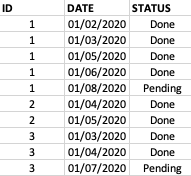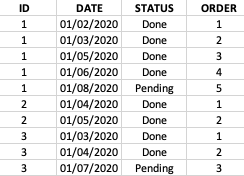Unlock a world of possibilities! Login now and discover the exclusive benefits awaiting you.
- Qlik Community
- :
- Forums
- :
- Analytics & AI
- :
- Products & Topics
- :
- App Development
- :
- Assign order number based on another dimension col...
Options
- Subscribe to RSS Feed
- Mark Topic as New
- Mark Topic as Read
- Float this Topic for Current User
- Bookmark
- Subscribe
- Mute
- Printer Friendly Page
Turn on suggestions
Auto-suggest helps you quickly narrow down your search results by suggesting possible matches as you type.
Showing results for
Contributor
2021-10-19
10:39 AM
- Mark as New
- Bookmark
- Subscribe
- Mute
- Subscribe to RSS Feed
- Permalink
- Report Inappropriate Content
Assign order number based on another dimension column value
Hi all,
Given a table as the one on the screenshot below:
I would love to create a new column on the right side giving me the order of each row based on its ID and its antiquity as well. In other words, my desired output should look as follows:
I know this is doable in Qlik View by combining aggr() and rowno() functions. Nevertheless I've tried to replicate this method in Qlik Sense but all my attempts had been unsuccessful so far. How should I do to get this outcome?
Thanks a lot in advance.
1,176 Views
2 Replies
2021-10-19
10:51 AM
- Mark as New
- Bookmark
- Subscribe
- Mute
- Subscribe to RSS Feed
- Permalink
- Report Inappropriate Content
Try this,
tab1:
LOAD *, AutoNumber(RowNo(),ID) As ORDER INLINE [
ID, DATE, STATUS
1, 1/2/2020, Done
1, 1/3/2020, Done
1, 1/5/2020, Done
1, 1/6/2020, Done
1, 1/8/2020, Pending
2, 1/4/2020, Done
2, 1/5/2020, Done
3, 1/3/2020, Done
3, 1/4/2020, Done
3, 1/7/2020, Pending
];
Contributor
2021-10-19
11:00 AM
Author
- Mark as New
- Bookmark
- Subscribe
- Mute
- Subscribe to RSS Feed
- Permalink
- Report Inappropriate Content
Sorry, I missed to specify I should use chart functions.
1,155 Views