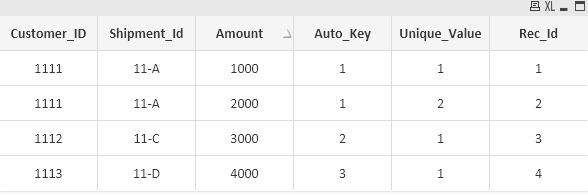Unlock a world of possibilities! Login now and discover the exclusive benefits awaiting you.
- Qlik Community
- :
- Forums
- :
- Analytics & AI
- :
- Products & Topics
- :
- App Development
- :
- Autonumber Function Issue
- Subscribe to RSS Feed
- Mark Topic as New
- Mark Topic as Read
- Float this Topic for Current User
- Bookmark
- Subscribe
- Mute
- Printer Friendly Page
- Mark as New
- Bookmark
- Subscribe
- Mute
- Subscribe to RSS Feed
- Permalink
- Report Inappropriate Content
Autonumber Function Issue
Hi Community,
Today I faced something strange issue with Qlik Sense which I'm not actually able to figure out whether it's a issue or I'm making some mistake.
I'm facing issue with Autonumber() function.
Version I'm using: November 2020 Patch 4
Scenario1: When I try to run below script then it executes in 1 minute.
Table1:
LOAD
Id
Id&'_'&Number AS Key
Date(InvoiceDate) AS New_Date,
Quantity,
Amount,
Number
FROM Invoive.qvd(qvd)
Where InvoiceDate >= Date(today()-240);
Scenario2: When I try to run below script then it executes in more than 1 hour.
I just made a small change in script as per the Best practice of Qlik Sense.
Instead of Id&'_'&Number AS key, I changed it to Autonumber(Id&'_'&Number) AS Key
Table2:
LOAD
Id
Autonumber(Id&'_'&Number) AS Key
Date(InvoiceDate) AS New_Date,
Quantity,
Amount,
Number
FROM Invoive.qvd(qvd)
Where InvoiceDate >= Date(today()-240);
Am I making any mistake using Autonumber function.
Please help so that I can fix the issue.
Regards,
Eric
- Mark as New
- Bookmark
- Subscribe
- Mute
- Subscribe to RSS Feed
- Permalink
- Report Inappropriate Content
see Rob's solution in this thread:
https://community.qlik.com/t5/App-Development/AutoNumber-RowNo-MyField-takes-too-long/m-p/1815069#M6...
- Mark as New
- Bookmark
- Subscribe
- Mute
- Subscribe to RSS Feed
- Permalink
- Report Inappropriate Content
@MarcoWedel Thank You Sir for replying. The link you shared is great but I don't want to use Peek & previous in my code.
Is there a way with Autonumber().
Also, 1 more thing I've used used Autonumber() function in many of my Applications but this is the first time I've faced this issue. Do I need to change the Autonumber Script for all of them.
I tried the solution but it didn't work. Here is my testing:
AAA:
LOAD *, Recno() AS Rec_Id, AutoNumber(Customer_ID&'_'&Shipment_Id) AS Auto_Key INLINE [
Customer_ID, Shipment_Id, Amount
1111, 11-A, 1000
1111, 11-A, 2000
1112, 11-C, 3000
1113, 11-D, 4000
];
BBB:
NOCONCATENATE
LOAD *,
if (Previous(Customer_ID) = Customer_ID and Previous(Shipment_Id) = Shipment_Id, peek('Unique_Value') + 1, 1) as Unique_Value
Resident AAA
Order by Customer_ID, Rec_Id;
Drop Table AAA;
Wrong Result:
Regards,
Eric
- Mark as New
- Bookmark
- Subscribe
- Mute
- Subscribe to RSS Feed
- Permalink
- Report Inappropriate Content
Why don't you use Autonumber Command instead of function as shown in @Oleg_Troyansky post https://www.naturalsynergies.com/q-tip-21-autonumber-so-old-so-new-2/
?
- Mark as New
- Bookmark
- Subscribe
- Mute
- Subscribe to RSS Feed
- Permalink
- Report Inappropriate Content
Thanks @Lech_Miszkiewicz for sharing the Link.
I find it little tricky. Can you share its example.
What I'm thinking it's better not to use Autonumber() and simply create a composite key using just field names.
It's safe & work 100%
Regards,
eric.
- Mark as New
- Bookmark
- Subscribe
- Mute
- Subscribe to RSS Feed
- Permalink
- Report Inappropriate Content
what is the tricky part for you?
you just create normal composite keys as you currently do and at the very end of your script you just put command
Autonumber Key;
and thats it - have you tried that?
- Mark as New
- Bookmark
- Subscribe
- Mute
- Subscribe to RSS Feed
- Permalink
- Report Inappropriate Content
Best practice with autonumber is precisely as @Lech_Miszkiewicz recommends, you use the autonumber command outside the LOAD-statement as the final thing you do before your data model is finished. That way it's also easy to deactivate if you need to access the content of your fields.